Using the world clock, Using the calculator – Sanyo PRO-700 User Manual
Page 94
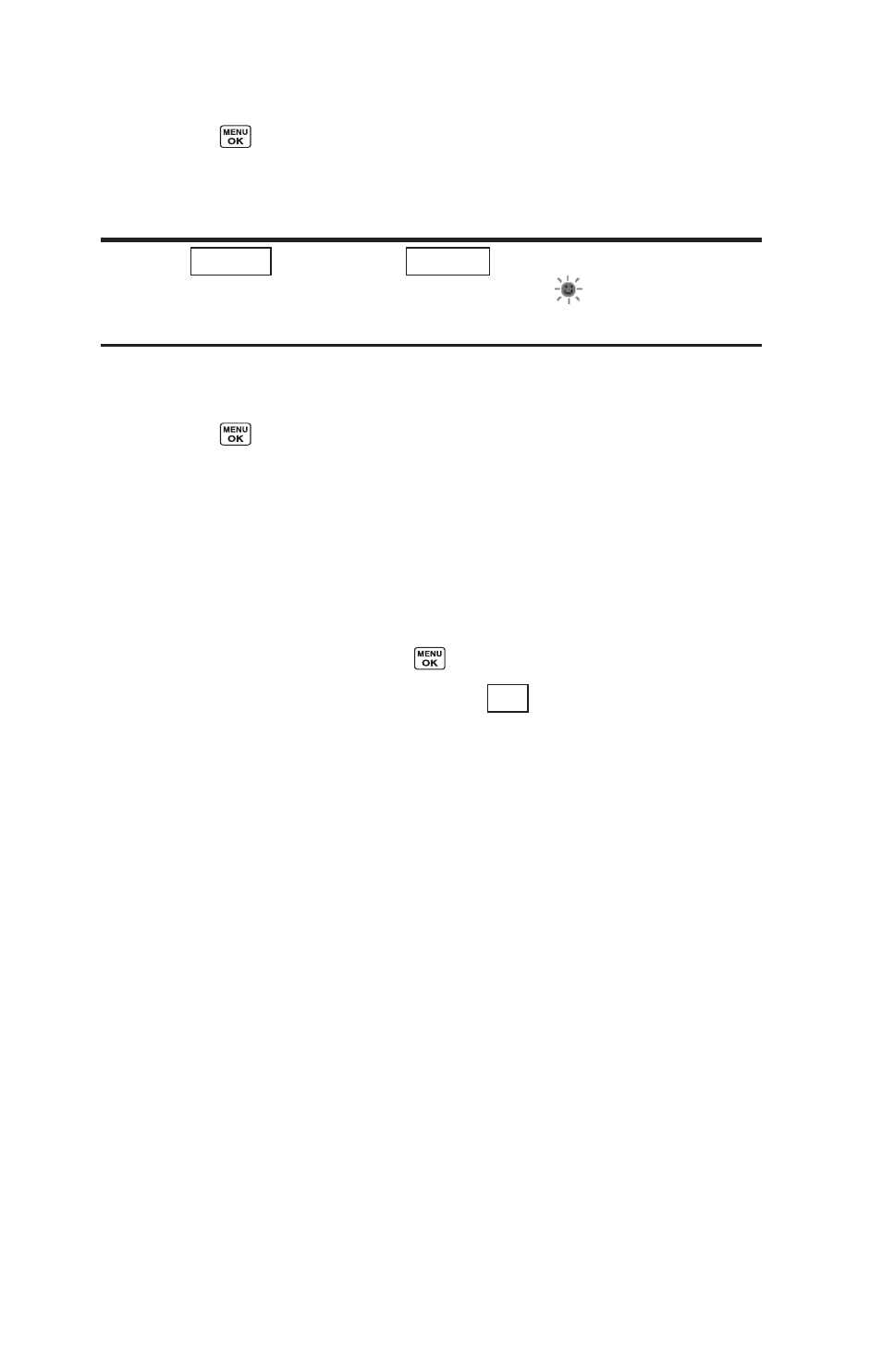
Using the World Clock
1.
Select
> Tools > World Clock
.
2.
Press the navigation key right or left to scroll through
different time zones.
Tip: Press
(left softkey) or
(right softkey) for changing
between summer and standard time, if applicable. The
icon is shown while
summer time is displayed.
Using the Calculator
1.
Select
> Tools > Calculator
.
2.
Enter numbers using your keypad. Press the left softkey to
insert a decimal point.
3.
Press the appropriate navigation key for an arithmetic
option. (Up for addition, Down for subtraction, Left for
multiplication, Right for division.)
4.
Enter numbers and press
for the result.
Ⅲ
To clear the numbers, press
(right softkey).
CLR
Standard
Summer
90
See also other documents in the category Sanyo Mobile Phones:
- Scp 8100 (115 pages)
- Scp 8100 (71 pages)
- SCP-2700 (139 pages)
- BELL SCP-2400 (140 pages)
- VL-2300 (286 pages)
- RL 4920 (258 pages)
- S1 (131 pages)
- MM-7400 (326 pages)
- scp 7500 (173 pages)
- SCP-6400 (100 pages)
- SCP-2300 (150 pages)
- SCP-7300 (161 pages)
- EP92H (21 pages)
- VI-2300 (286 pages)
- SCP-8400 (282 pages)
- VM4500 (244 pages)
- SCP-2400 (140 pages)
- SCP-7050 (139 pages)
- SCP-6600 (133 pages)
- SCP200 (22 pages)
- MM-5600 (330 pages)
- SCP-3200 (281 pages)
- Katana Cell Phone (151 pages)
- QWEST SCP-8300 (310 pages)
- SCP-3100 (157 pages)
- PCS VISION RL-4920 (258 pages)
- SCP 4900 (202 pages)
- RL2500 (205 pages)
- MM-9000 (367 pages)
- M1 (284 pages)
- RL7300 (252 pages)
- MM-8300 (324 pages)
- SCP-4920 (230 pages)
- GH68-24473A (158 pages)
- MIRRO PLS-3810 (126 pages)
- SCP-7400 (293 pages)
- PRO-200 (236 pages)
- P260 (20 pages)
- Katana LX (165 pages)
- scp8300 (179 pages)
- PCS Vision PM-8200 (257 pages)
- Katana (216 pages)
