In-call options – Sanyo PRO-700 User Manual
Page 23
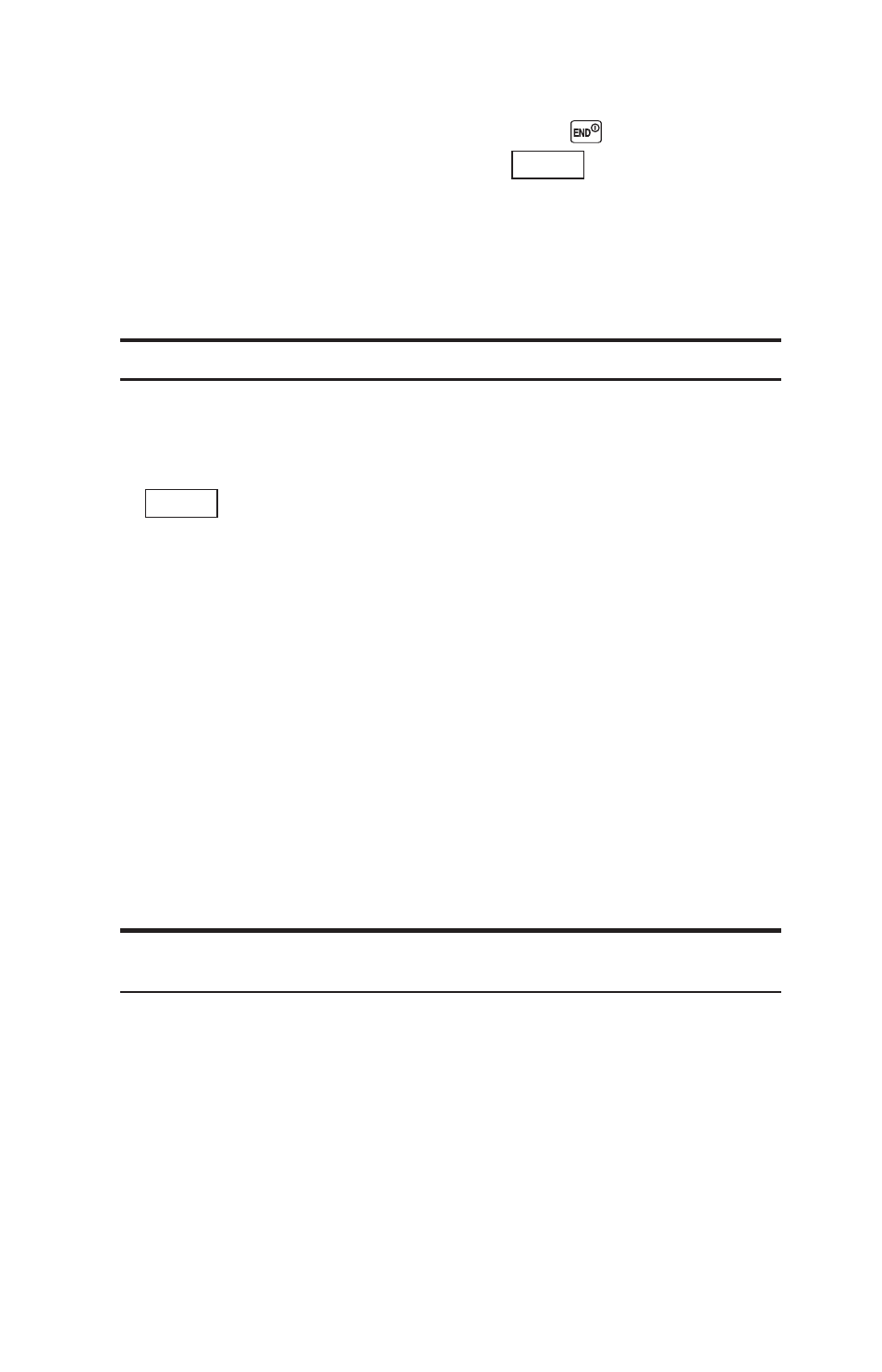
Emergency mode options:
If you end the emergency call by pressing
, your phone
enters the Emergency mode. Press
(right softkey) to
display the Emergency mode options:
ⅷ
Call 911
to call 911 again.
ⅷ
Call 911:Speaker
to call 911 in speakerphone mode.
ⅷ
Exit Emergency
to exit Emergency mode.
Note: Emergency mode automatically times out after 5 minutes.
In-Call Options
During a call, your phone displays menu options by pressing
(right softkey).
ⅷ
Three-Way Call
to call a third party.
ⅷ
Main Menu
to display the phone’s main menu.
ⅷ
Save
to save the currently used phone number in your
Contacts.
Ⅲ
Contact Details
appears if the number is already in your
Contacts.
ⅷ
Contacts
to display your Contacts list.
ⅷ
Call Memo Rec.
to record the conversation during a call.
ⅷ
Phone Info
to access the Phone Info menu.
ⅷ
Transfer Audio
to switch the call to an external device (if
applicable).
Warning! Due to higher volume levels, do not place the phone near your ear during
speakerphone use.
During a call, use the volume key or press the navigation key
up or down to adjust the receiver volume.
Options
Options
19
