Saving a phone number from history – Sanyo PRO-700 User Manual
Page 69
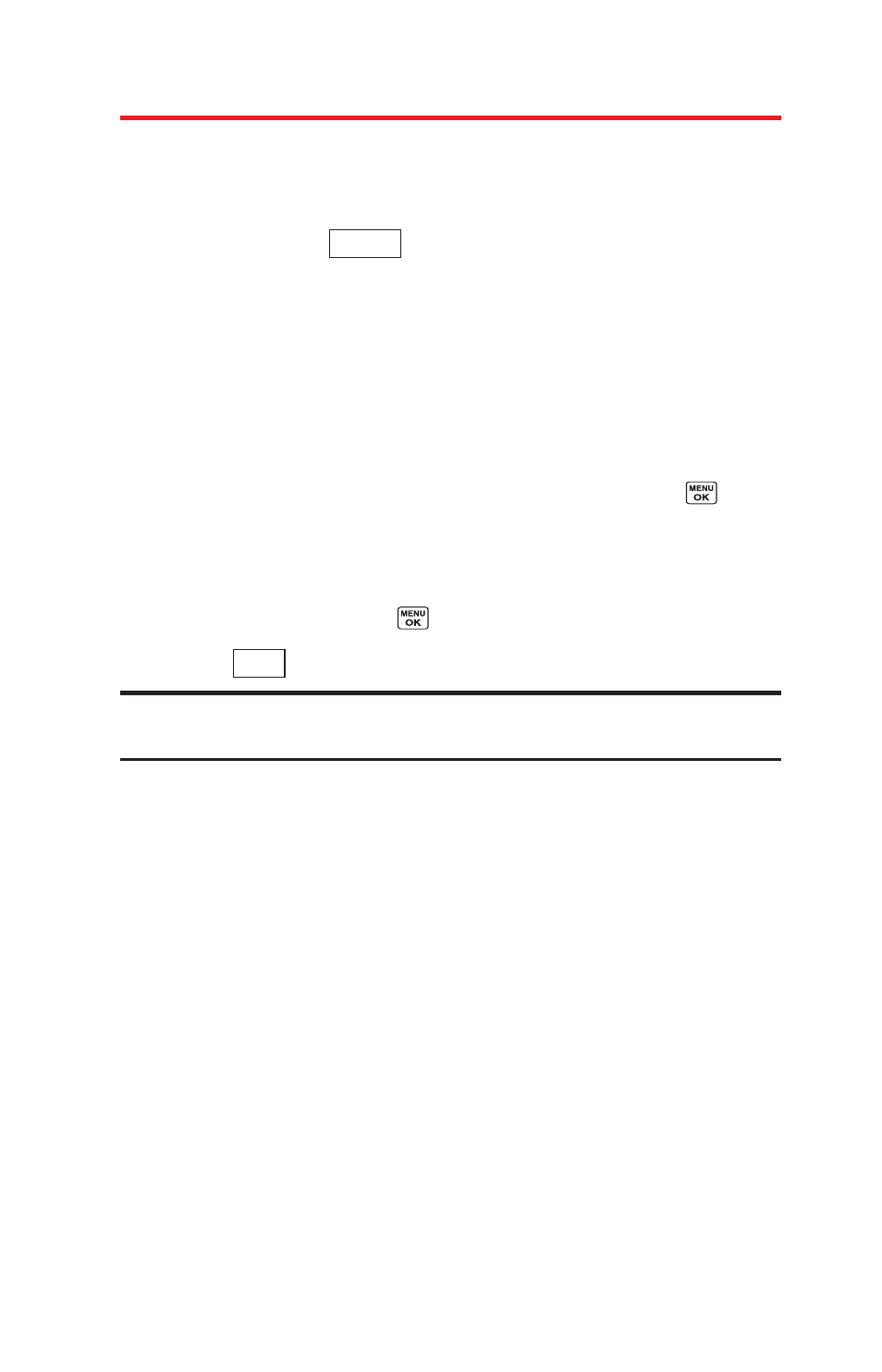
Saving a Phone Number from History
Your phone can store up to 600 Contacts entries. Contacts
can store up to a total of 4200 phone numbers.
1.
From the History list display, highlight the entry you want to
save and press
(right softkey) > Save Contact.
2.
Select New Entry or Existing Entry.
Ⅲ
New Entry
to create a new Contacts entry for the number.
Ⅲ
Existing Entry
to save the number to an existing entry.
(This step is not necessary on the very first entry in your
Contacts.)
3.
If New Entry was selected, select a phone type, and then use
the keypad to enter the new entry name and press
.
– or–
If Existing Entry was selected, select an existing entry to
which you want to save the number, and then select a
phone type and press
.
4.
Press
(left softkey).
Note: You cannot save phone numbers from calls identified as No Caller ID,
Restricted ID (Private), or Unavailable ID.
Done
Options
65
