Sanyo PRO-700 User Manual
Page 10
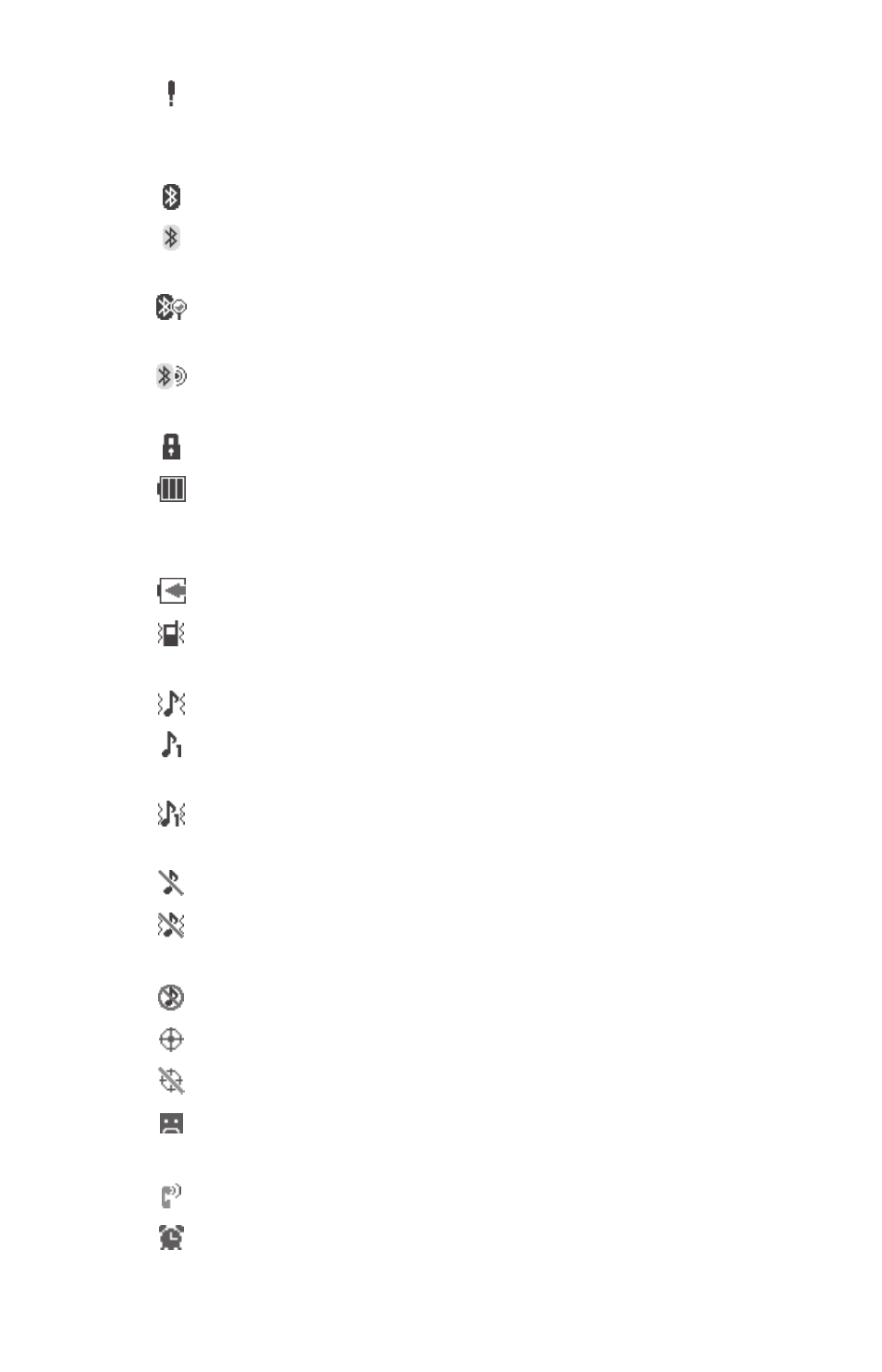
indicates you have two or more different types of
missed alerts (missed voice calls and other missed
alarm clocks, call alarms, or scheduled events).
indicates the Bluetooth feature is enabled (blue icon).
indicates your phone is connected to a Bluetooth
device (green icon).
indicates your phone is discoverable by another
Bluetooth device.
indicates your phone is communicating with a
Bluetooth device.
indicates your access to a secure site.
indicates the level of your battery charge (icon shown is
full). The more black you see, the more power you have
left. (The icon is animated while the battery is charging.)
indicates your battery is charging in “Power Off” state.
indicates all the sound settings (except for
applications) are off and the vibrate feature is set.
indicates volume level 1 to 8 and vibrate feature are set.
indicates a beep sounds once when you receive a
phone call or message, etc.
indicates a beep sounds once when you receive a
phone call or message, etc. and vibrate feature is set.
indicates all ringer settings are off.
indicates all ringer settings are off and the vibrate
feature is set.
indicates all the sound settings are off.
indicates the Location feature of your phone is enabled.
indicates the Location feature of your phone is disabled.
indicates you have a new voice message when Screen
Call is activated.
indicates the Screen Call Auto setting is enabled.
indicates the alarm clock or countdown is set to on.
6
