Using your phone’s tools, Using the alarm clock – Sanyo PRO-700 User Manual
Page 91
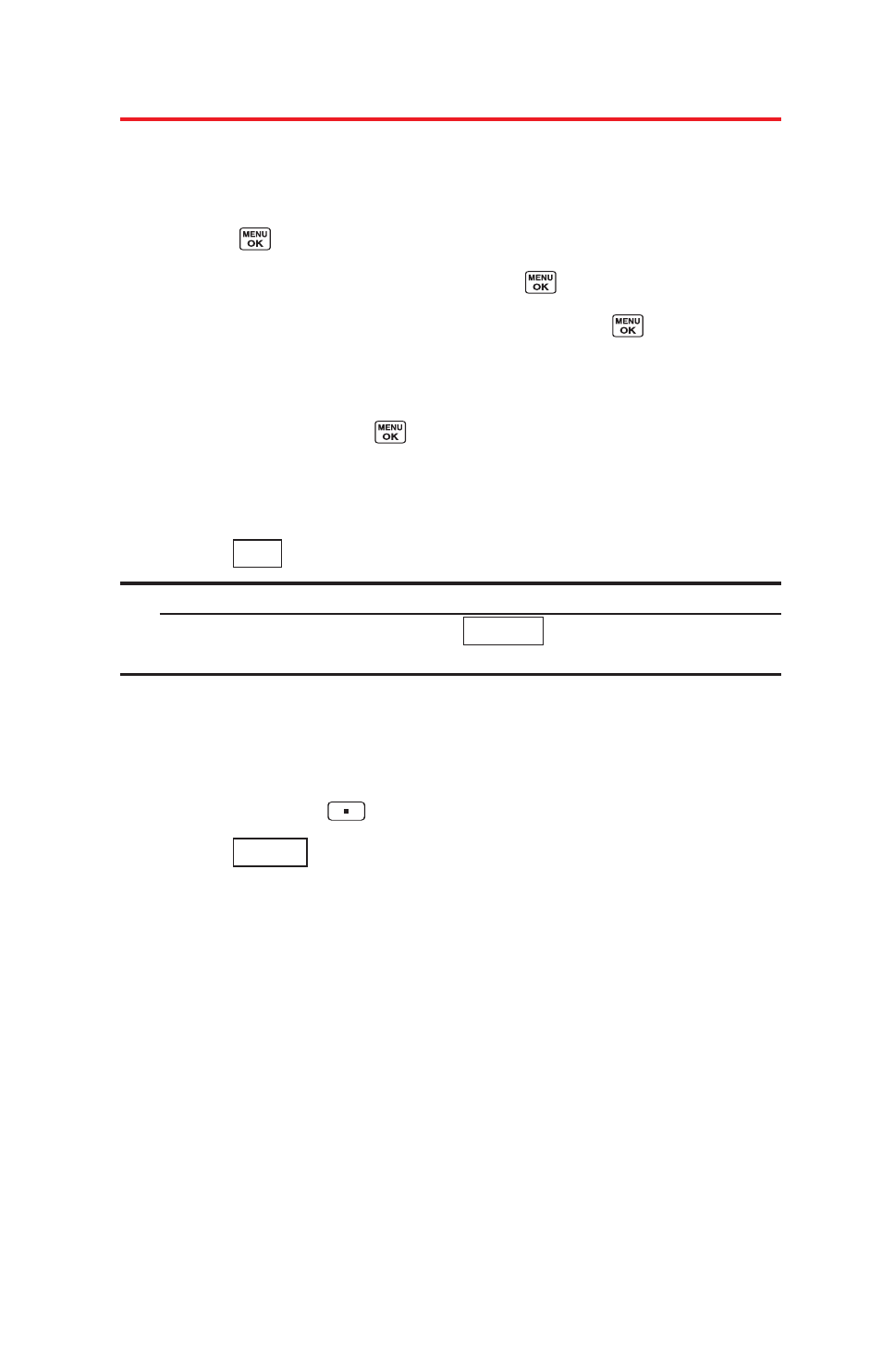
Using Your Phone’s Tools
Using the Alarm Clock
To set the alarm clock:
1.
Select
> Tools > Alarm Clock
.
2.
Select an alarm number and press
.
3.
Select the items you want to edit and press
.
Ⅲ
Description
to enter a description of the alarm.
Ⅲ
Time
to enter the alarm time. Enter the desired alarm
time and press
.
Ⅲ
Repeat
to select the alarm frequency.
Ⅲ
Alarm
to set the alarm on or off.
4.
Press
(left softkey) to save the alarm settings.
Tip: Press the left softkey (On or Off) to toggle the alarm on and off.
To change the alarm settings, select
(right softkey) to set the
ringer length and snooze options.
To stop the alarm:
ᮣ
Press any key to stop the alarm. (The alarm will stop and
then sound again after the selected snooze interval.)
ᮣ
Press and hold
to cancel snoozing.
ᮣ
Press
(right softkey) to dismiss the alarm.
Dismiss
Settings
Save
87
- Scp 8100 (115 pages)
- Scp 8100 (71 pages)
- SCP-2700 (139 pages)
- BELL SCP-2400 (140 pages)
- VL-2300 (286 pages)
- RL 4920 (258 pages)
- S1 (131 pages)
- MM-7400 (326 pages)
- scp 7500 (173 pages)
- SCP-6400 (100 pages)
- SCP-2300 (150 pages)
- SCP-7300 (161 pages)
- EP92H (21 pages)
- VI-2300 (286 pages)
- SCP-8400 (282 pages)
- VM4500 (244 pages)
- SCP-2400 (140 pages)
- SCP-7050 (139 pages)
- SCP-6600 (133 pages)
- SCP200 (22 pages)
- MM-5600 (330 pages)
- SCP-3200 (281 pages)
- Katana Cell Phone (151 pages)
- QWEST SCP-8300 (310 pages)
- SCP-3100 (157 pages)
- PCS VISION RL-4920 (258 pages)
- SCP 4900 (202 pages)
- RL2500 (205 pages)
- MM-9000 (367 pages)
- M1 (284 pages)
- RL7300 (252 pages)
- MM-8300 (324 pages)
- SCP-4920 (230 pages)
- GH68-24473A (158 pages)
- MIRRO PLS-3810 (126 pages)
- SCP-7400 (293 pages)
- PRO-200 (236 pages)
- P260 (20 pages)
- Katana LX (165 pages)
- scp8300 (179 pages)
- PCS Vision PM-8200 (257 pages)
- Katana (216 pages)
