Using the stopwatch – Sanyo PRO-700 User Manual
Page 93
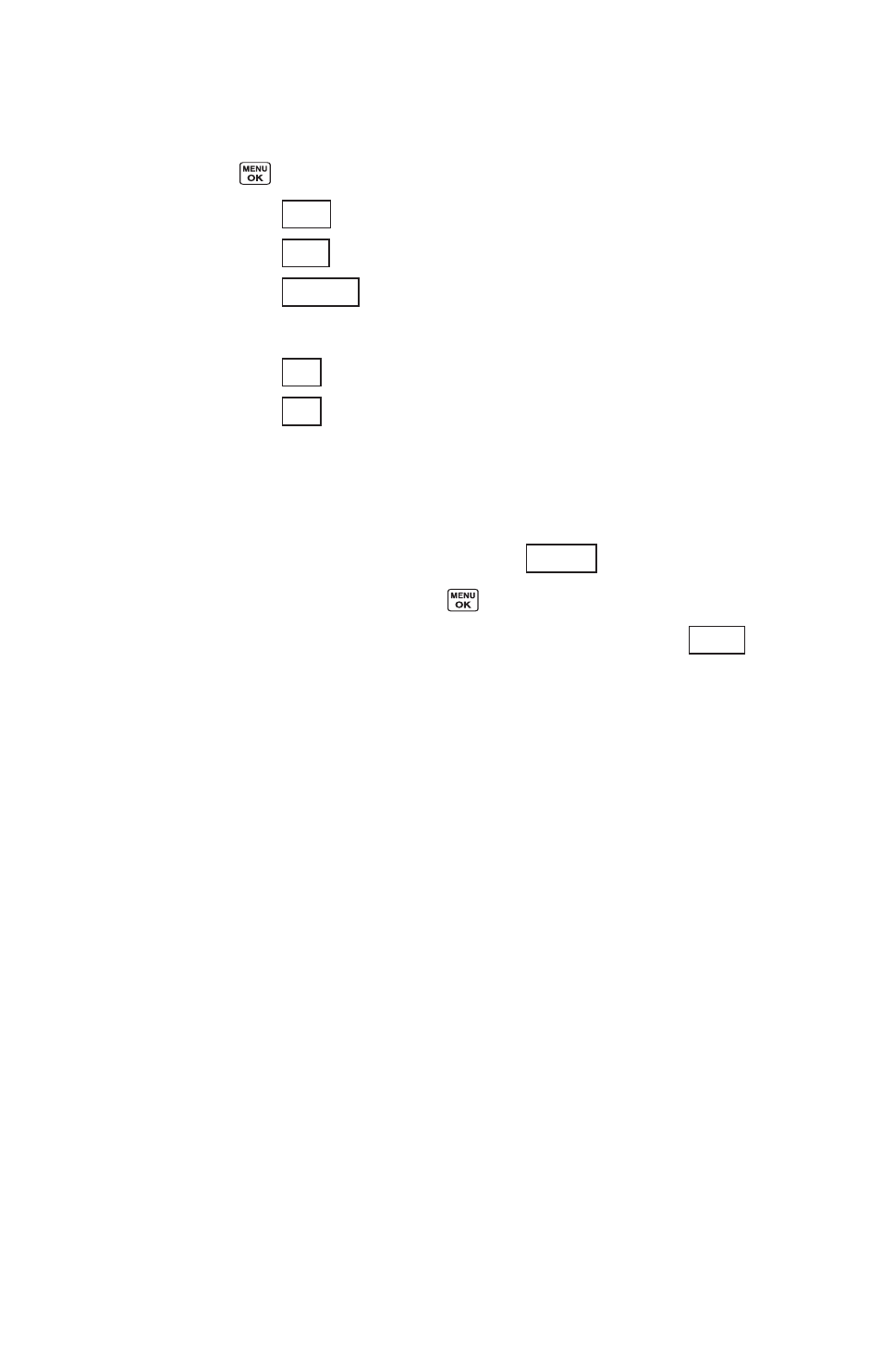
Using the Stopwatch
To start the stopwatch:
ᮣ
Select
> Tools > Stopwatch
.
Ⅲ
Press
(left softkey) to start the stopwatch.
Ⅲ
Press
(left softkey) to stop the stopwatch.
Ⅲ
Press
(left softkey) to start the stopwatch again.
To record a lap time while the stopwatch is running:
Ⅲ
Press
(right softkey) to record time of the first lap.
Ⅲ
Press
(right softkey) again to record the next lap.
(Up to 5 lap times can be saved. If you continue
recording, lap times will be deleted from the oldest.)
To display the stopwatch options:
1.
From the stopwatch display, press
(right softkey).
2.
Select an option and press
.
Ⅲ
Go to Lap List
to display a saved Lap List. Press
(left softkey) to display the lap list details.
Ⅲ
Save to Lap List
to save the recorded lap times.
(Available when you stop the lap in stopwatch
operation.)
Ⅲ
Reset
to reset the time to zero and clear any recorded
lap times.
Detail
Options
Lap
Lap
Resume
Stop
Start
89
