Uninstalling the gigaset usb adapter 11, Removing the gigaset usb adapter 11 – Siemens 11 User Manual
Page 35
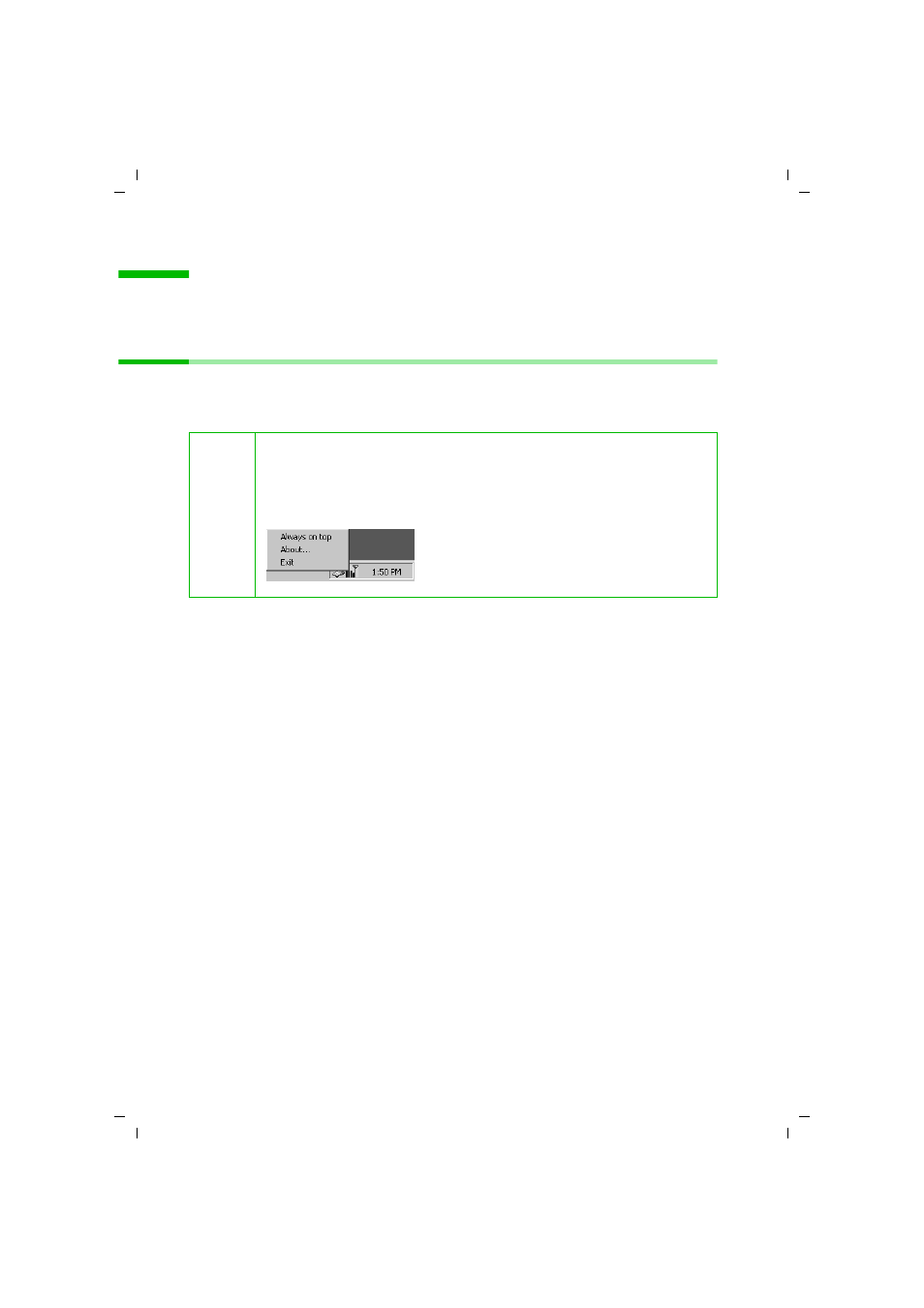
34
Uninstalling the Gigaset USB Adapter 11
Gigaset USB Adapter 11 / en / A31008-E105-B102-1-7619 / adv_features.fm / 06.12.2002
Uninstalling the Gigaset USB Adapter 11
Should you need to uninstall the Gigaset USB Adapter 11 and application software for
any reason, you should remove the hardware from your computer and then uninstall
the associated software. Please proceed as follows.
Removing the Gigaset USB Adapter 11
The Gigaset USB Adapter 11 complies with the USB standard that allows devices to be
inserted into and removed from the computer’s USB port when the computer is power
on. Just remove the card from your PC’s USB port.
i
To avoid any damage from occurring to your computer, under Windows
98/ME, please click on the Wireless LAN Monitor Utility icon first before
removing the Gigaset USB Adapter 11. Press the right mouse button and
select Exit. Later the icon will disappear. Then remove the Gigaset USB
Adapter 11.
- C2-010 (51 pages)
- Simatic M7-400 (638 pages)
- S323 (381 pages)
- CL-010-I (104 pages)
- SIMODRIVE 611-D (1154 pages)
- CL-110 (111 pages)
- SPC3 (68 pages)
- ADSL 50 (73 pages)
- S5-135U/155U (560 pages)
- eWON4002 (38 pages)
- SpeedStream 5450 (83 pages)
- 4200 Series (85 pages)
- SL4 (104 pages)
- Simens Gigaset WLAN dsl/cable SE551 (148 pages)
- ADVANCE NETWORK COMMUNICATIONS BOARD/DATANET 2000592-001 (72 pages)
- CL-110-I (129 pages)
- 5890 (102 pages)
- SIMATIC TIWAY 1 (208 pages)
- SS1024 (48 pages)
- SE505 (135 pages)
- GIGASET 54 (56 pages)
- SLI-5310-I IAD (128 pages)
- ProLINE-RoadRunner (58 pages)
- CP 1515 (299 pages)
- Gigaset 3070 (83 pages)
- Terminal TC35 (39 pages)
- SIMATIC PC Adapter TS Adapter (28 pages)
- 108 (143 pages)
- SX763 (156 pages)
- 500 NIM (138 pages)
- Commissioning PC Stations C79000-G8976-C156-07 (300 pages)
- E-110 (90 pages)
- TC65 (90 pages)
- MC35 (228 pages)
- TC35 (39 pages)
- Gigaset SX541 WLAN dsl (187 pages)
- 2614 (44 pages)
- 2602 (32 pages)
- BUSINESS CLASS 5930 (94 pages)
- DTU3005-B (54 pages)
- SpeedStream 2624 (2 pages)
- IEEE802.11 (84 pages)
- SANTIS-ab (28 pages)
- gigaset SE551 (175 pages)
- 300 (56 pages)
