Siemens 11 User Manual
Page 19
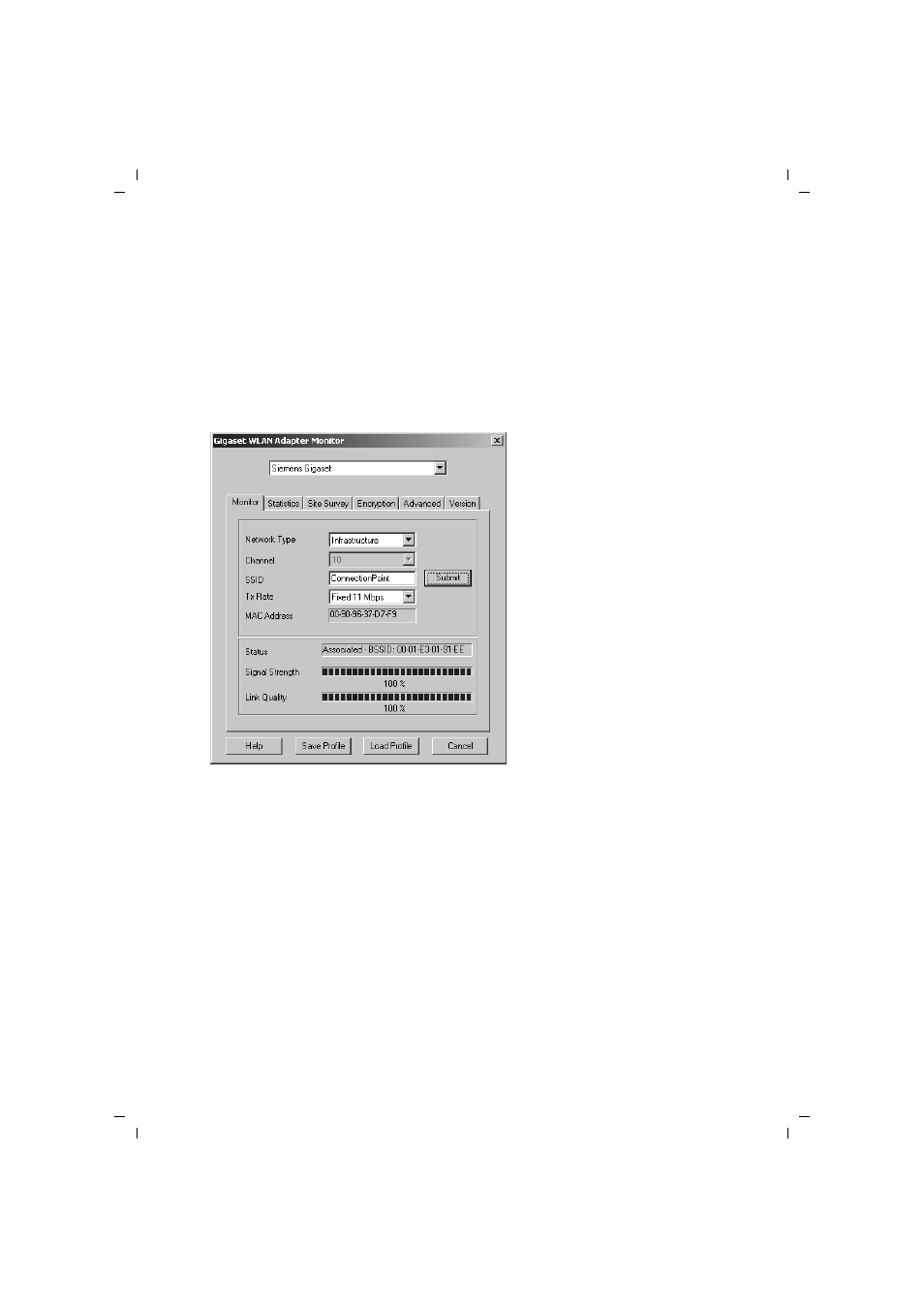
18
Wireless LAN Monitor Utility
Gigaset USB Adapter 11 / en / A31008-E105-B102-1-7619 / utility.fm / 06.12.2002
Connecting to Access Points (Infrastructure Mode)
1. In the taskbar, double-click the Wireless LAN Monitor icon to display the Wireless
LAN Monitor Utility dialog box.
2. Click the Monitor tab.
3. In the Network Type list, select Infrastructure.
4. In the SSID list, enter the Service Set ID (SSID) of the Access Point. The wireless net-
work adapter must use the same SSID as the Access Point in order to communicate
with other computers via the Access Point.
5. Click Submit. If the connection is successful, you should be able to find your com-
puter on the Network Neighborhood in Windows Explorer.
6. Click Hide if you wish to exit the utility.
- C2-010 (51 pages)
- Simatic M7-400 (638 pages)
- S323 (381 pages)
- CL-010-I (104 pages)
- SIMODRIVE 611-D (1154 pages)
- CL-110 (111 pages)
- SPC3 (68 pages)
- ADSL 50 (73 pages)
- S5-135U/155U (560 pages)
- eWON4002 (38 pages)
- SpeedStream 5450 (83 pages)
- 4200 Series (85 pages)
- SL4 (104 pages)
- Simens Gigaset WLAN dsl/cable SE551 (148 pages)
- ADVANCE NETWORK COMMUNICATIONS BOARD/DATANET 2000592-001 (72 pages)
- CL-110-I (129 pages)
- 5890 (102 pages)
- SIMATIC TIWAY 1 (208 pages)
- SS1024 (48 pages)
- SE505 (135 pages)
- GIGASET 54 (56 pages)
- SLI-5310-I IAD (128 pages)
- ProLINE-RoadRunner (58 pages)
- CP 1515 (299 pages)
- Gigaset 3070 (83 pages)
- Terminal TC35 (39 pages)
- SIMATIC PC Adapter TS Adapter (28 pages)
- 108 (143 pages)
- SX763 (156 pages)
- 500 NIM (138 pages)
- Commissioning PC Stations C79000-G8976-C156-07 (300 pages)
- E-110 (90 pages)
- TC65 (90 pages)
- MC35 (228 pages)
- TC35 (39 pages)
- Gigaset SX541 WLAN dsl (187 pages)
- 2614 (44 pages)
- 2602 (32 pages)
- BUSINESS CLASS 5930 (94 pages)
- DTU3005-B (54 pages)
- SpeedStream 2624 (2 pages)
- IEEE802.11 (84 pages)
- SANTIS-ab (28 pages)
- gigaset SE551 (175 pages)
- 300 (56 pages)
