Functions during a call, Enquiry calls, toggling, conference – Siemens Gigaset 4015 User Manual
Page 30
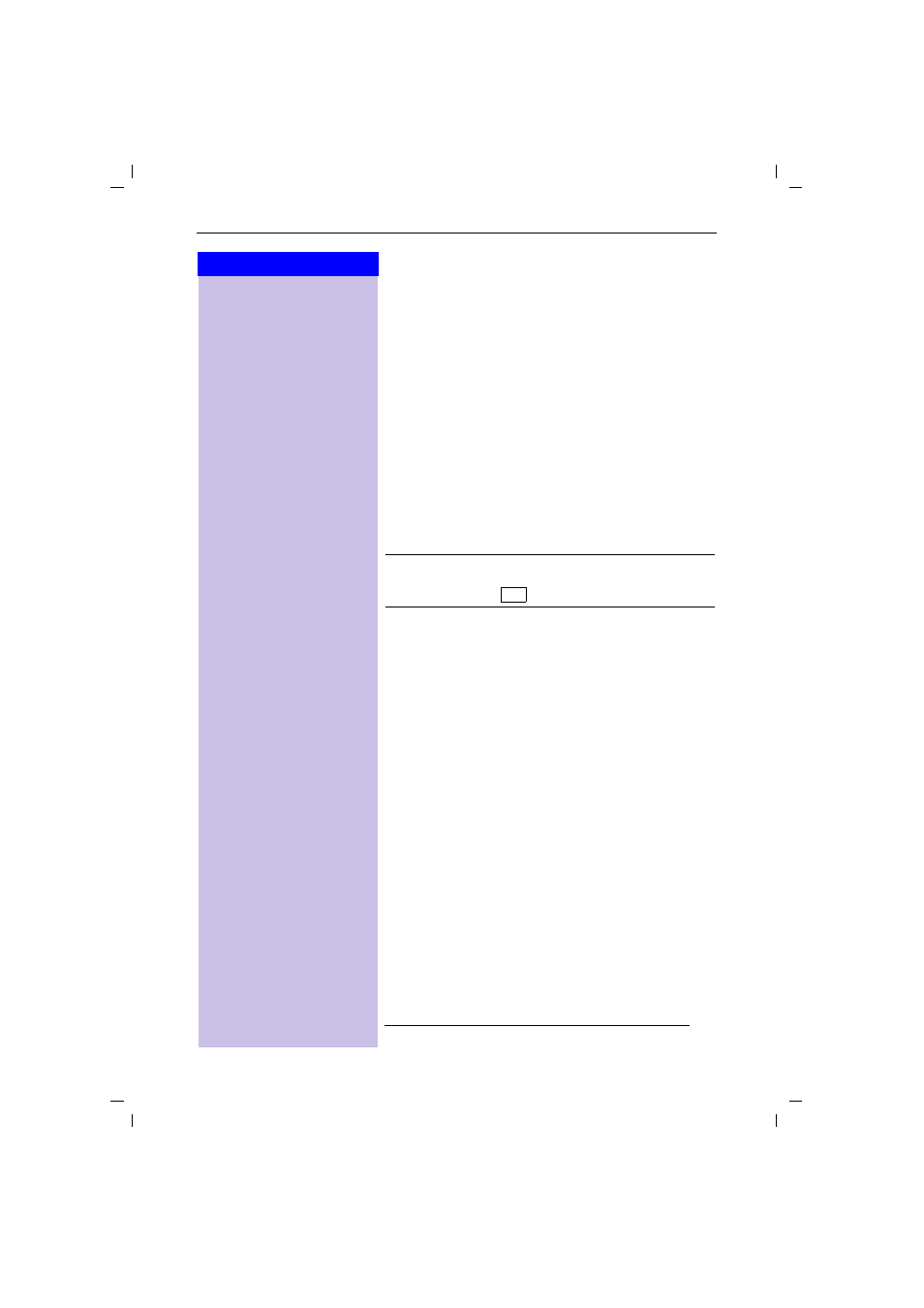
26
Press keys:
Mailbox features
Gigaset 4015 Classic, GBR, A31008-G4015-B101-1-7619
t_net_lm.fm
17.09.01
Functions during a call
You can set the following functions during a call:
●
Enquiry call, toggling, initiating/ending a
conference
*
,
●
Accepting/rejecting a waiting call.
Enquiry calls, toggling, conference
Enquiry call: You are conducting an external call and
want to call a second external user. The first user waits
in the meantime.
OOOOOOOOOOOO
MENU
Open the menu.
OOOOOOOOOOOOOOOOOOOOOOOOOOOOOOOO OOOOOOO
EXTN CALL
Confirm.
Enter the second user's telephone number. The
telephone number is dialled.
OOOOOOOOOOOO
MENU
Open the menu.
OOOOOOO OOOOOOOOOOOOOOOOOOOOOOOOOOOOOOOO OOOOOOO
END CALL
End the second call. You are re-connected to the
waiting caller.
or
OOOOOOO OOOOOOO
Toggling: Toggling between two callers.
or
OOOOOOOOOOOO
MENU
Open the menu.
OOOOOOOOOOOOOOOOOOOOOOOOOOOOOOOO OOOOOOO
CONFERENCE
Conference: You and two external users can
simultaneously listen and talk.
Press. The call is ended and all users are disconnected.
*
not available in UK
For dialling the second user, you can also use
the directory (
key, see page 17) or the
caller list (
