1 forecast, 2 real time view, 3 type of data – Standard Horizon CP500 User Manual
Page 76
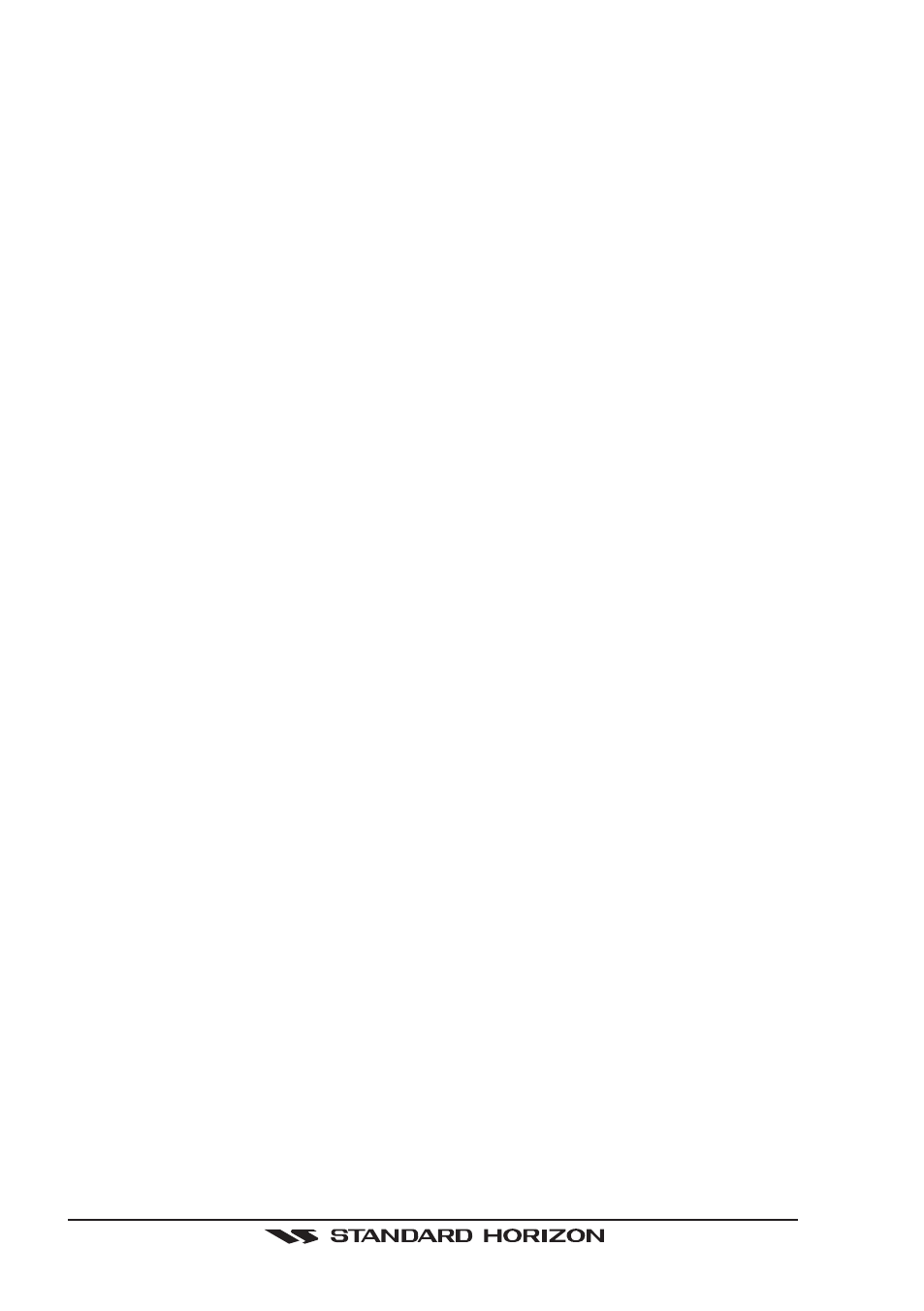
Page 78
CP500
15.0.1 Forecast
Allows selecting the Layer of specific weather data to be displayed on the screen and to
change date and time of the forecast preview. The following functions are available:
♦
Panning: default usage of the cursor key is the normal panning function.
♦
Zoom in/out: zoom in/out functions are allowed as usual by using [ZOOM IN]/
[ZOOM OUT].
♦
Set of date and time: to modify date and time. Press [D
ATE
/T
IME
].
♦
Data Type: to cycle of the weather data among the following layers: Wind,
Wave Data, Wheater, Humidity, Temperature, Visibility. Press [T
YPE
].
♦
Exit: to exit the Weather mode. Press the [E
XIT
].
15.0.2 Real Time View
The following selections are available:
♦
Real Time View On: the data is shown (the area of the download) at the cur-
rent date and time (received from the GPS).
♦
Real Time View Off: the Weather data is not displayed.
The layer displayed is the one selected into the previous menu item.
15.0.3 Type of Data
Allows selecting the type of data among: Wind, Wave Data, Wheater, Humidity, Tempera-
ture, Visibility.
