Standard Horizon CP500 User Manual
Page 71
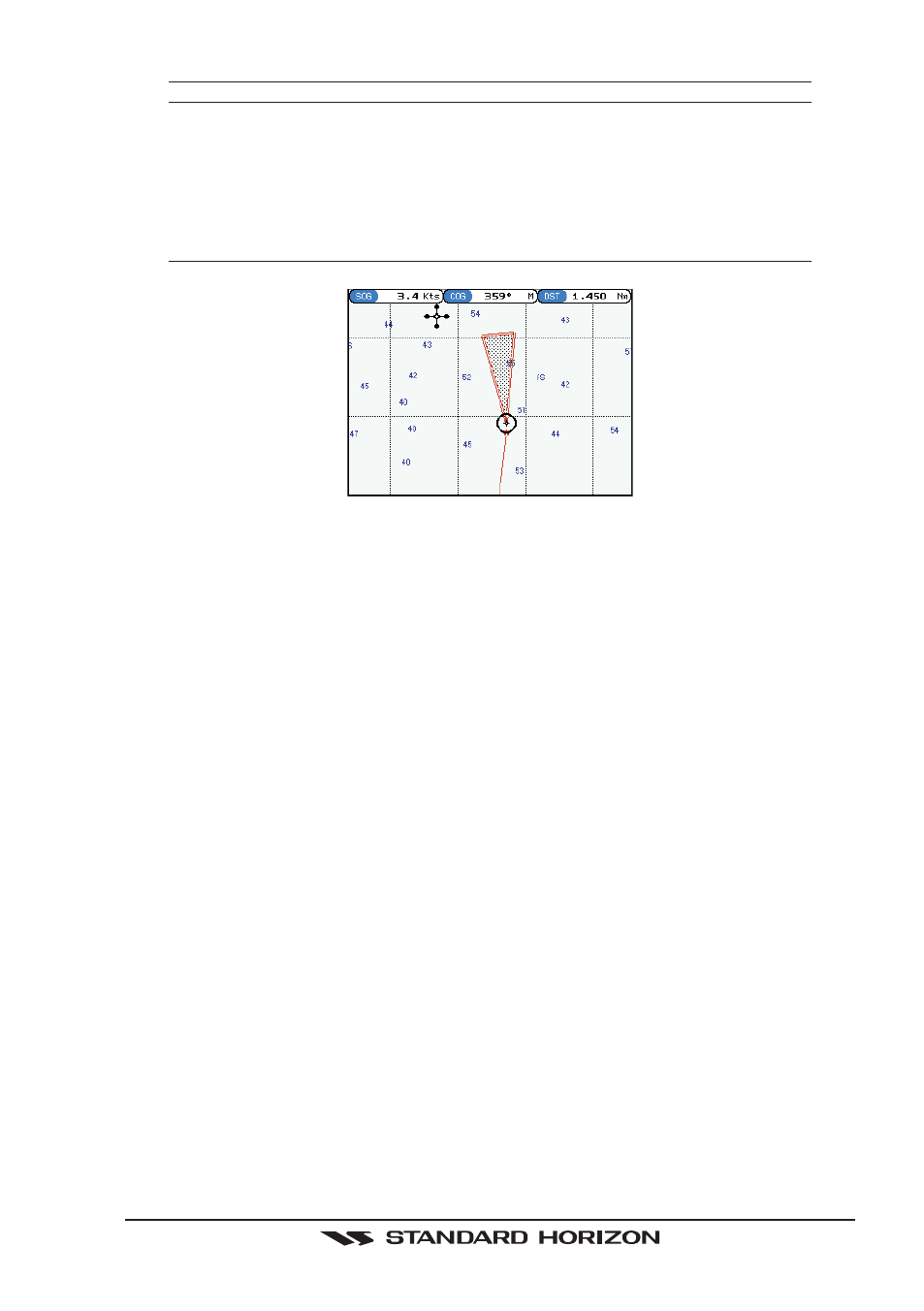
CP500
Page 73
speed of the redraw of the screen. If this function is not used it may be disabled.
When any of the objects checked are found for the first time, the GPS Chart Plotter shows a pop
up window to alert the user of the possible danger. The name of each new dangerous object found
is reported in the warning window. In the Grounding Alarm Report page the relative item has a tick
marker next to it, to identify the dangerous object currently detected. If in the next search cycle the
same objects are found again, the alarm window will not be shown. Instead, if in the next searches
the objects found before are no longer detected, their relevant item in the Grounding Alarm Report
page is cleared (note that in this case, if the same object type is found again later, the Alarm will
be shown). The GPS Chart Plotter shows an icon on the charts that identifies when a Grounding
Alarm is detected.
Figure 13.3 - Grounding Alarm
