Standard Horizon CP500 User Manual
Page 14
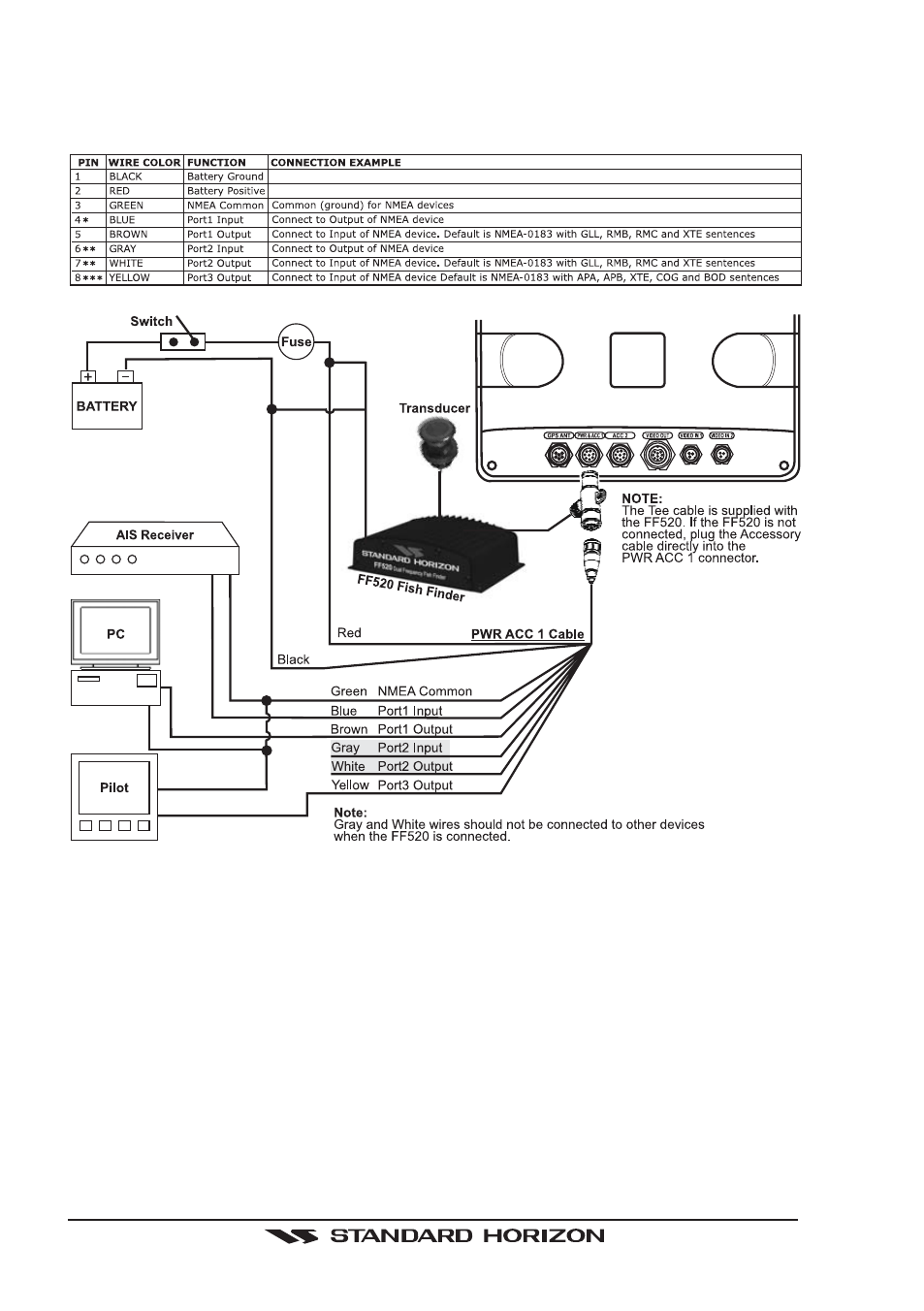
Page 16
CP500
NMEA CONNECTIONS
The CP500 PWR ACC 1 connector is also used to attach NMEA devices such as AIS
Receivers, digital instruments, Personal Computers, autopilots and the optional FF520
BOX FISH FINDER.
*
NOTE: AIS RECEIVER OPTION (for more information on AIS refer to Section 14)
When an optional AIS receiver is connected, Port 1 of the NMEA In/Out Communication
Setup menu must be changed to AIS 38400 as shown below for communications.
1. From the Chart page, press [MENU]. Move the ShuttlePoint knob to highlight SETUP
MENU and press [ENT].
2. Move the ShuttlePoint knob to highlight ADVANCED SETUP and press [ENT] or move
the ShuttlePoint knob to the right.
3. Move the ShuttlePoint knob to highlight IN/OUT CONNECTIONS and press [ENT] or
move the ShuttlePoint knob to the right.
4. Move the ShuttlePoint knob to highlight PORT 1 INPUT and press [ENT] or move the
ShuttlePoint knob to the right.
5. Move the ShuttlePoint knob up/down to select AIS 38400 and press [ENT] or move the
ShuttlePoint knob to the right.
6. Press [CLR] or move the ShuttlePoint knob to the left until the Chart page is shown.
