Sprint pcs vision faqs – Samsung MM-A940 User Manual
Page 245
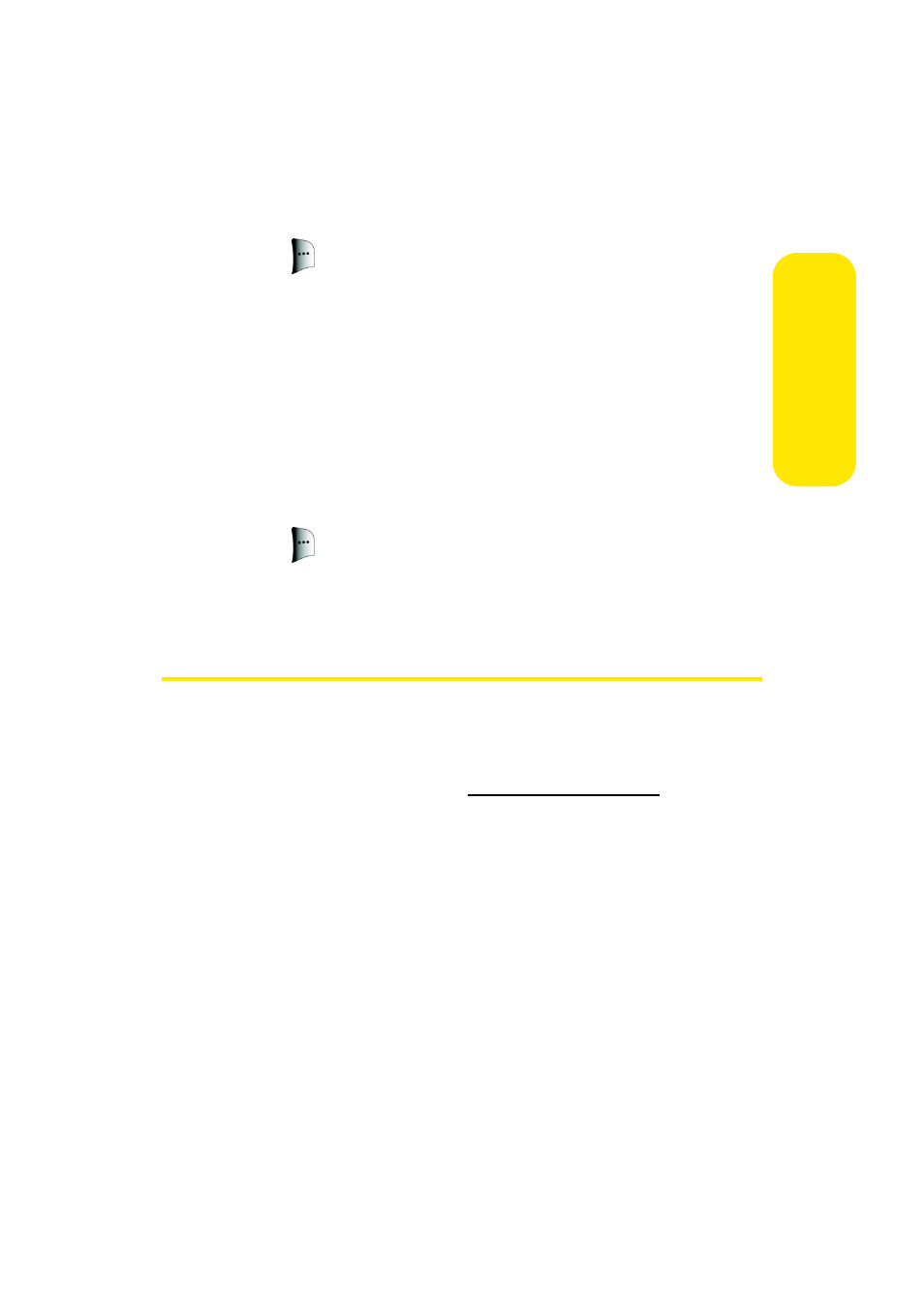
Section 3B: Sprint PCS Vision
219
Spr
in
t PCS V
ision
Reloading a Web Page
To reload (refresh) a Web page:
1.
Press
to open the browser menu.
2.
Select Refresh this Page. (The browser will reload the
current Web page.)
Restarting the Web Browser
If the Web browser appears to be malfunctioning or stops
responding, you can usually fix the problem by simply
restarting the browser.
To restart the Web browser:
1.
Press
to open the browser menu.
2.
Select More > Restart Browser.
Sprint PCS Vision FAQs
How will I know when my phone is ready for Sprint PCS Vision
service?
Your User name (for example,
) will
display in the Phone Info. listing in your phone’s Settings
menu.
How do I sign-in for the first time?
You are automatically signed in to access Sprint PCS Vision
services when you turn on your phone.
