Selecting video settings, Storing videos, Sending sprint pcs picture mailsm – Samsung MM-A940 User Manual
Page 171: Sending sprint pcs picture mail, Ca m e ra
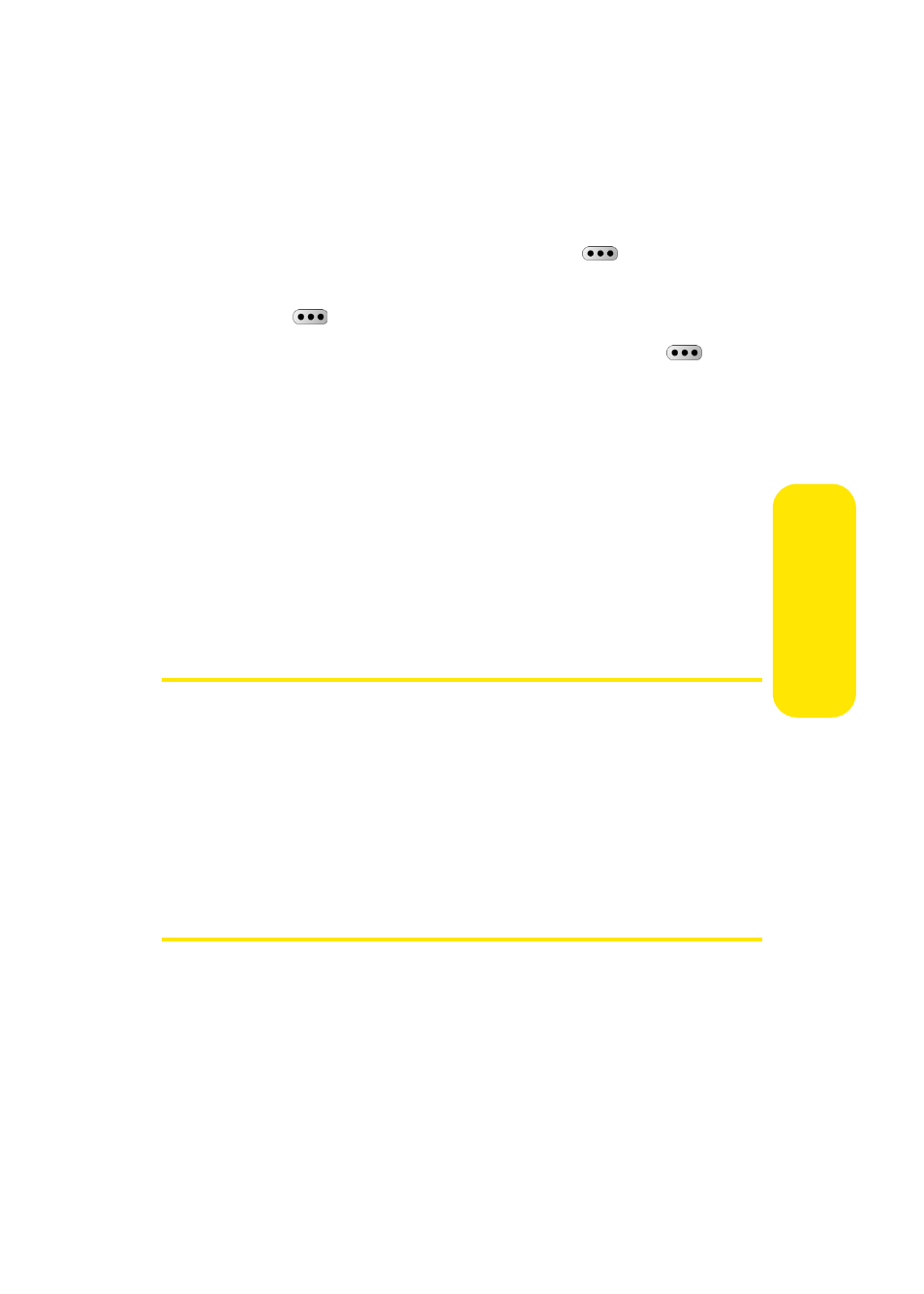
Section 2J: Using the Built-in Camera
145
Ca
m
e
ra
Selecting Video Settings
To select your camera settings:
1.
From camcorder mode, select Options (
).
2.
Press the volume key up to select Settings and
press .
3.
Select one of the following options and press
.
Ⅲ
Save To to select a where the videos will be saved
(Phone or Card).
Ⅲ
Quality to select the picture quality setting (Fine,
Normal, or Economy).
Ⅲ
Video Length to select between video mail and long
video.
Ⅲ
Memory Info to display the available memory
information available in the camera.
Storing Videos
There are three types of storage folders that can be used
separately according to your needs:
ⅷ
In Phone (see “In Phone Folder” on page 140)
ⅷ
Memory Card (see “Memory Card Folder” on page 140)
ⅷ
Online Album
Sending Sprint PCS Picture Mail
SM
Once you’ve taken a picture, you can use the messaging
capabilities of your Sprint PCS Vision Picture Phone to
instantly share it with family and friends. You can send a
picture to up to ten people at a time using their email
addresses or their Sprint PCS Phone Numbers.
