Setting the flash, Setting the self-timer – Samsung MM-A940 User Manual
Page 162
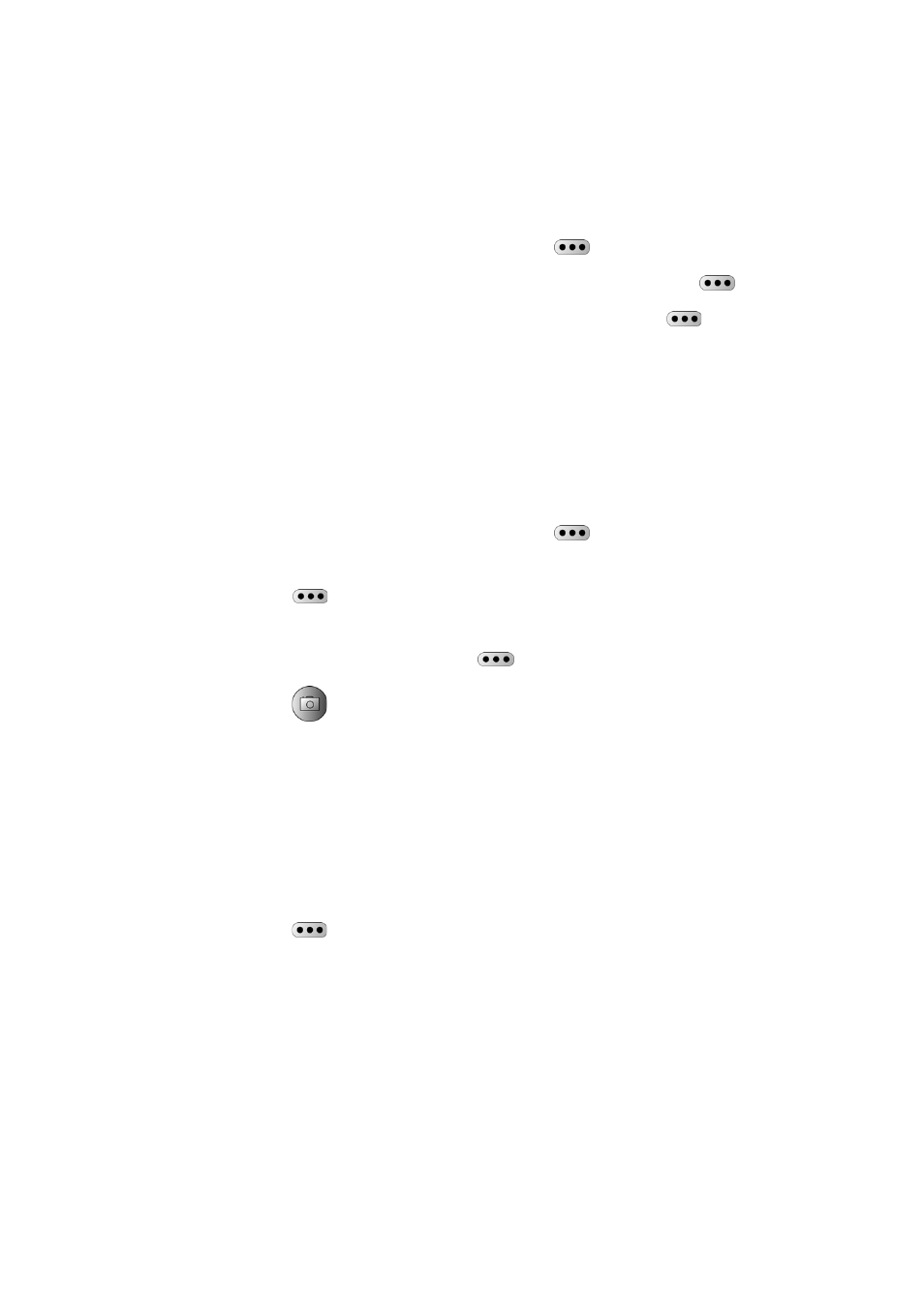
136
Section 2J: Using the Built-in Camera
Setting the Flash
To activate the flash:
1.
From camera mode, select Options (
)
2.
Press the volume key up to select Flash and press
.
3.
Select one of the following options and press
.
Ⅲ
Off to deactivate the flash.
Ⅲ
On This Shot to activate the flash for one shot.
Ⅲ
Always to activate the flash for all pictures.
Setting the Self-Timer
To activate the self-timer:
1.
From camera mode, select Options (
).
2.
Press the volume key up to select Self-Timer and
press .
3.
Highlight the length of delay you want the timer to use
(5 sec or 10 sec) and press
.
4.
Press
when you are ready to start the timer. (It
displays in the upper right portion of the main LCD
during the self-timer countdown.)
5.
Get ready for the picture. (When the timer is started,
the phone will begin to beep and the timer numbers
turn red when there are only 3 seconds left.)
To cancel the self-timer after it has started:
ᮣ
Press .
