Composing sms text messages, Sprin t pcs se rv ice – Samsung MM-A940 User Manual
Page 215
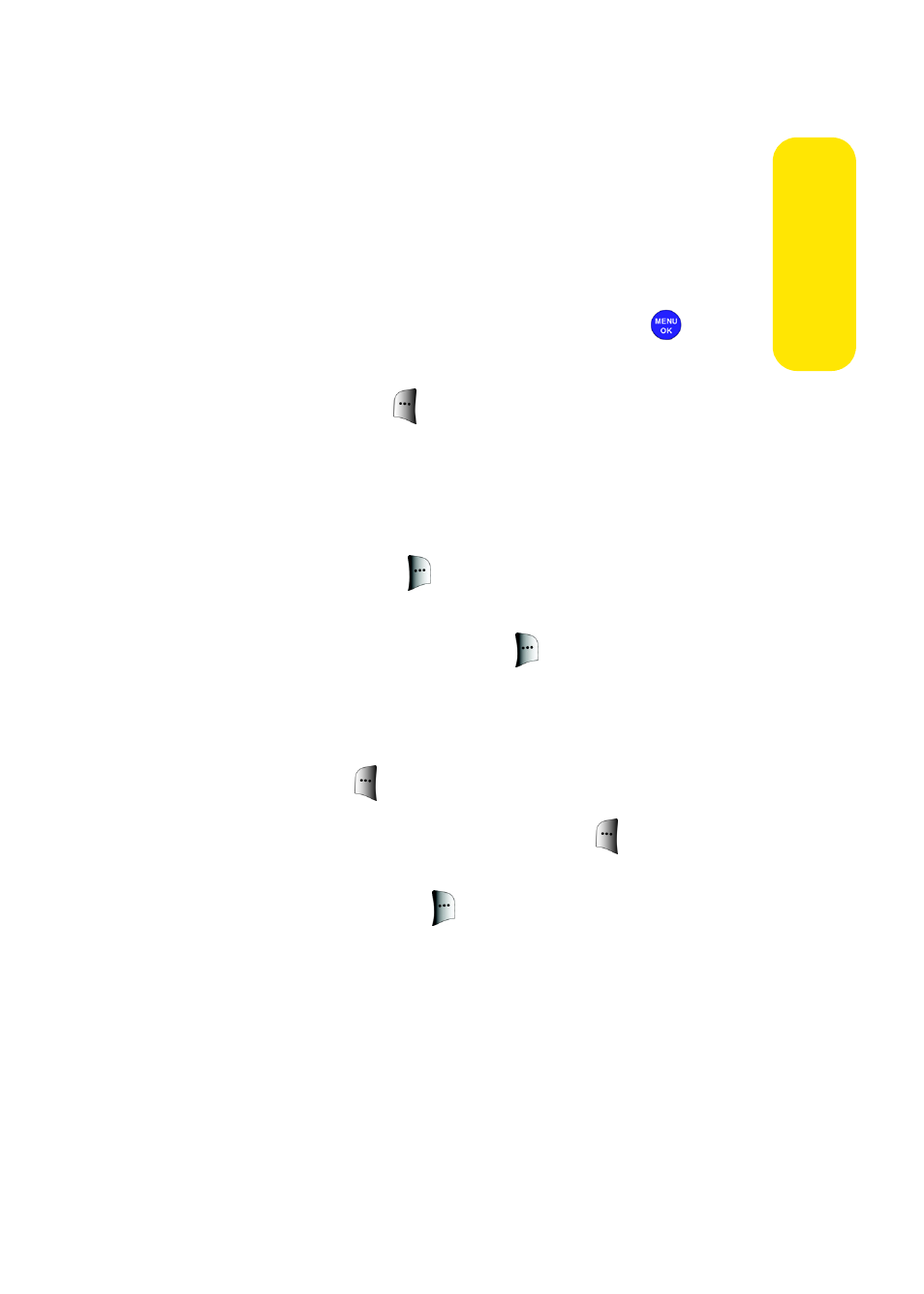
Section 3A: Sprint PCS Service Features: The Basics
189
Sprin
t PCS Se
rv
ice
Composing SMS Text Messages
To compose an SMS Text message:
1.
Select Menu > Messaging > Send Message > Text and
select the entry method you prefer.
2.
Select Contacts, Mobile #, or Email and press
.
3.
Enter the number or email address or select the contact
and select Next (
). (You may include up to 10
recipients per message.)
4.
Compose a message using one of the following
methods:
Ⅲ
To type a message, use your keypad to enter your
message. Use
to select a character input mode.
Ⅲ
To use a preset message, recent message, or an
emoticon, select Options (
) and select Preset Msg,
Recent Msg, or Emoticons. Press the number on the
keypad that corresponds to the number next to the
message or emoticon.
5.
Select Next (
).
6.
Review your message and press Send (
). (You may
also select the following additional messaging options
by pressing Options [
]:
Ⅲ
Edit to edit the existing message before sending.
Ⅲ
Priority to set the message priority level
[Normal or Urgent].
Ⅲ
Call Back # to set the callback number
Ⅲ
Save to Drafts to save the message without sending.
