Camcorder, Biz-card scan 4: picture mail, My albums – Samsung MM-A940 User Manual
Page 18
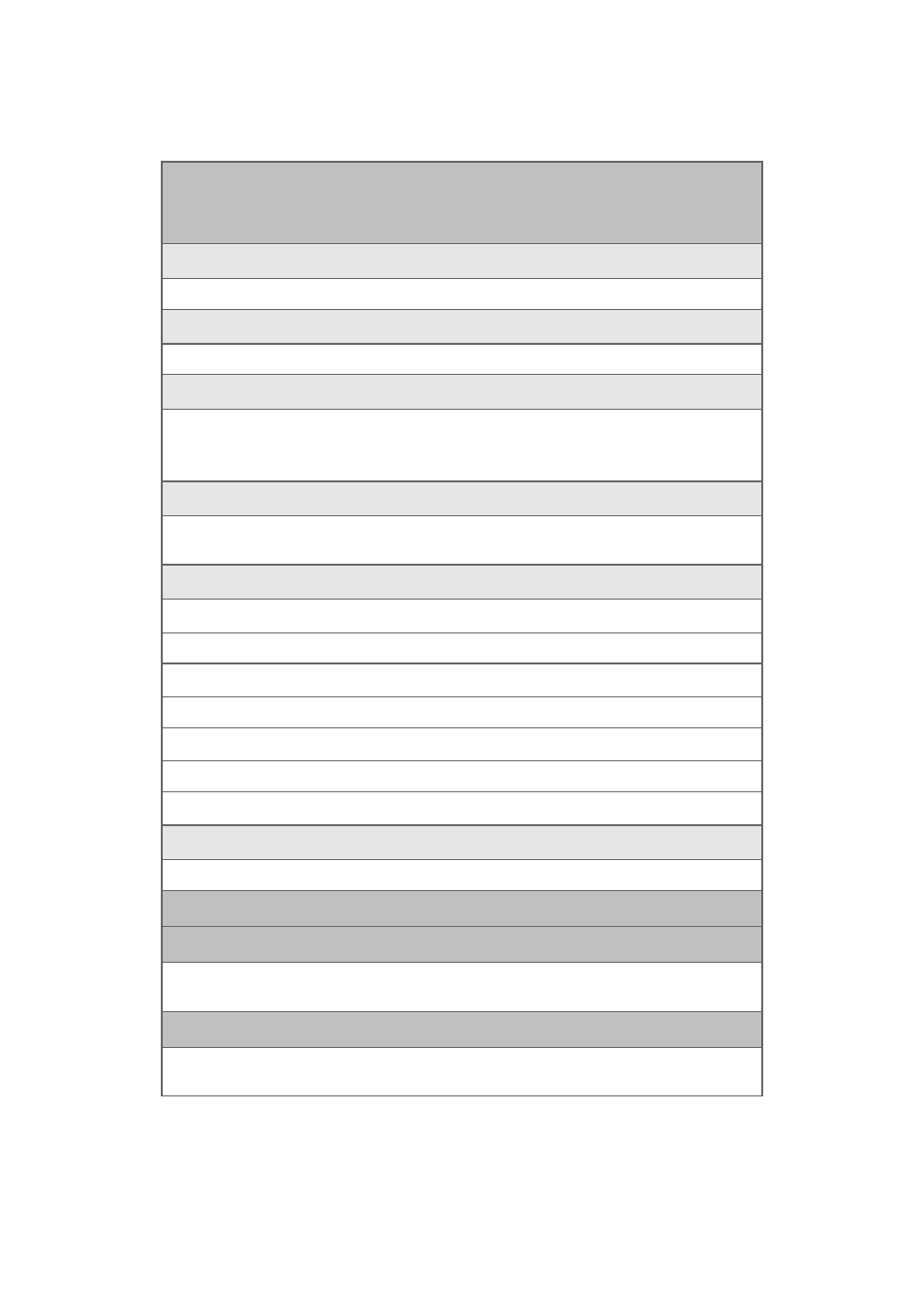
x
2: Camcorder
(Video Mail/Long Video)
Launch the Camcorder and press the options key located on the top right
side of the handset to view the following options
1: Movie Light
1: Off
2: On This Movie
3: Always On
2: Self-Timer
1: Off
2: 5 sec
3: 10 sec
3: Color Tones
1: Auto
2: Warm
3: Cool
4: Antique
5: Aqua
6: Green
7: Sepia
8: Monochrome
4: White Balance
1: Auto
2: Sunny
3: Cloudy
4: Tungsten
5: Fluorescent
6: Manual
5: Settings
1: Save To
1: Phone
2: Card
2: Quality
1: Fine
2: Normal
3: Economy
3: Video Length
1: Video Mail
2: Long Video
4: Memory Info
6: Launch
1: Review Video
2: Camera Mode
3: Biz-Card Scan
4: Picture Mail
1: Inbox
2: Sent Mail
3: Saved Mail
4: Pending
5: My Albums
1: In Phone
2: Memory Card
3: Online Albums
This manual is related to the following products:
