Selecting camera settings, Viewing your camera’s status area display, Ca m e ra – Samsung MM-A940 User Manual
Page 165
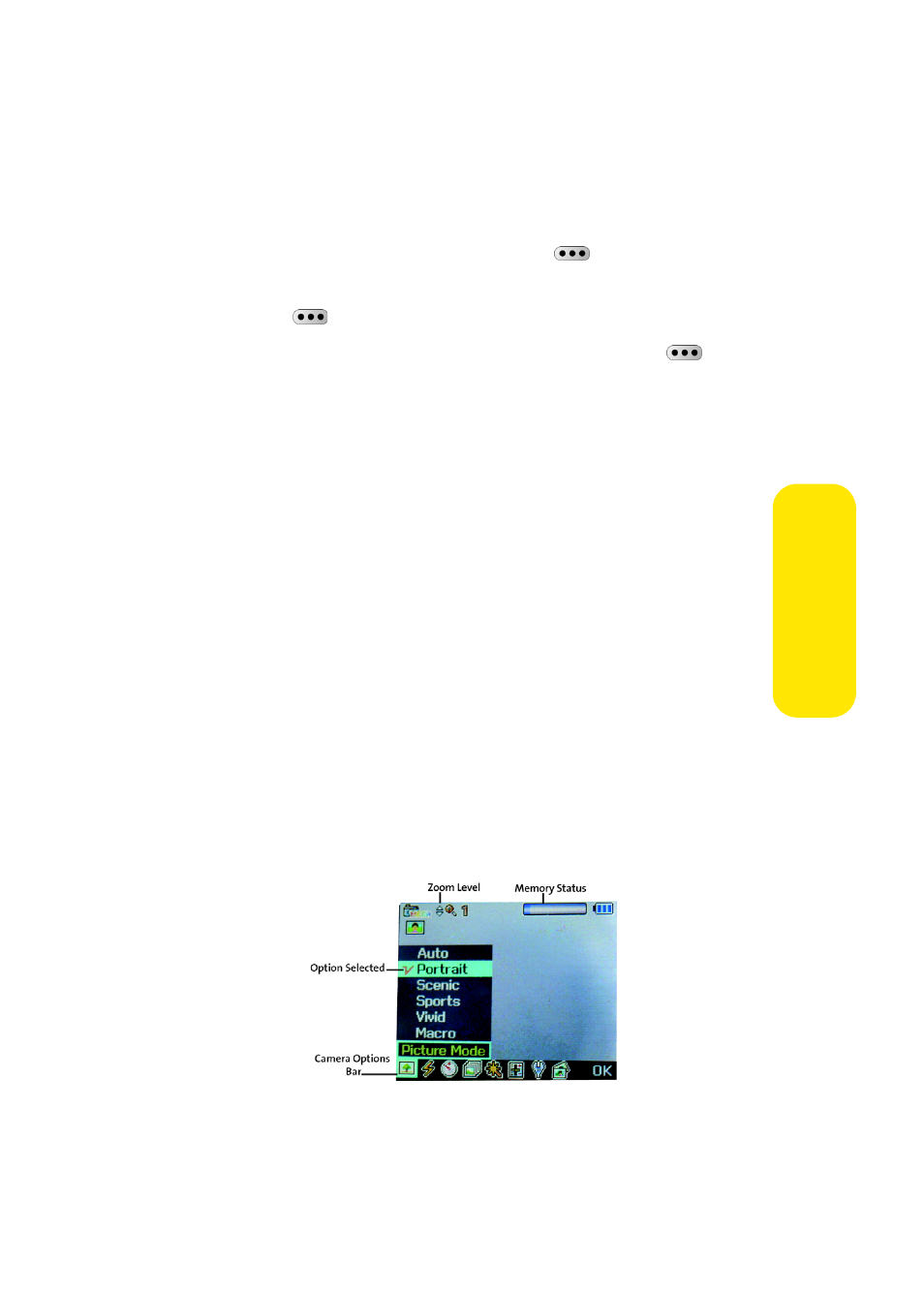
Section 2J: Using the Built-in Camera
139
Ca
m
e
ra
Selecting Camera Settings
To select your camera settings:
1.
From camera mode, select Options (
).
2.
Press the volume key up to select Settings and
press .
3.
Select one of the following options and press
.
Ⅲ
Auto Focus to automatically adjust the focus when
you depress the camera button.
Ⅲ
Resolution to select a picture’s file size (2M, 1M, 800,
640, or 320).
Ⅲ
Save To select a folder where the images will be
saved (Phone or Card).
Ⅲ
Quality to select the picture quality setting (Fine,
Normal, or Economy).
Ⅲ
Shutter Sound to select a shutter sound (Off or Sound
1-3).
Ⅲ
Status Icons to show or hide the image icons (except
the flash icon).
Ⅲ
Memory Info to display the available memory
information available in the camera.
Viewing Your Camera’s Status Area Display
