Samsung MM-A940 User Manual
Page 164
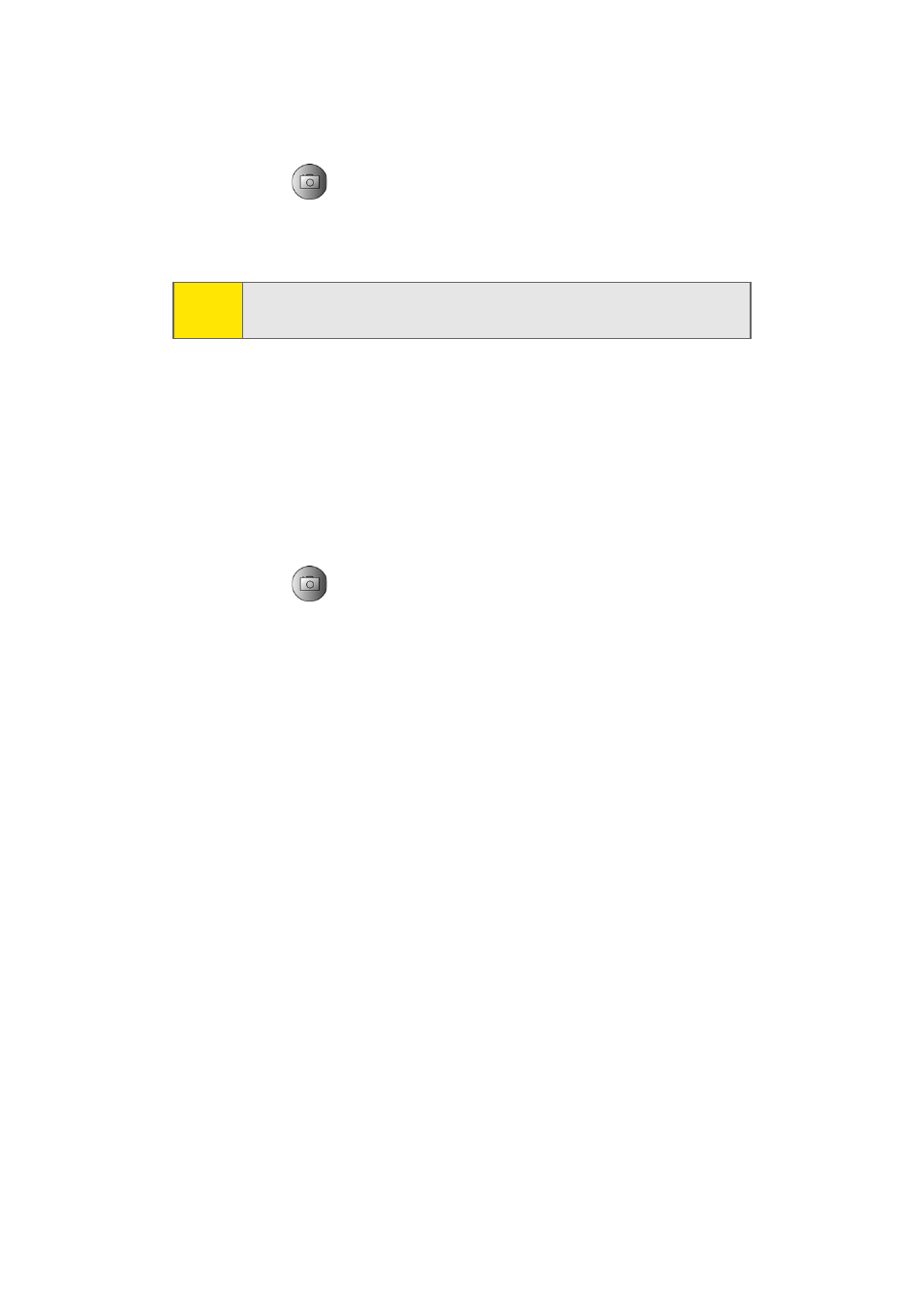
138
Section 2J: Using the Built-in Camera
5.
Press
to take the pictures. (The Multiple Shots
folder will display up to four, nine, or sixteen thumbnail
pictures per screen.).
Using the Zoom
This feature allows you to zoom in on an object when you
take a picture. Depending on your resolution settings, you
can adjust the zoom up to 9 levels.
To use the zoom:
1.
From camera mode, press the volume key up or down.
2.
Press
to take the picture. (The picture will
automatically be saved in the Memory Card folder.)
Note:
After taking multiple shots, the pictures are automatically
saved in the Memory Card folder.
This manual is related to the following products:
