Editing a mime type – Sun Microsystems Sun Java System Content Delivery Server 5 User Manual
Page 59
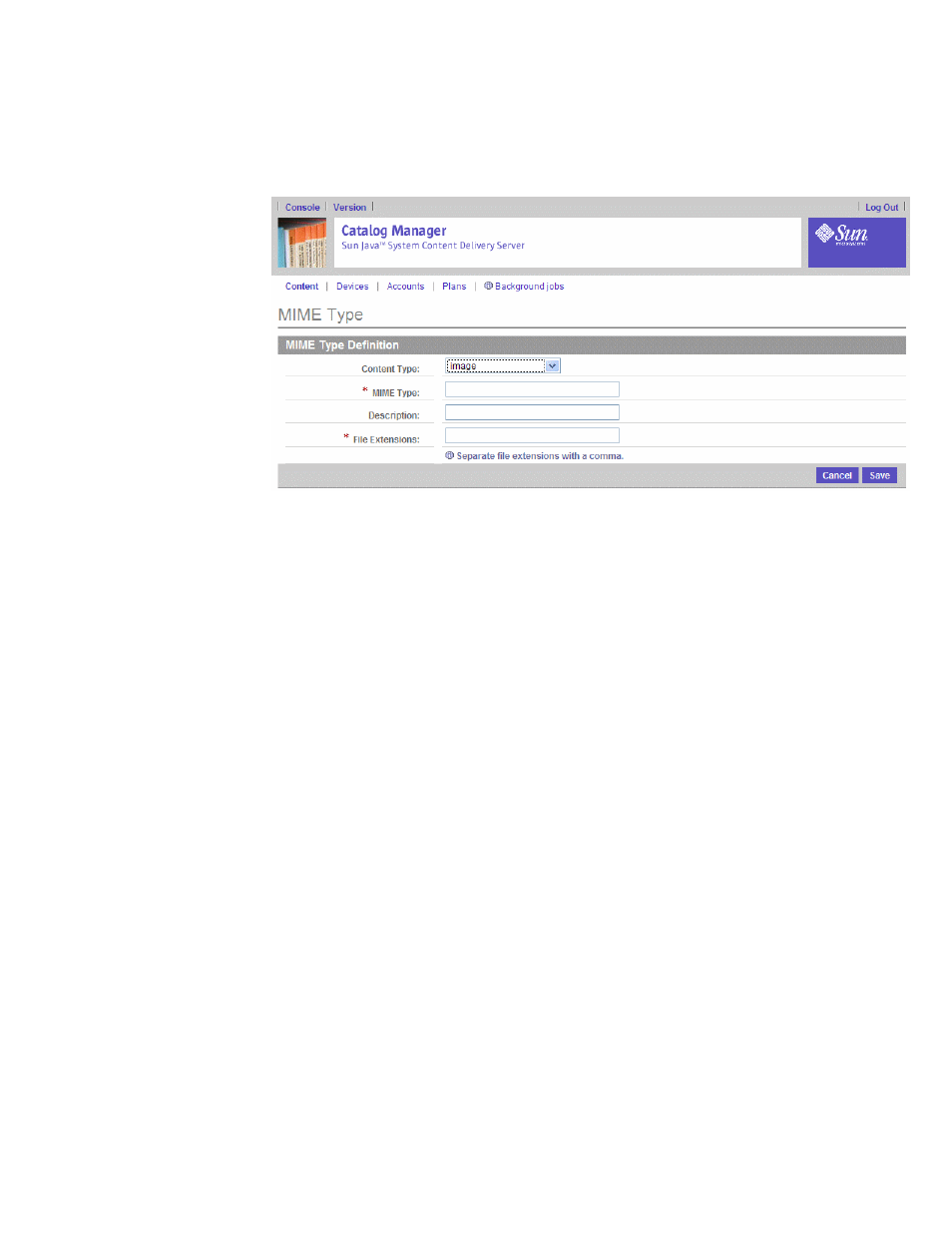
Chapter 2
Catalog
Manager
41
4. Enter the following information:
■
Content Type -
Select from the list the type of content with which the MIME type
is associated.
■
MIME Type -
Enter the string that identifies the MIME type, for example,
image/jpeg
.
■
Description -
Enter a brief description of the MIME type.
■
File Extensions -
Enter the file extensions associated with the MIME type. Each
extension must be preceded by a period (.). To specify more than one extension,
separate each entry with a comma (,), for example, .jpg, .jpeg.
5. Click Save to save the MIME type.
A Confirmation page is displayed.
6. Click OK.
The list of MIME types is displayed.
▼
Editing a MIME Type
When associated with MIDlets, the following MIME types are required by the
Content Delivery Server and cannot be edited or deleted:
■
application/java-archive
■
text/vnd.sun.j2me.app-descriptor
When associated with iAppli applications, the following MIME types are required
by the Content Delivery Server and cannot be edited or deleted:
