Adding a catalog manager administrator account, Adding a catalog manager administrator – Sun Microsystems Sun Java System Content Delivery Server 5 User Manual
Page 124
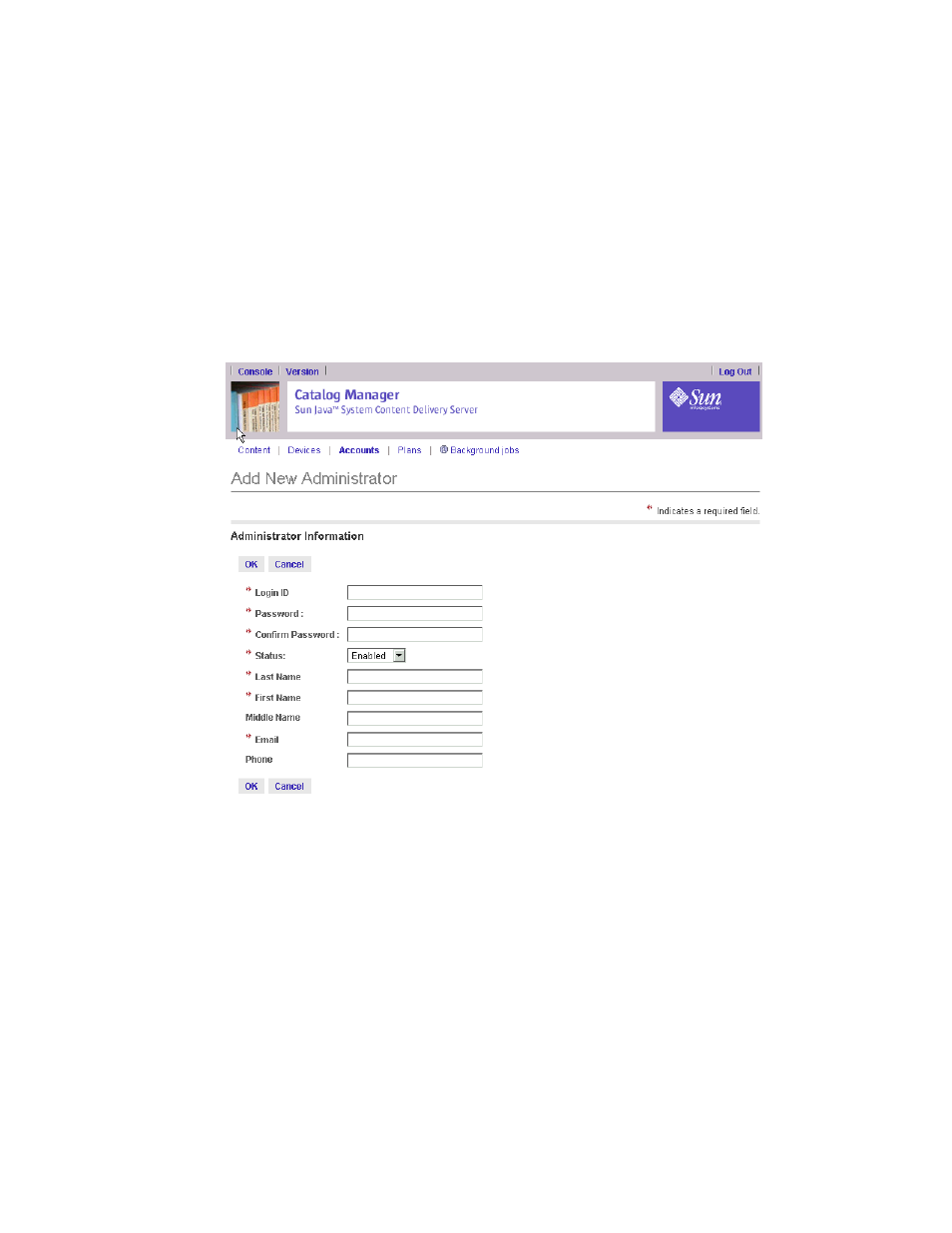
106
Administrator
Guide
• 2005Q4
▼
Adding a Catalog Manager Administrator Account
1. From the Catalog Manager, click Accounts in the main menu bar, then click
Administrators.
The Accounts page displays a list of Administrator accounts.
2. Click Add New Account.
The Add New Administrator page is displayed.
3. Enter the required information.
An asterisk (*) beside a field indicates that it is a required field.
■
Login ID -
Specify the Login ID, which must be unique. The Login ID is
automatically converted to lowercase.
■
Password -
Enter a password.
■
Confirm Password -
Reenter the password in the Confirm Password text field.
■
Status -
Leave the status as Enabled, unless you want to postpone the
administrator’s access to the Catalog Manager.
■
Contact Information -
Specify the contact information.
