Using oma drm 1.0, Table 2-3 – Sun Microsystems Sun Java System Content Delivery Server 5 User Manual
Page 41
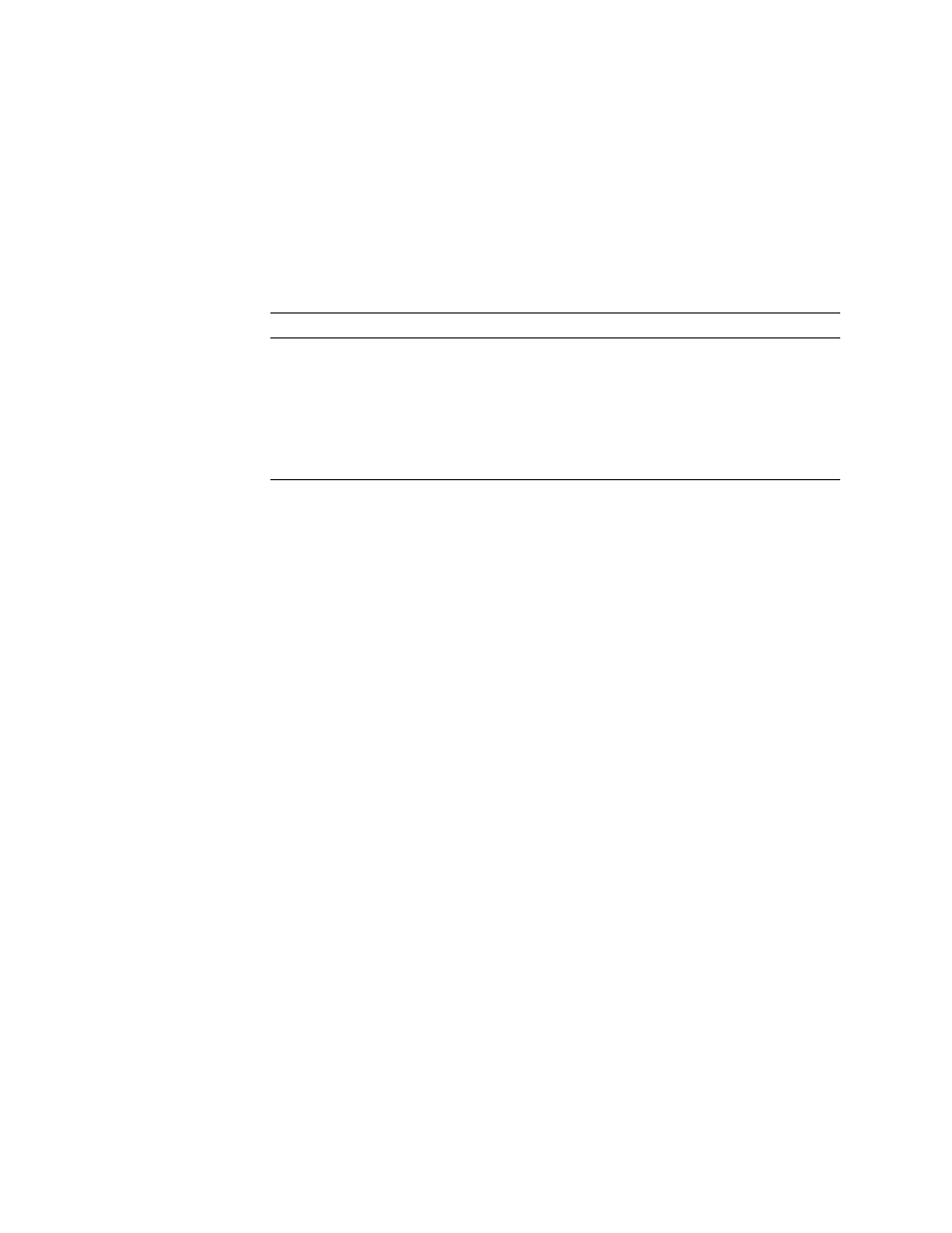
Chapter 2
Catalog
Manager
23
Using OMA DRM 1.0
OMA DRM 1.0 offers three different formats for applying protection, as described in
For a thorough discussion of OMA DRM 1.0, go to
in the Content Delivery Server is Disabled. You can enable this DRM after
deployment (see
“Enabling and Disabling a DRM” on page
for more information).
If OMA DRM 1.0 is selected as an available DRM type, the system administrator can
set a preference for the type of rights delivery format, as follows:
■
Only combined delivery is used
■
Only separate deliver is used
■
Separate delivery is used whenever possible, otherwise, combined delivery is
used
The last preference option provides flexibility in providing digital rights protection
with content. Work with your system administrator to determine what rights
delivery preference to use, if desired. The preference is set in the configuration
properties file for the Content Delivery Server.
Content with Forward Lock or Combined Delivery is available to compliant devices
that support Combined Delivery. Compliant devices that do not support Separate
Delivery cannot receive content that has Separate Delivery unless the delivery
preferences are set to allow compliant devices to receive content using Separate
Delivery by using Combined Delivery.
The possible associations of DRM types to content types are listed in
.
See
“Adding a Content Type” on page
for information on how to assign DRM
types to content types.
TABLE
2-3
OMA DRM 1.0 Formats
DRM Type
Description
Forward Lock
Content is delivered with basic copy protection. Content cannot be
forwarded to another device.
Combined Delivery
Content is delivered together with basic copy protection and
additional usage rights are included. Content cannot be forwarded
to another device.
Separate Delivery
Encrypted content is delivered separately from the digital rights.
Content can be forwarded to another device.
