Sun Microsystems Sun Java System Content Delivery Server 5 User Manual
Page 166
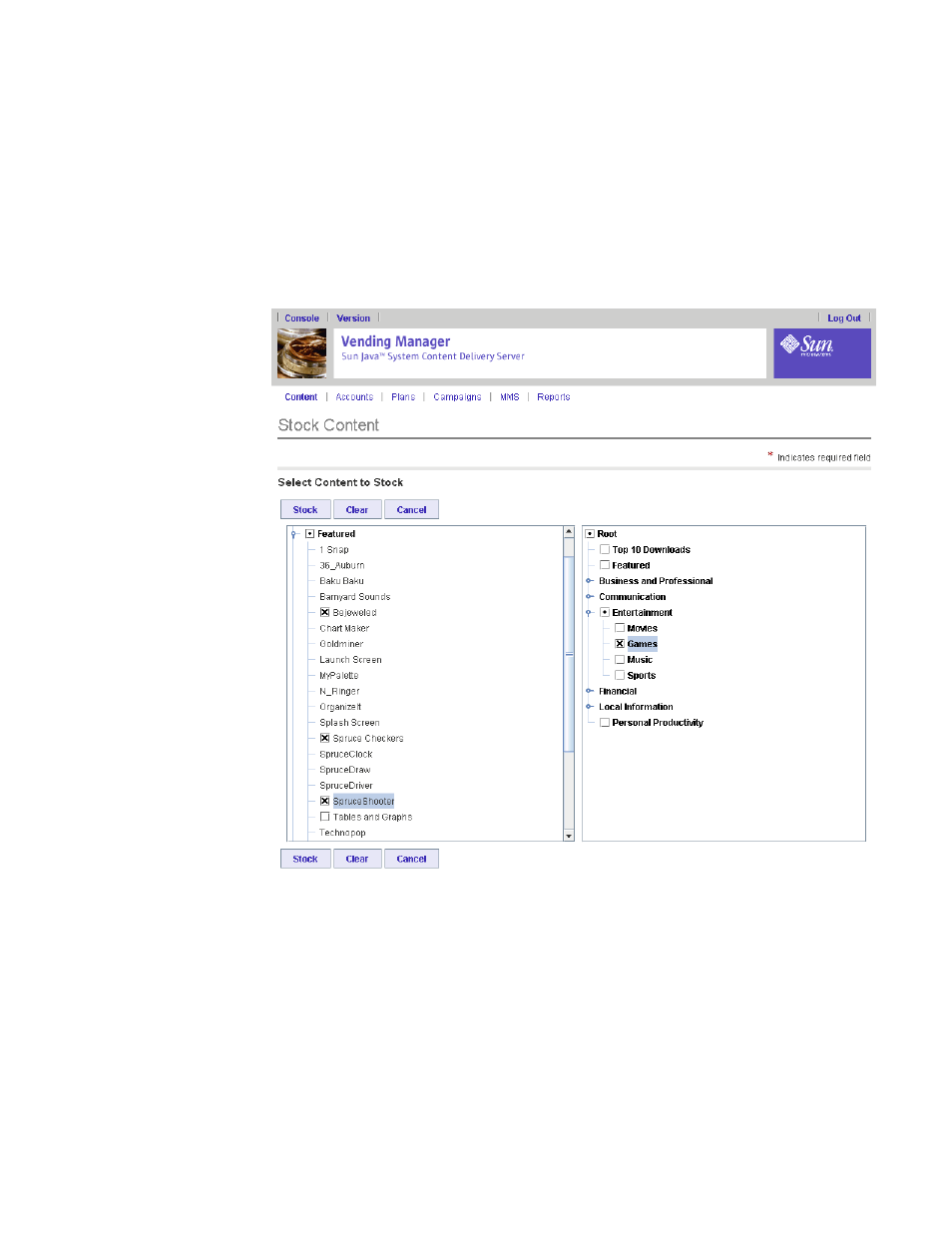
Chapter 3
Vending Manager
147
4. Select one or more destination categories under the Vending Categories column.
Under the Vending Manager categories column on the right, you can select one or
more terminal categories in which you want the content to be stocked. A terminal
category is the lowest level category and contains only content items. You cannot
select higher level categories.
5. Specify the content status and the External Content ID.
You can enter the External Group ID that your billing system uses to identify this
content or select it from the list provided, if applicable. This field can be blank if
your system does not use group IDs.
