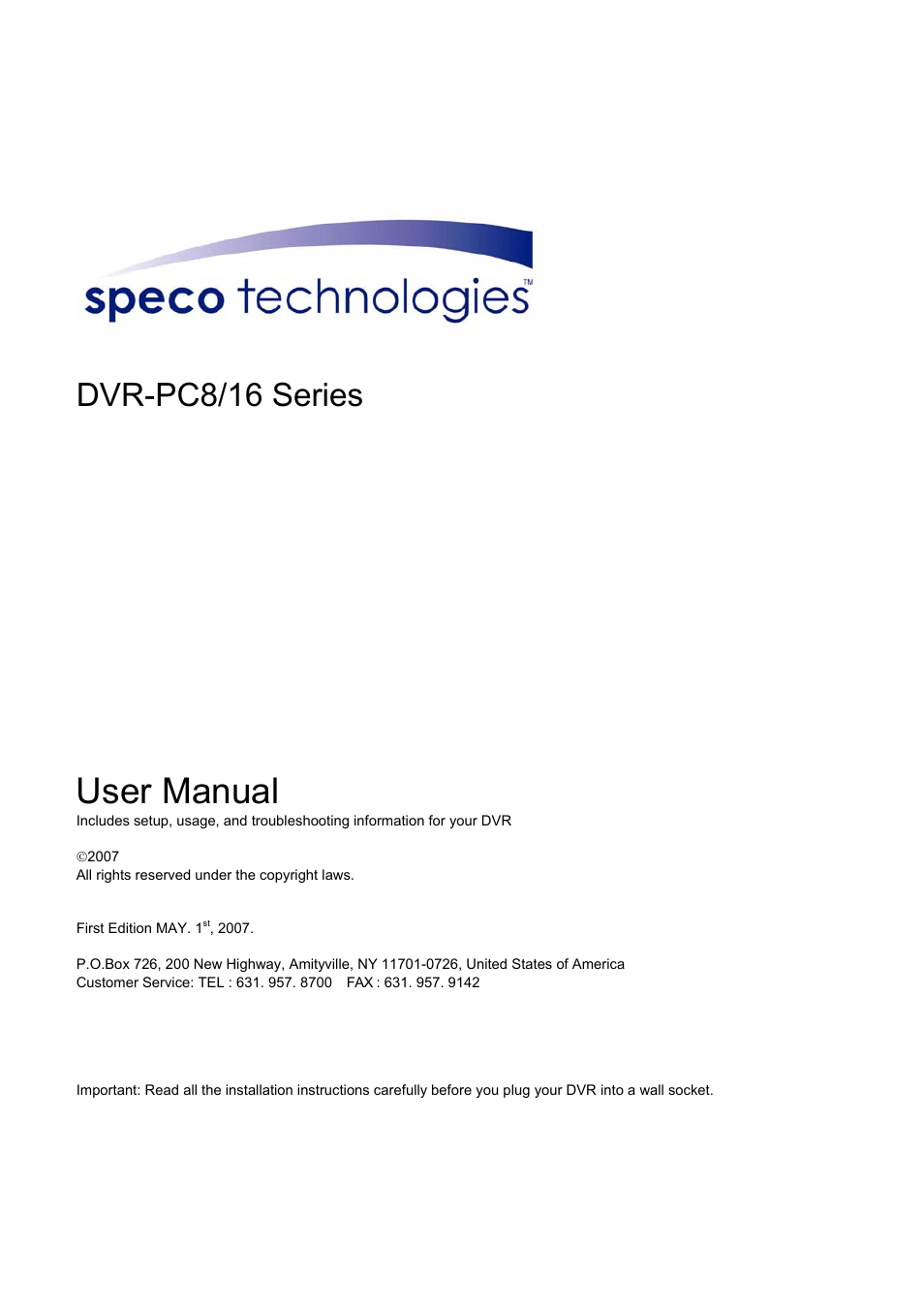Speco Technologies DVR-PC8 Series User Manual
User manual, Dvr-pc8/16 series
This manual is related to the following products:
Table of contents
Document Outline
- Table of Contents
- 1. SYSTEM STRUCTURE
- 2. System Configuration
- 3. INSTALLATION
- 4. Basic Operation
- 5. Screen Layout
- 5.1 Main Screen
- 5.1.1. Current Recording Screen
- 5.1.2. Camera Channel
- 5.1.3. Split Screen Button
- 5.1.4. Control (Alarm Output)
- 5.1.5. System Info
- 5.1.6. Date / Time
- 5.1.7. Remote Connection / Transmission Status
- 5.1.8. Sensor Event Indicator
- 5.1.9. Recording Status Indicator
- 5.1.10. Audio Input Indicator
- 5.1.11. Start Recording
- 5.1.12. Stop Recording
- 5.1.13. Search Recorded Image (Viewer)
- 5.1.14. Preference (Settings)
- 5.1.15. PTZ Setting
- 5.1.16. Tools
- 5.1.17. DVR Location
- 5.2 Viewer
- 5.2.1. Searched Screen
- 5.2.2. Bookmark
- 5.2.3. Time Position Indication Bar
- 5.2.4. Indicating Date / Time
- 5.2.5. Search Calendar
- 5.2.6. Select Split Screen
- 5.2.7. Playback
- 5.2.8. Adjust Playback Speed
- 5.2.9. Adjust Audio Playback
- 5.2.10. Tools
- 5.2.11. Zoom In/Out
- 5.2.12. Panorama
- 5.2.13. Sensor Event
- 5.2.14. Adjust Picture Quality
- 5.2.15. Deinterlace
- 5.3 Search Tools
- 5.1 Main Screen
- 6. Setting Customized Functions
- 7. Instant Playback
- 8. APPENDIX