Adjust audio playback, Tools – Speco Technologies DVR-PC8 Series User Manual
Page 26
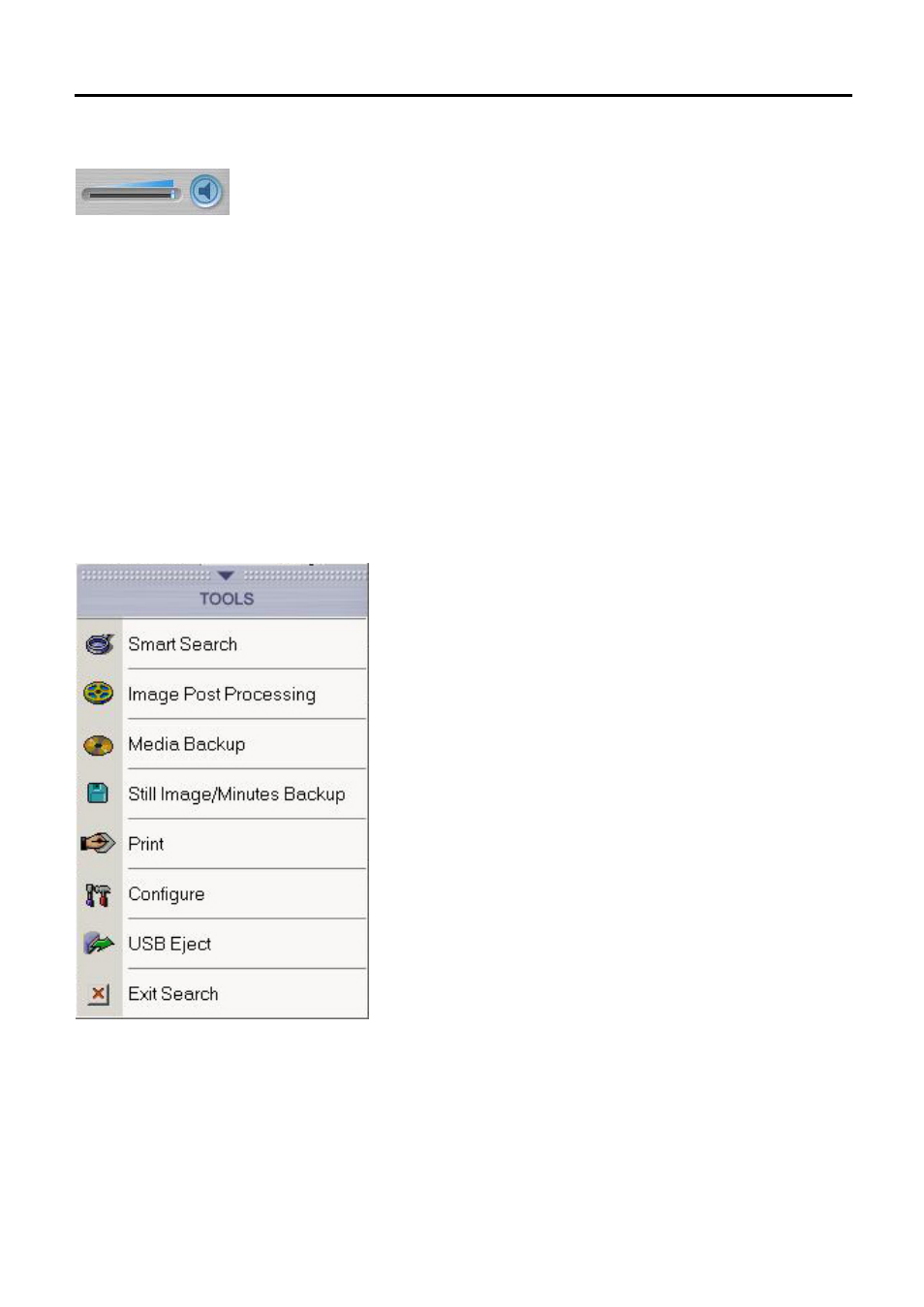
26
5.2.9. Adjust Audio Playback
Adjust the audio volume for audio playback. If the volume cannot be adjusted,
check the device administrator after ending the program.
Click the Speaker button if the audio is not required and press it again to allow
for audio playback.
The recorded audio can be heard for a screen, 1X mode. That is to hear the
recorded audio, select a screen from 1~4 channels and playback the audio by
1X.
When audio is being recorded, the surveillance screen and searched screen
will indicate “” on the upper part of the screen to show that Audio had been
activated. For DVR-PC8/16 Series, the audio recorded can be corresponding
with camera channel no. 1.
Recoded audio playback is being executed at selected 1X mode of 1~9 split
modes. It means that you should select channel from 1~9 screen with “”
and play it in 1X mode.
5.2.10. Tools
Press the [Tools] button and the menu will appear.
Refer to “Search Tools” part for detail explanations of each menu.
Smart Search
The hour range of recorded images can be searched by seconds,
according to the particular motion area selected by the user. It can be
searched easily by each date, hour.
APP
(Advances Post Processing)
Use Image Post Processing for a still image, among the recorded images
to get higher picture quality. Thus, it can be saved or print out as JPG or
BMP state with higher picture quality using several filters.
Media Backup
Recorded images can be back-up by CD or DVD.
Still Image / Minutes Backup
Recorded image can be saved by file (bmp /jpg /dsf /mpeg format).
Print
Print out the searched image by connected printer.
Configure
Window will appear to add the printer and to select searched option,
USB Eject
Functions enable to safely remove when USB is connected.
Exit Search
End the searched screen and go back to the main screen.
