3 sensor/control, Enable sensors and controls, Sensor time – Speco Technologies DVR-PC8 Series User Manual
Page 46: Ensor, Ontrol
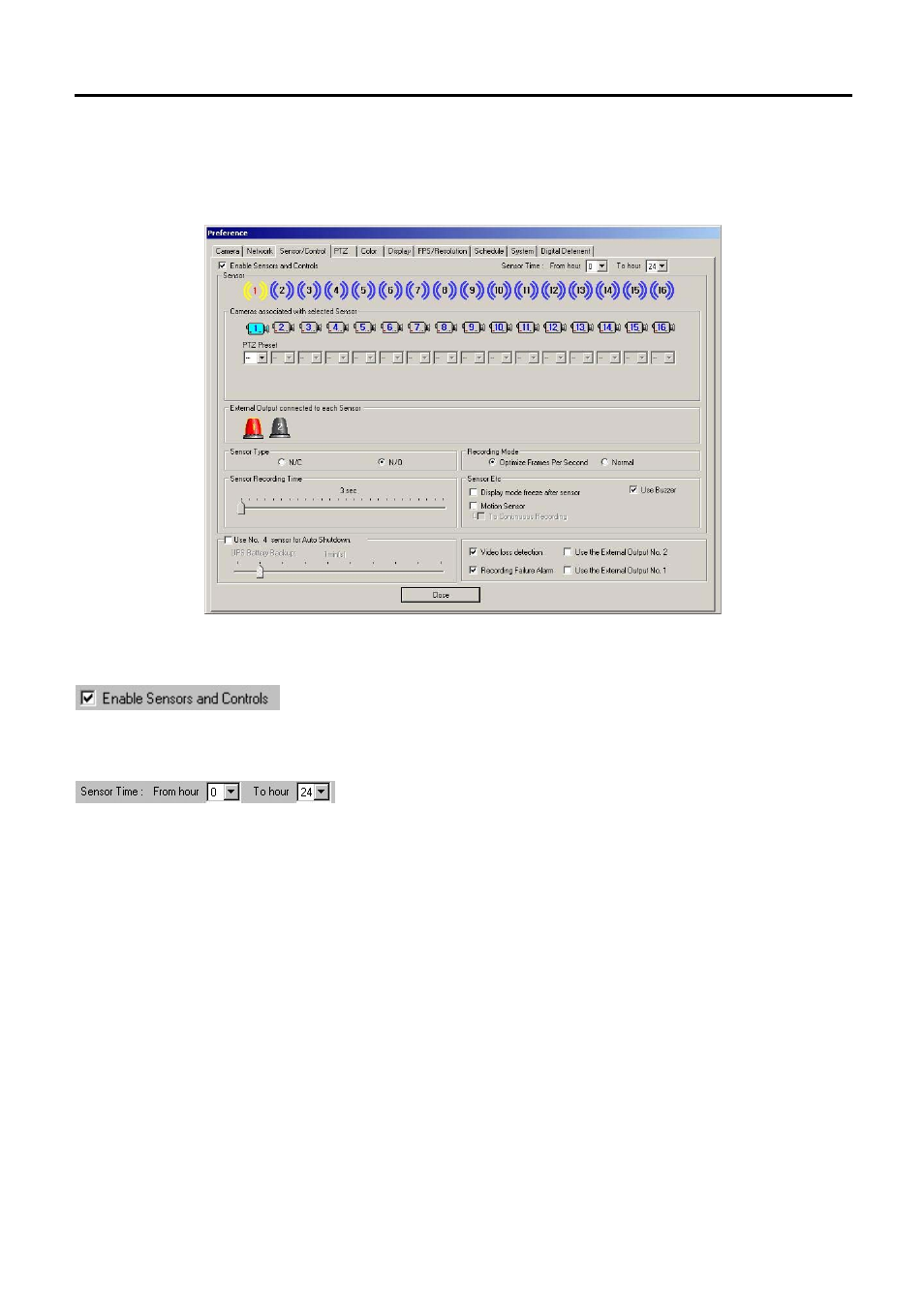
46
6.3 Sensor/Control
In the preference tap, set connecting camera to the Sensor and set the sensor for External Output with various other
output.
6.3.1. Enable Sensors and Controls
Select this function to use the sensors and controls.
6.3.2. Sensor Time
Select desired sensor operating time. The default time is set as 0 to 24 hour.
To use this category, turn off “Recording Schedule→Use Schedule”.
This manual is related to the following products:
