8 schedule, Use schedule, Chedule – Speco Technologies DVR-PC8 Series User Manual
Page 62
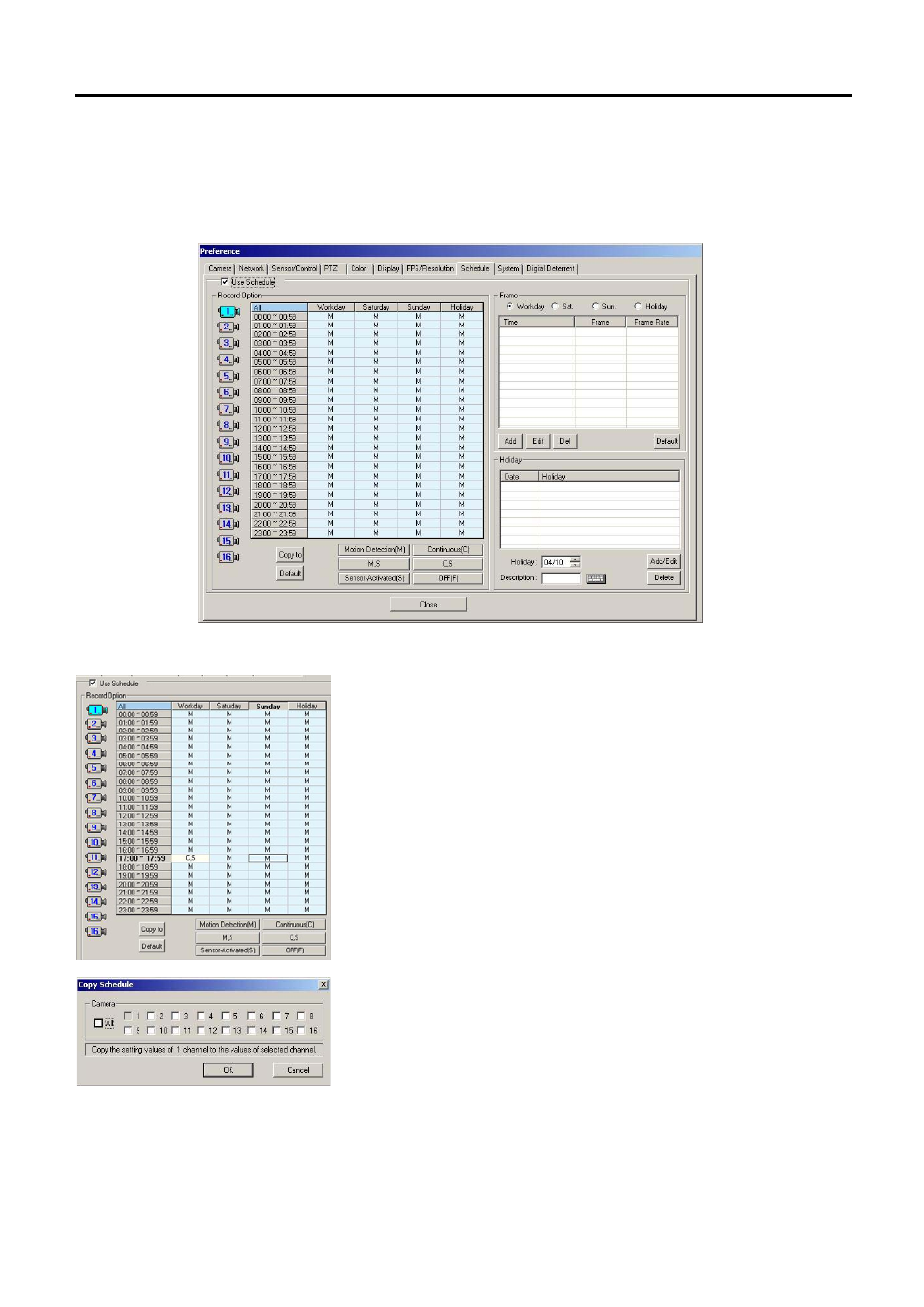
62
6.8 Schedule
In this menu, the recorded method per camera can be selected and a schedule may be created for each camera on an
hourly basis. To use this category, [Stop Recording] button on the main screen had to be pressed to stop the recordings.
6.8.1. Use Schedule
Stop the recording by pressing [Stop Recording] in the main frame to change
the setting value. Check “Use Schedule” and then click [Start Recording].
Current setting status is applied. Saved set point is restored when recording is
stopped.
Record Option
To set up each of the camera and time,
1. Select camera number to set recording mode. The selected camera will
change in color and the list to set will appear.
2. Set each time and day for recording schedule. To add schedule, choose
the days and times by dragging the mouse.
Copy
Copy the preset selected schedule (all the list in the category) to preset
channel. Check camera number box to copy. Select “All” when all the
channels are required.
Default
Set all the days of schedule in the chosen channel to default. (Default: Motion
Detection (M))
Select the standard of recording for the corresponding time range.
There are six modes to activate the recording modes.
