Search list – Speco Technologies DVR-PC8 Series User Manual
Page 32
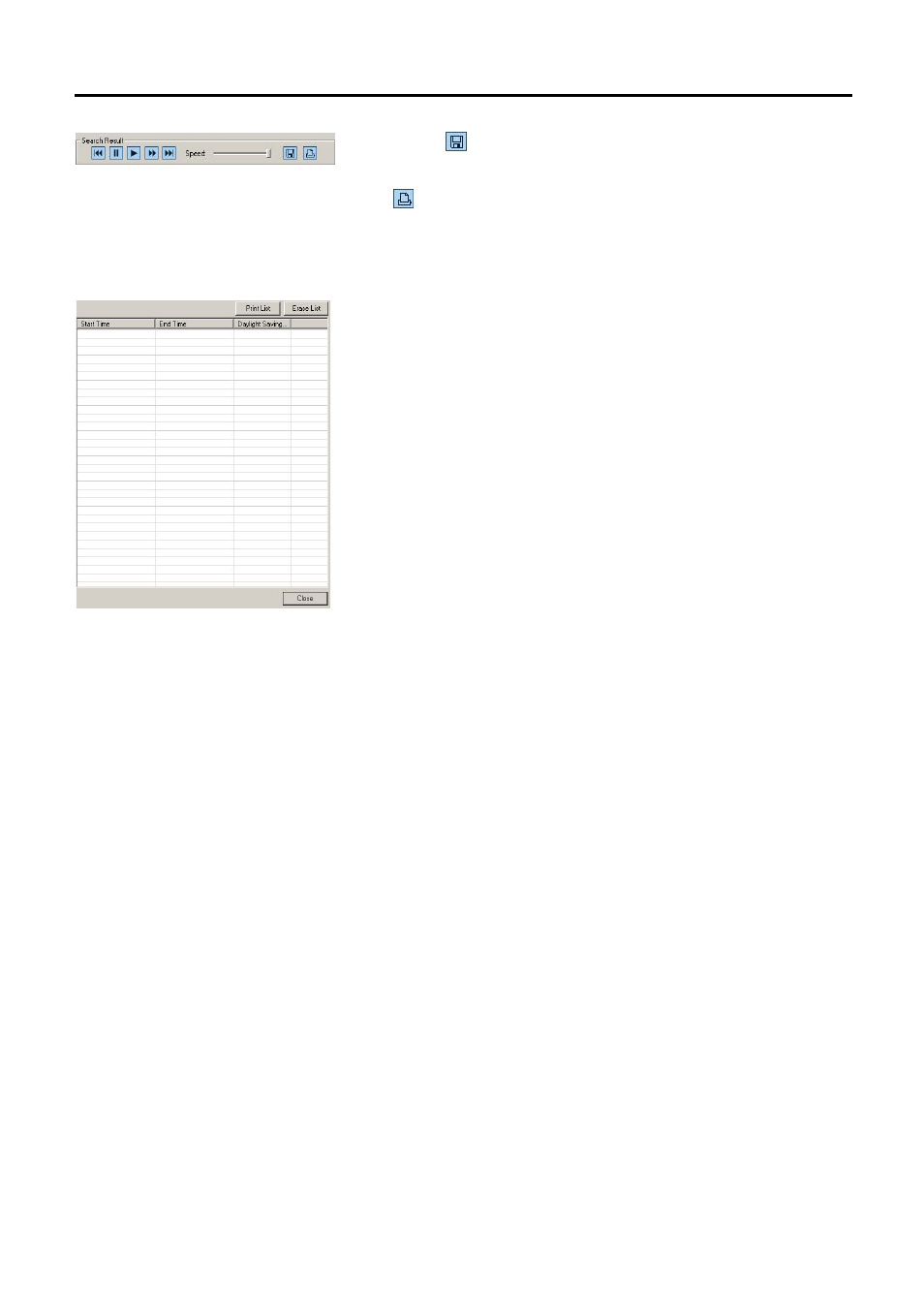
32
Save Screen [
]
Save the image on the playback screen as BMP or JPG file.
Print [
]
Print the image of the playback screen by the printer.
5.3.1.8. Search
List
Search List
Shows search result lists.
Erase List
Erase all the search results.
Search Result List
When there is a movement from the set up domain, you can add it to the list.
From the list, press the [Playback] button so that the screen window will
playback.
Close
Close the SmartSearch.
This manual is related to the following products:
