3 vcr record mode, Ecord – Speco Technologies DVR-PC8 Series User Manual
Page 75
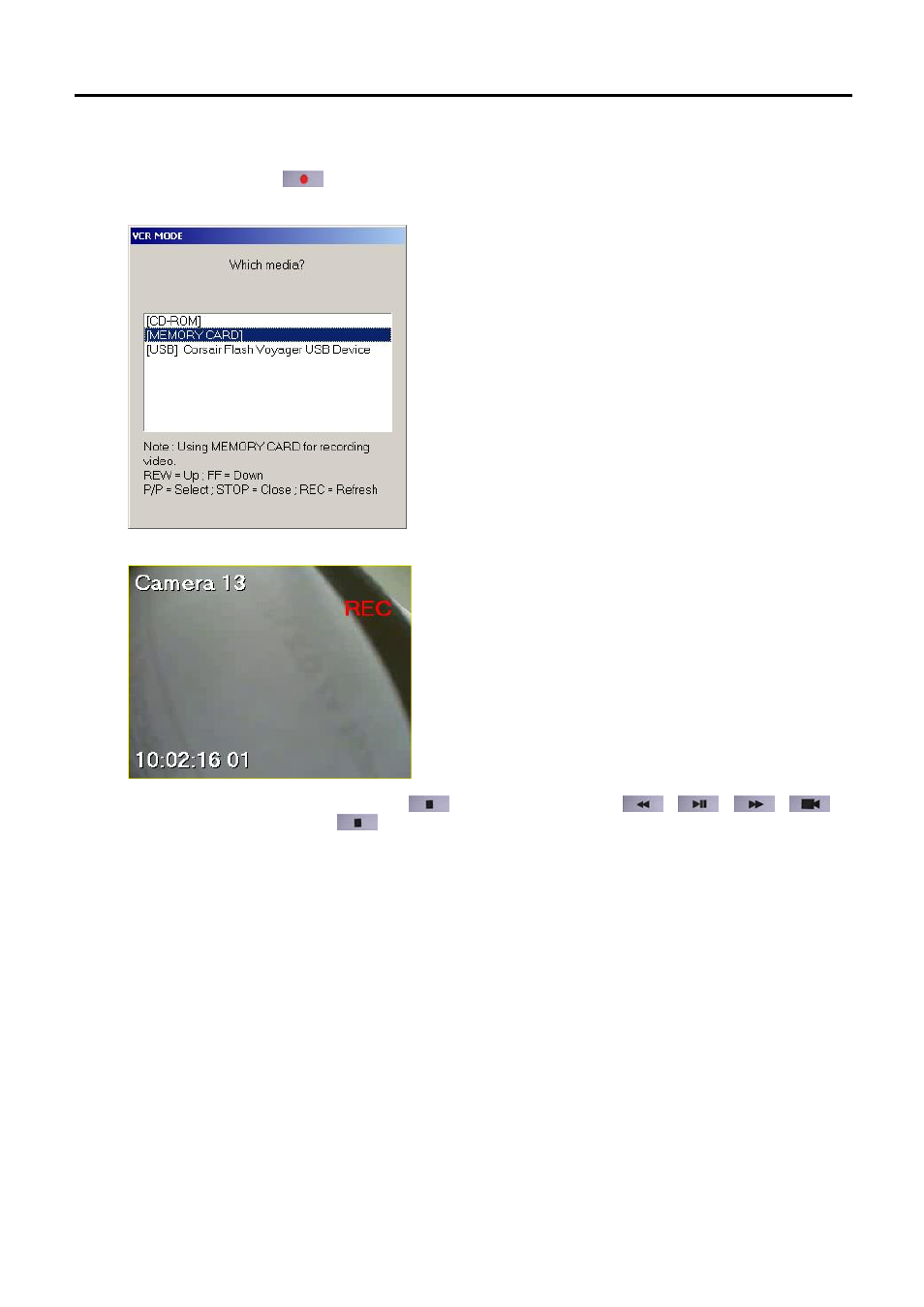
75
7.3 VCR Record Mode
a) When you press [
] button, a list appears for the possible storage media you can record in current
DVR. Upon selecting the desirable storage media, the recording begins.
b) When the recording begins, a “ REC” sign in red appears in top right corner of the screen.
c) If you wish to stop the recording, press a [
] button. During recording, [
], [
], [
], [
]
buttons don’ t work. Only the [
] button works.
This manual is related to the following products:
