Operation – Skil 3385-01 User Manual
Page 15
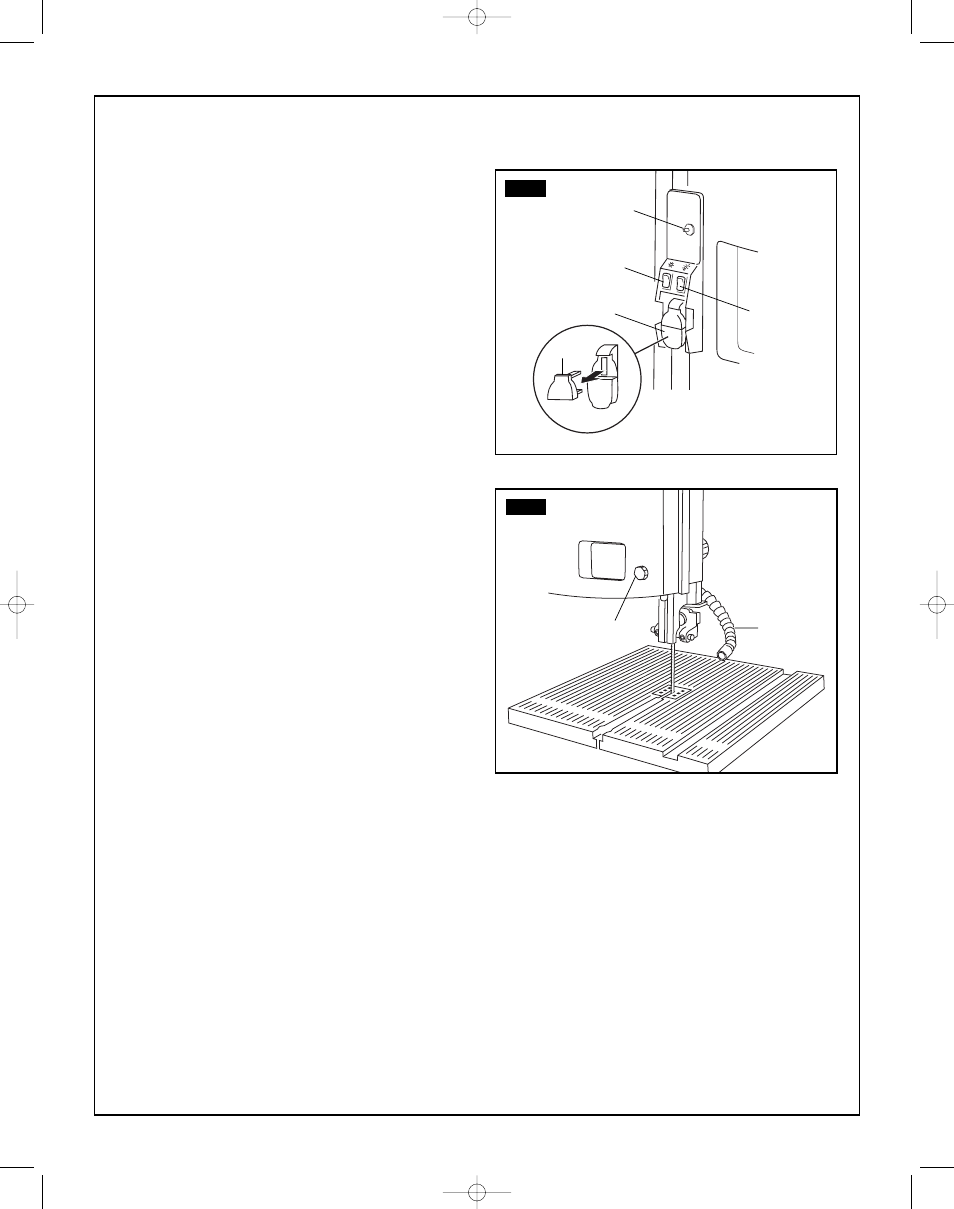
15.
Operation
ON/OFF switch (Fig. 22)
1. To turn the saw ON, move the switch
(1) to the up
(ON) position.
2. To turn the saw OFF, move the switch to the down
(OFF) position.
3. To lock the switch in the OFF position:
a. Wait until the band saw has come to a complete stop.
b. Remove the safety key
(2) from the switch housing.
Store the safety key in a safe place.
4. To unlock the switch and turn the saw ON, insert the
safety key into the switch, and move the switch to the
ON position.
Reset button (Fig. 22)
In the event of an overload, the band saw has an
overload circuit. During an overload, the saw will stop
operating even though the switch is in the ON position.
To recover from an overload:
1. Turn the ON/OFF switch
(1) to the OFF position.
2. Unplug the power cord from the power source.
3. Remove the workpiece, if needed.
4. Plug the power cord back into the power source.
5. Open the door and press the reset button
(5).
6. Close the door and turn the ON/OFF switch to the ON
position.
LED work lamp (Figs. 22 and 23)
The LED work lamp
(6) has an adjustable gooseneck
for precision control when aiming the
light. The work lamp switch
(4) is independent and may
be turned ON or OFF separately from
the band saw switch.
Laser line (Figs. 22 and 23)
1. Set the workpiece in place on the table.
2. Turn ON the laser light switch
(3).
3. Rotate the laser line adjustment knob
(7) to move the
laser line to the desired position on the workpiece.
FIG. 22
2
5
3
1
4
FIG. 23
6
7
SM 2610957105 05-08 6/5/08 7:39 AM Page 15
