Connecting optional equipment – Sony Qualia 006 User Manual
Page 41
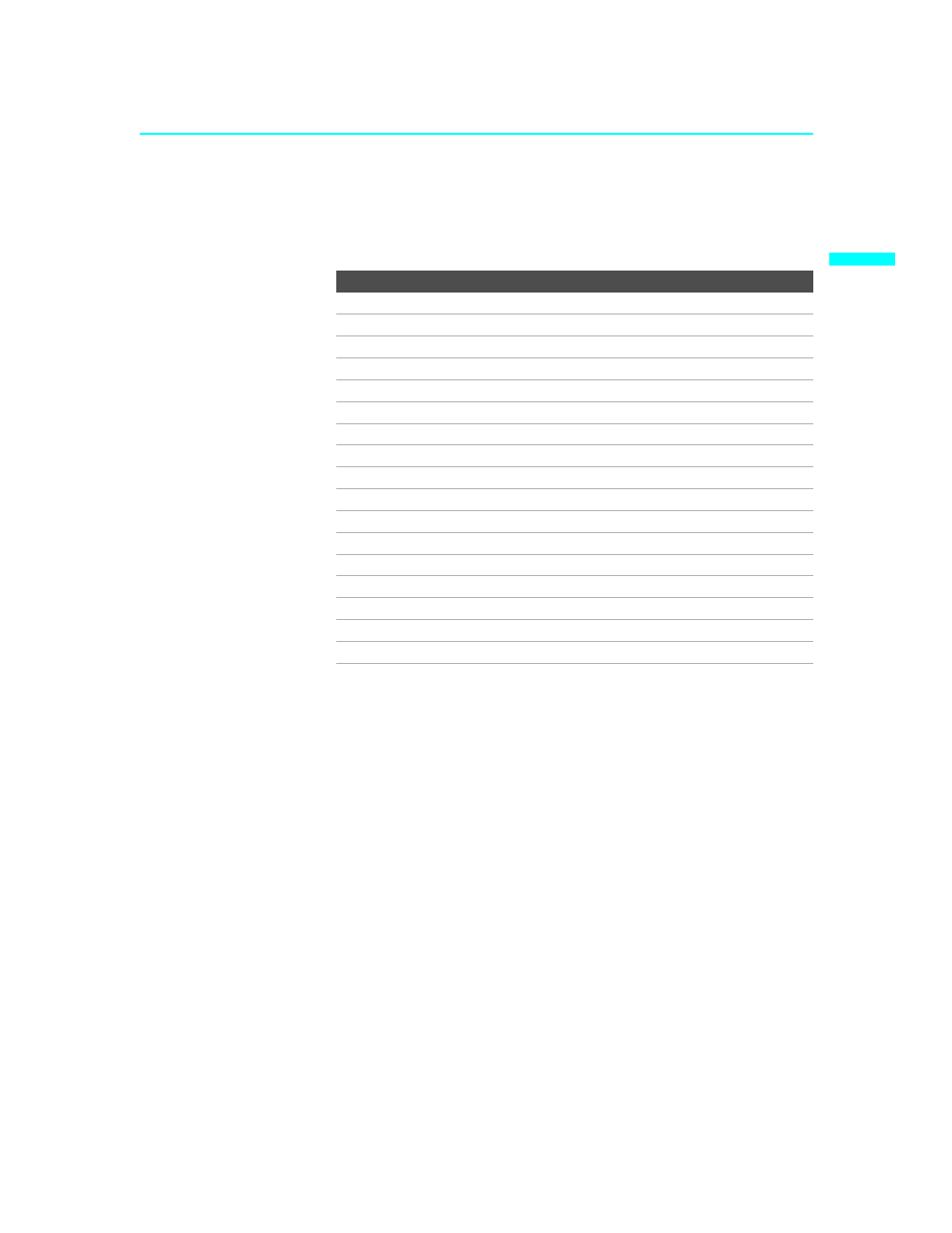
Setting Up the SXRD Projection TV
39
Se
tting
Up the
SXRD Pr
o
jec
tion T
V
SXRD
2-584-141-12(1)
Connecting Optional Equipment
Use the directions in this section to connect the following optional
equipment:
If You Are Connecting
See Page
Making Video Connections
About Using S VIDEO
VCR and Cable
VCR and Cable Box
Two VCRs for Tape Editing
Satellite Receiver
Satellite Receiver with a VCR and Cable
DVD Player with Component Video Connectors
DVD Player with S VIDEO and Audio Connectors
Camcorder
Audio Receiver
Digital Cable Box
Digital Satellite Receiver
Digital Satellite Receiver with an HDMI Connector
Connecting a Device with an Optical IN Connector
Using the CONTROL S Feature
Using CableCARD
This manual is related to the following products:
