Sony Qualia 006 User Manual
Page 24
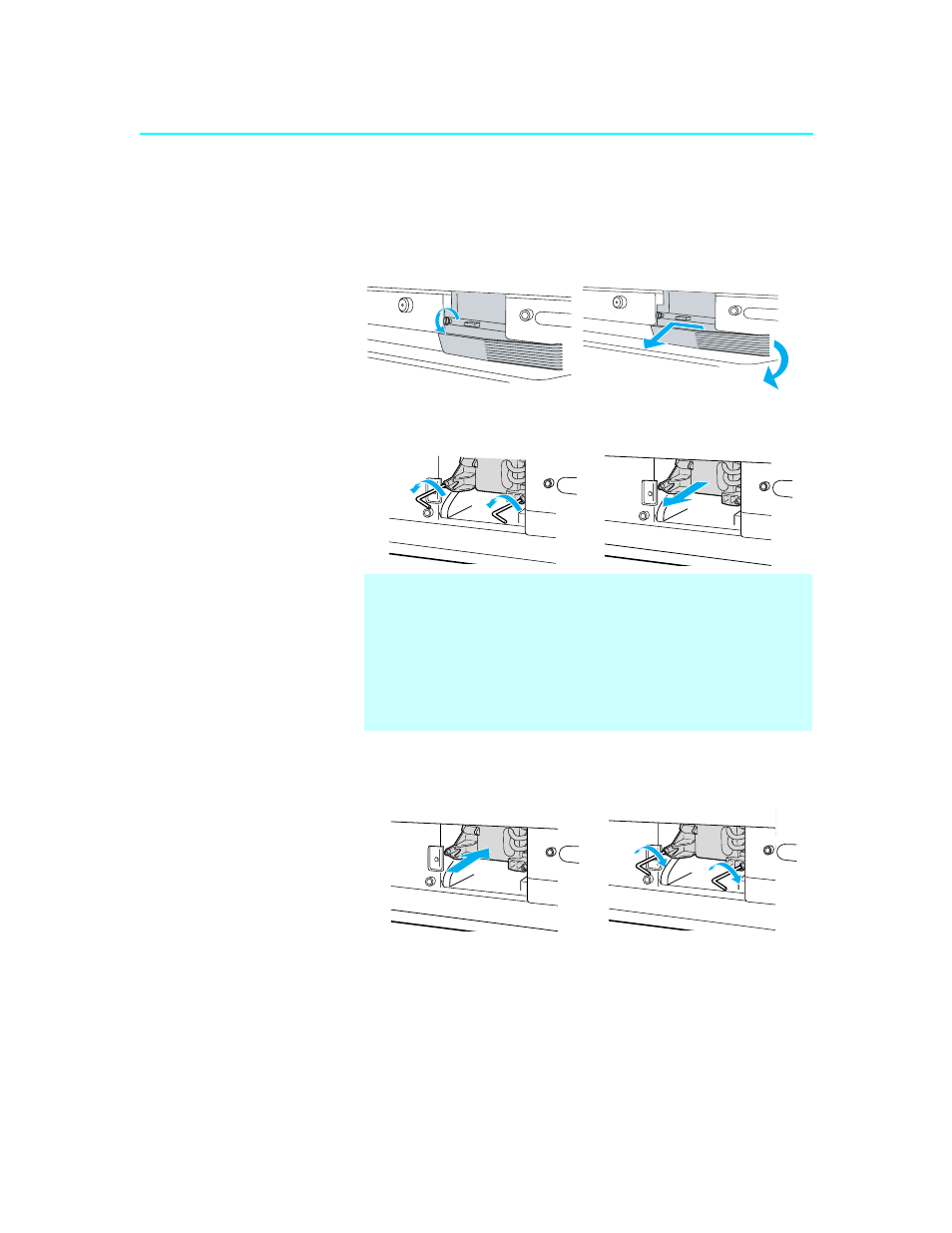
Introducing the Sony SXRD Projection TV
22
SXRD
2-584-141-12(1)
4
Pull out the lamp.
Loosen the screw on the lamp cover with a coin or similar object and
slide the knob to the left. Put fingers on the right edge of the cover and
pull it forward to remove the cover.
Loosen the two screws that hold the lamp using the hex key supplied
with the lamp, then pull out the lamp.
5
Attach the new lamp.
Making sure the front glass of the new lamp is facing the left side of the
lamp slot, place the lamp and tighten the screws.
✍
The lamp is very hot immediately after use. Never touch the front
glass of the lamp or the surrounding parts.
✍
After it has cooled, place the used lamp into the empty box of the
replacement lamp. Never put the used lamp into a plastic bag while
the lamp is hot.
✍
Remove the dust inside the lamp slot with a vacuum cleaner, after
pulling out the lamp.
Pull forward
with fingers
