Remote control, Cablecard – Sony Qualia 006 User Manual
Page 132
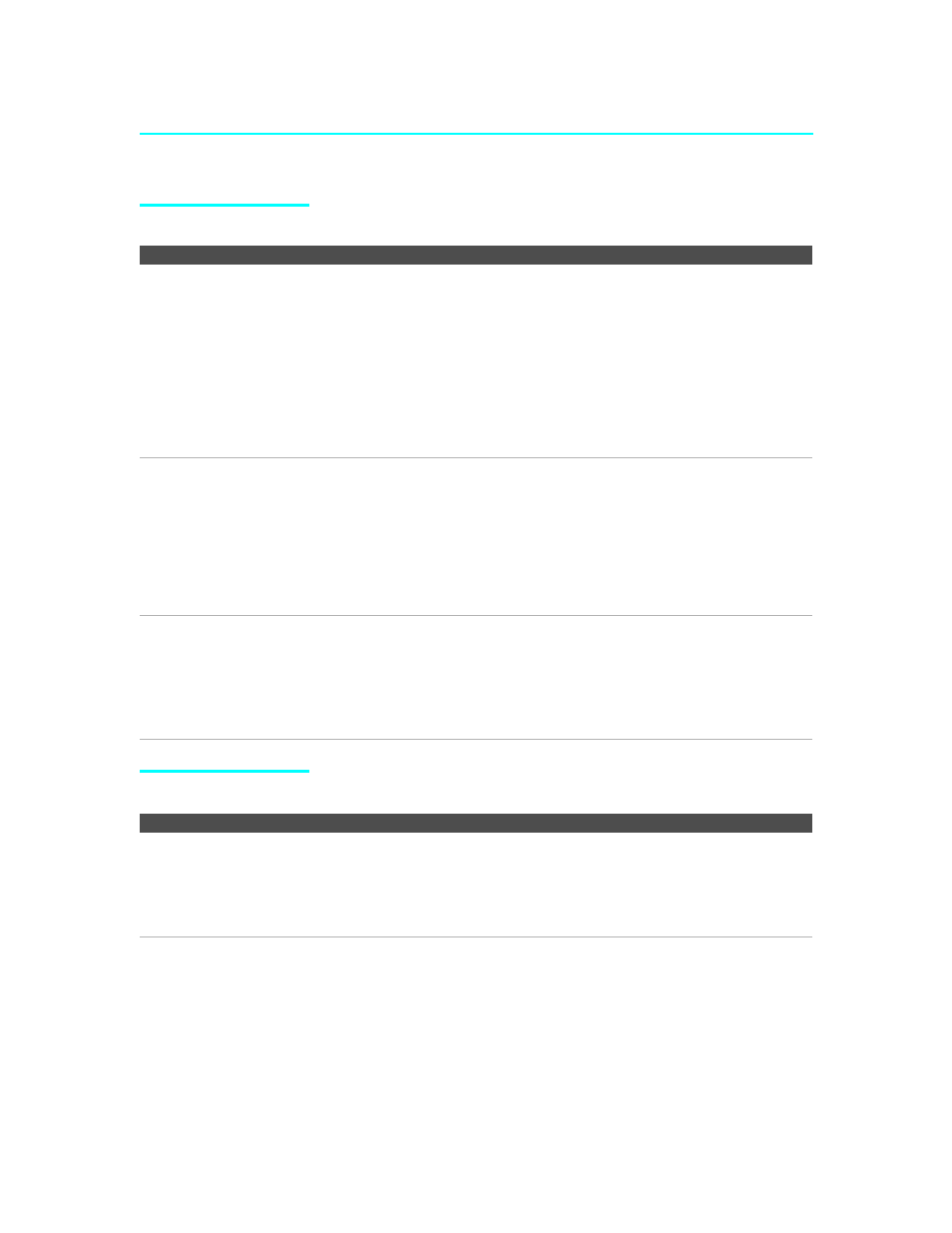
Other Information
130
SXRD
2-584-141-12(1)
Remote Control
CableCARD
Problem
Possible Remedies
Remote control does not
operate
❏
The batteries could be weak. Replace the batteries.
❏
Check the orientation of the batteries.
❏
Press
FUNCTION
repeatedly until the TV indicator lights up. You may have
inadvertently pressed
FUNCTION
, which changes the remote control to SAT or
CABLE mode.
❏
Make sure this unit’s power cord is connected securely to the wall outlet.
❏
Locate the unit at least 3-4 feet away from fluorescent lights.
❏
If the "High Temperature Warning!" message appears, turn off the TV and wait
until the TV's projection lamp cools down (approximately 5 minutes). If the
remote control still does not work, make sure to dust the ventilation slots on the
rear of the TV and the cooling fan to provide adequate ventilation around the TV.
Cannot change channels with
the remote control
❏
If you are using the SXRD projection TV to change channels, first press
FUNCTION
repeatedly until the TV indicator lights up.
❏
If you are using another device to change channels, be sure you have not
inadvertently switched your SXRD projection TV from the channel 3 or 4 setting.
Use the
Channel Fix
option to “Fix” the channel based on the hookup you used
(see page 116).
❏
If you are using another device to change channels, be sure to press
FUNCTION
for that device. For example, if you are using your cable box to change channels,
be sure to press
FUNCTION
repeatedly until the SAT/CABLE indicator lights up.
Remote control does not
operate non-Sony video
equipment
❏
If you replaced the batteries to the remote recently, the code numbers for the video
equipment may need to be reset.
❏
There may be more than one code for the equipment that you are attempting to
operate.
❏
There is a possibility that some non-Sony equipment cannot be operated by your
Sony SXRD projection TV remote. You may need to use the equipment’s original
remote control.
Problem
Possible Remedies
Problems using CableCARD or
CableCARD services
❏
Check that the CableCARD is inserted properly (see pages 58-59).
❏
The CableCARD must be activated by your local cable TV provider before you can
receive digital cable TV services. See the activation instructions on pages 58-59.
❏
Check the
Diagnostics
and
CableCARD
menu options (see page 126). (This can
be useful in providing information to an authorized technician or repair person.)
❏
Contact your cable TV provider.
