Index – Sony Qualia 006 User Manual
Page 143
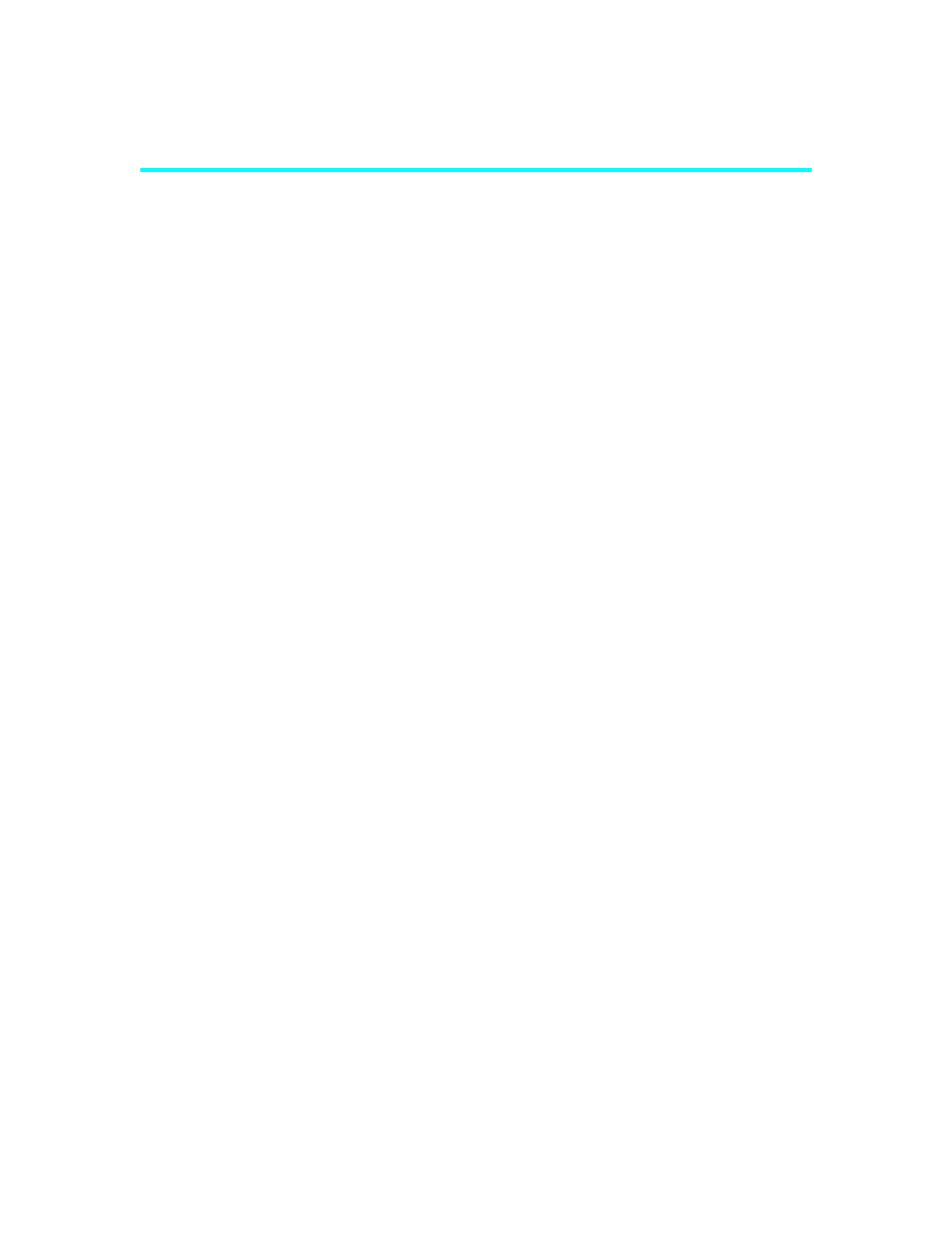
141
SXRD
2-584-141-12(1)
Index
Numerics
0 – 9 buttons
4:3 Default settings
A
AC IN
Advanced Video
Alternate Audio
Alternate Video
,
ANT button
Antenna, connecting
Applications Menu
Audio Menu
Audio Out
AUDIO OUT jack
Audio receiver, connecting
Auto Program (channel setup)
Auto SAP
B
Balance, adjusting
Bass, adjusting
Batteries, inserting in remote
Black Corrector
BN Smoother
Brightness, adjusting
C
Cable
connecting
with VCR, connecting
Cable box
connecting with VCR
using with TV remote control
CABLE jack
CableCARD
,
126
CableCARD slot
Camcorder, connecting
Caption Vision
,
CH +/– button
Change Password
CHANNEL +/–
Channel Fix
Channel Menu
Channels
adding
–
Auto Program
creating labels
deleting
setting up
Cinema Black Pro
Cleaning Cloth
139
Clear Voice
Clear White
Clock/Timers
125
Closed caption modes
Color Corrector
Color Space
Color Temperature, adjusting
Color, adjusting
Connecting
Audio receiver
Cable and antenna
Cable box
Cable or antenna
Camcorder
DVD player
Satellite receiver
VCR
CONTROL S
CONTROL S IN/OUT jack
D
Detail Enhancer
Detachable speakers
16, 18-19
Diagnostics
126
DIGITAL AUDIO (OPTICAL)
OUT jack
Digital CC
Digital Channels
Digital Reality Creation
Direct Mode
DISPLAY button
Dolby Virtual
DRC Mode
DRC Palette
DTE
DVD player
using with TV remote control
with A/V connectors,
connecting
with component video
connectors,
connecting
Dynamic
E
Effect
English Rating
ENTER button
Error messages, Memory Stick
EXIT button
F
Favorite Channels
setting up
using
FAVORITES button
Features
File
,
File Information
File Order
Filter
FREEZE button
Freeze, using
French Rating
Front Panel
FUNCTION button
G
Game Mode
Game Picture
Gamma Corrector
GUIDE button
H
HD/DVD IN jacks
(Continued)
