Override jumper, Fuses – Siemens SED2 VFD Electronic Bypass Option 125-3208 User Manual
Page 60
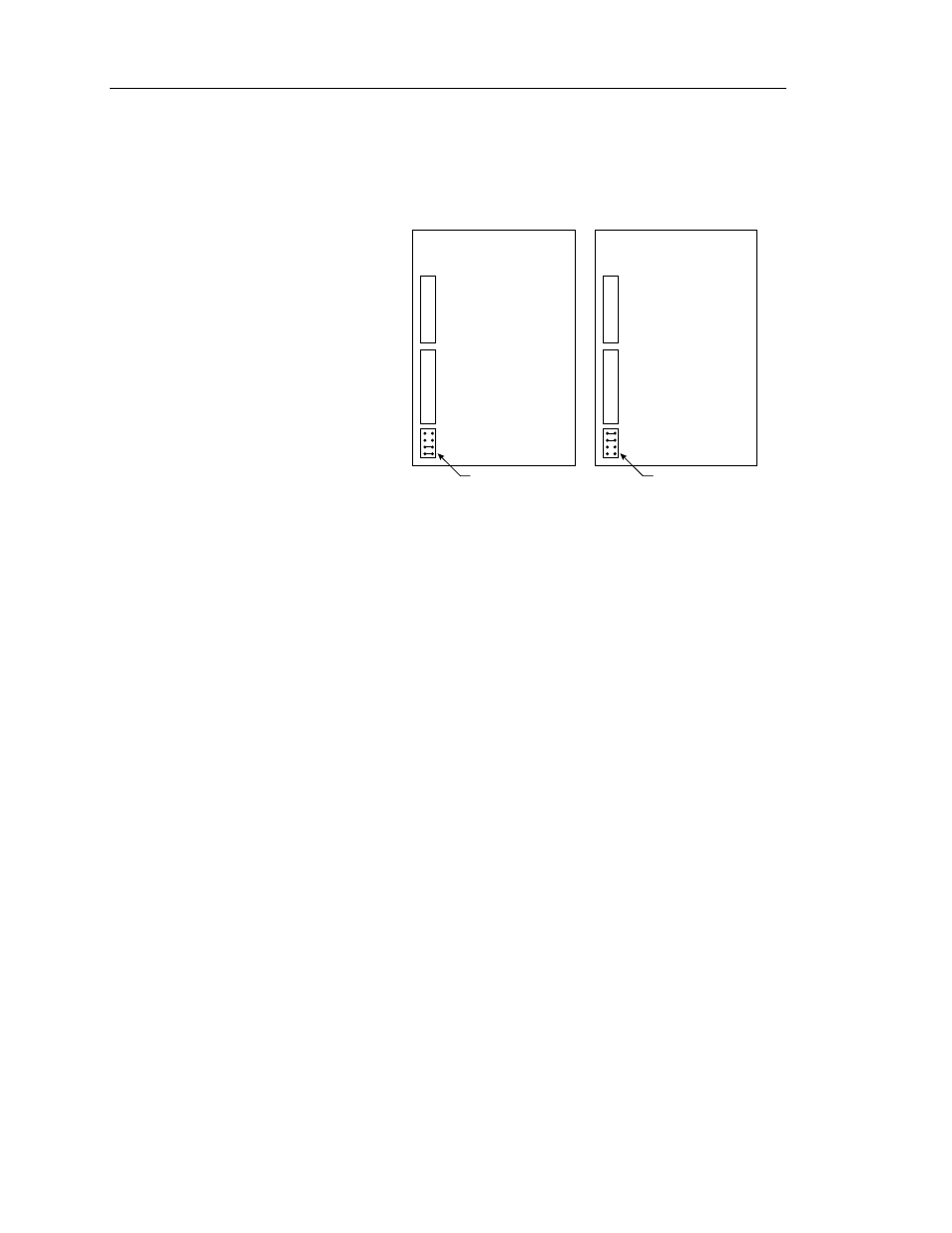
SED2 VFD Electronic Bypass Option Operating Instructons
52
Siemens Building Technologies, Inc.
Override Jumper
An Override Jumper (J8) is supplied
on the Controller board. Moving this
jumper to the override position
removes the Controller board and its
keypad from the control and closes the
drive output contactor (and the input
contactor if supplied).
Fuses
J2
J8
J1
BPEC
OVERRIDE JUMPER
J8 SHOWN IN
OVERRIDE POSITION
J2
J8
J1
BPEC
OVERRIDE JUMPER
J8 SHOWN IN
NORMAL POSITION
VFD0121R1
Figure 14. Override Jumper J8 Location and Positions.
The Controller board contains a fuse (F1) under its cover (Figure 15). Determine if
the fuse F1 needs replacement as follows:
1. If the basic sanity test indicator (Figure 15) is flashing, fuse F1 is OK and no
action is required.
2. Verify that 120 Vac power is available on the secondary side of the Electronic
Bypass Option power transformer (Figure 15). If power is not proper, check the
Electronic Bypass Option components such as:
• Power
transformer
• Power transformer fuses (F2, F3, and F4). Table 8 provides fuse
replacement information.
3. If power is proper, check fuse F1 as follows:
• Power down the Electronic Bypass Option.
• Remove the Controller board cover.
• Remove fuse F1.
• Use an ohm meter to check the fuse.
• Replace fuse F1 if necessary.
NOTE:
Replace fuse F1 with an 8 AG, 1/2 amp, 250V, fast-acting instrument fuse
such as a Bussmann AGX1/2 or Littlefuse 361.500.
