Vdc controller – Siemens SED2 VFD Electronic Bypass Option 125-3208 User Manual
Page 44
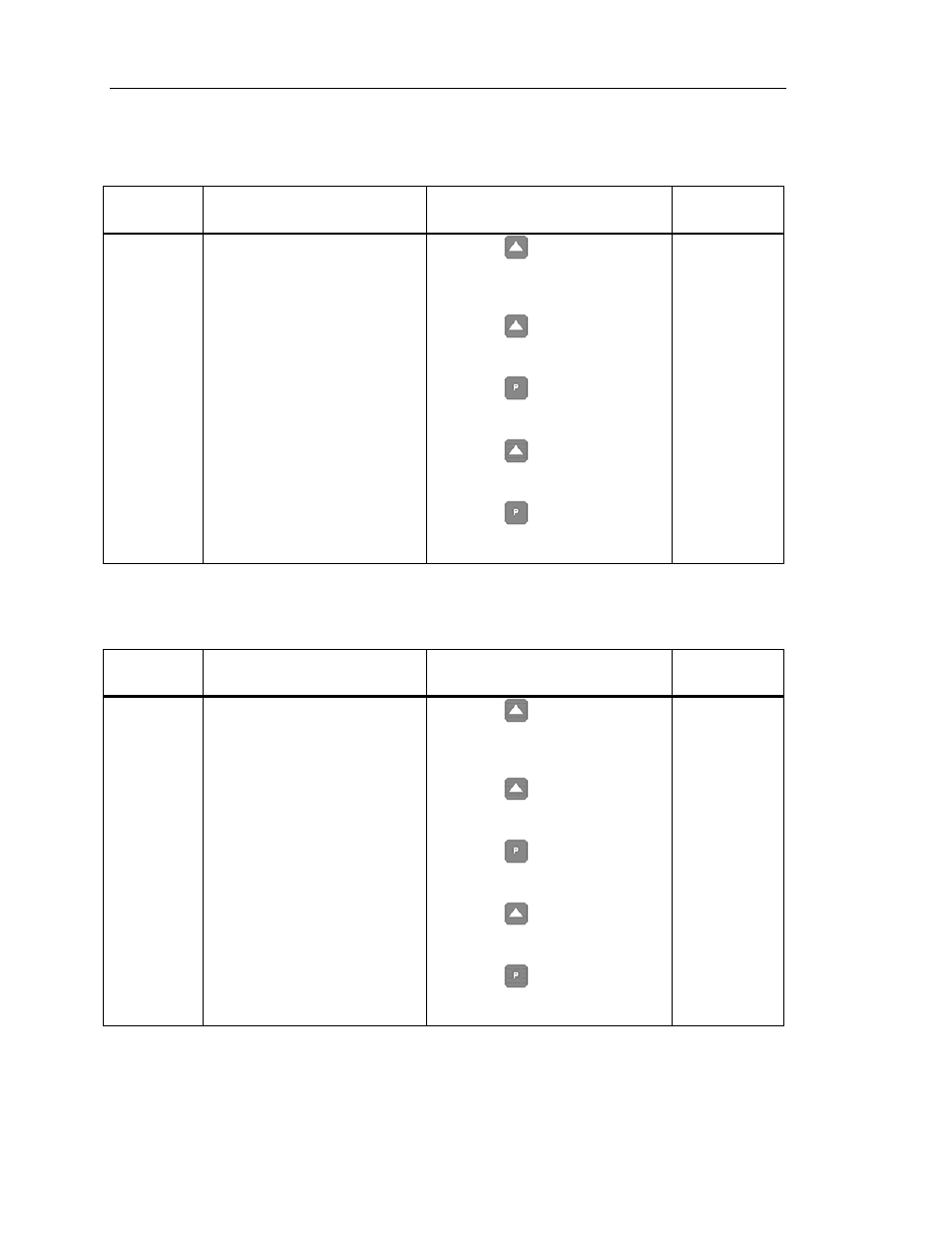
SED2 VFD Electronic Bypass Option Operating Instructions
36
Siemens Building Technologies, Inc.
Parameter Description
Action
Setting/
Default
P1213
Restart Time Increment
Selects the amount (seconds)
that the restart time is
incremented for each restart of
the SED2 if P1210 automatic
restart is activated.
1. Press to enter the SED2
parameter mode and to display
r0000
.
2. Press to advance to
parameter P1213.
3. Press to access the
parameter values level.
4. Press to advance to
desired value.
5. Press to confirm and save
the setting.
Minimum = 0
Default = 30
Maximum =
1000
Suggested =
10
Vdc Controller
Parameter Description
Action
Setting/
Default
P1240
Configuration of Vdc
Controller
Enables/disabled Vdc controller.
The Vdc controller dynamically
controls the DC link voltage to
prevent overvoltage trips on high
inertia systems.
Vdc-max automatically increases
ramp-down times to keep the DC
link voltage (r0026) within limits.
0 = Vdc controller disabled
1 = Vdc-max controller enabled
2 = Reserved
3 = Reserved
1. Press to enter the SED2
parameter mode and to display
r0000
.
2. Press to advance to
parameter P1240.
3. Press to access the
parameter values level.
4. Press to advance to
desired value.
5. Press to confirm and save
the setting.
Minimum = 0
Default = 1
Maximum = 3
