Siemens SED2 VFD Electronic Bypass Option 125-3208 User Manual
Page 32
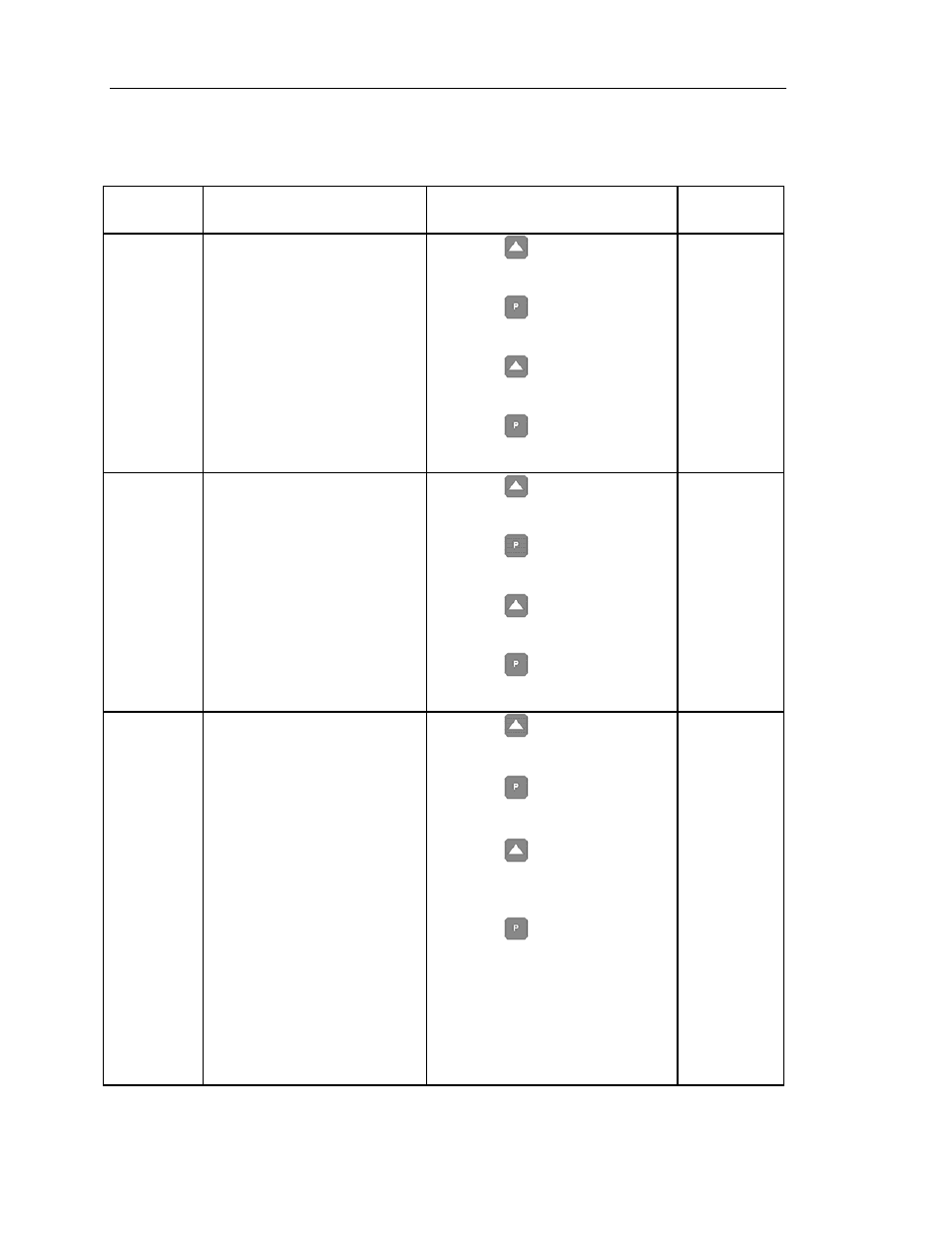
SED2 VFD Electronic Bypass Option Operating Instructions
24
Siemens Building Technologies, Inc.
Parameter Description
Action
Setting/
Default
P0305*
Rated Motor Current
0A to 10,000A.
Rated motor current (A) from
motor nameplate.
1. Press to advance to
parameter P0305.
2. Press to access the
parameter values level.
3. Press to advance to
nominal current.
4. Press to confirm and save
the setting.
Setting =
Motor
nameplate
Default =
Varies by
model
P0307*
Rated Motor Power
0 kW or hp to 200 kW or hp.
Rated motor power (kW or hp)
from motor nameplate.
If P0100 =1 (60 Hz, hp, North
America), then motor power is in
hp.
1. Press to advance to
parameter P0307.
2. Press to access the
parameter values level.
3. Press to advance to
nominal power.
4. Press to confirm and save
the setting.
Setting =
Motor
nameplate
Default =
Varies by
model
(hp/voltage
dependent)
P0308*, or
P0309
Rated Motor cosPhi (P308), or
Rated Motor Efficiency (P0309)
0.000 to 1.00 (P0308) or 0.0 to
99.9 (P0309)
Rated motor cosPhi or motor
efficiency from motor nameplate.
If P0100 = 2 and P0307 = kW,
P0308 displays.
If P0100 = 1 and P0307 = hp,
P0309 displays.
P0309 = 100% corresponds to
super conducting.
NOTE:
This parameter is available when
P0003 = 3 and P0010 = 1.
1. Press to advance to
parameter P0308 or P0309.
2 Press to access the
parameter values level.
3. Press to advance to
nominal cosPhi or motor
efficiency.
4. Press to confirm and save
the setting.
Setting =
Motor
nameplate
P0308 Default
= 0.00
P0309 Default
=
Varies by
model
(hp/voltage
dependent)
* Motor related parameters.
