Page numbering – Savin 4027 User Manual
Page 74
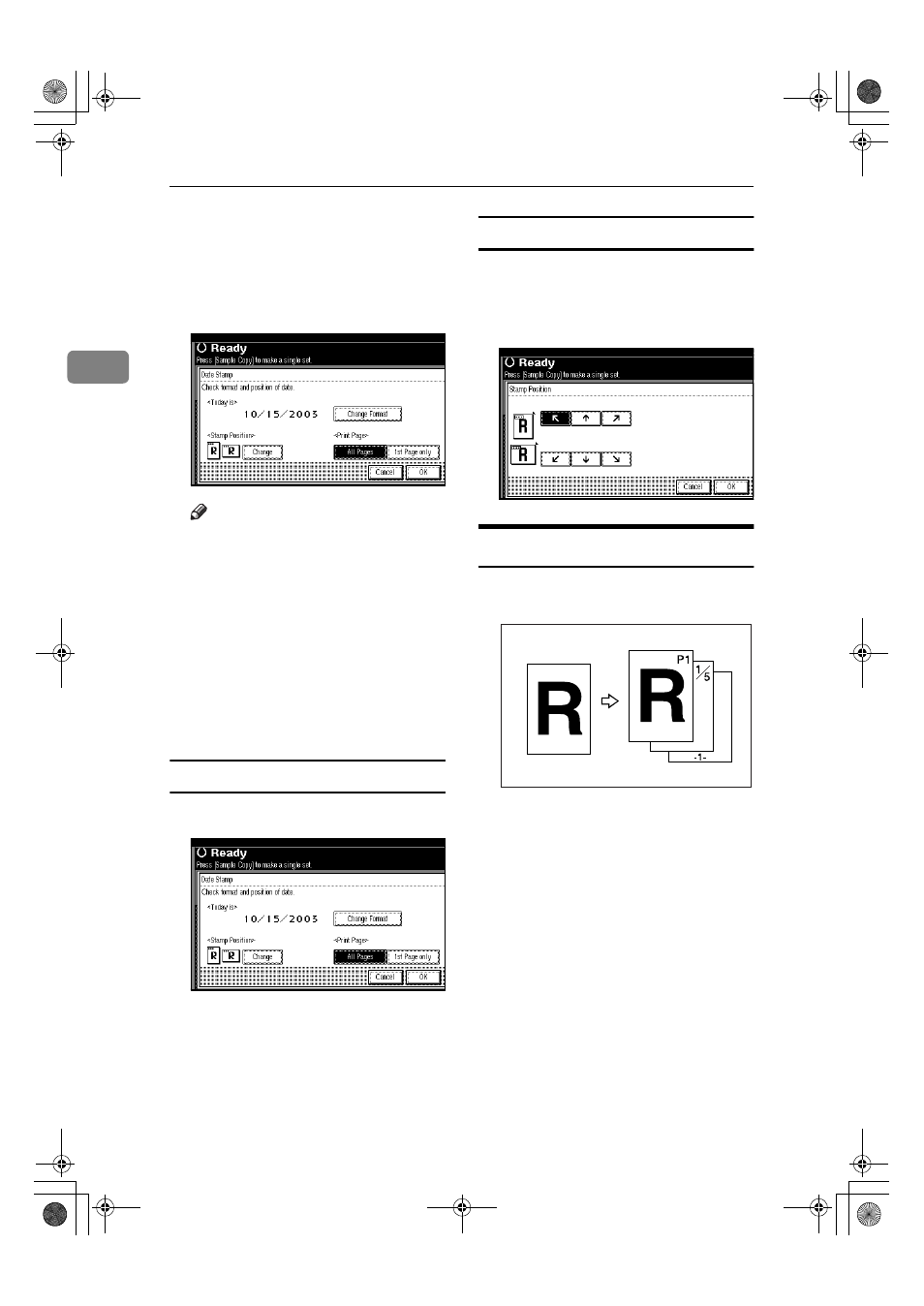
Copying
64
2
BBBB
Press [Stamp].
CCCC
Press [Date Stamp].
DDDD
Press [All Pages] or [1st Page only] to
select the print page.
Note
❒ You can change the format and
position of the date stamp. See
p.64 “To change the date for-
mat”.
EEEE
After all settings are complete,
press [OK].
FFFF
Press [OK] twice.
GGGG
Place the original, and then press
the
{{{{Start}}}} key.
To change the date format
AAAA
Press [Change Format].
BBBB
Select the date format, and then
press [OK].
To change the stamp position
AAAA
Press [Change].
BBBB
Select the date stamp position,
and then press [OK].
Page Numbering
Use this function to print page num-
bers onto copies.
There are six types of Page Number-
ing (“n” is the total number of pages
in original):
• P1, P2,…Pn
• 1/n, 2/n,...n/n
• -1-, -2-,...-n-
• P.1, P.2 ...P.n
• 1, 2…n
• 1-1, 1-2,..1-n
CP2G0100
RuC3_ENcopy-F_FM.book Page 64 Monday, June 16, 2003 4:57 PM
- C2824 (107 pages)
- 4700WD (42 pages)
- 2235 (79 pages)
- C2408 (132 pages)
- Copier SDC326 (112 pages)
- 1302f (89 pages)
- LF310 (86 pages)
- LP231cn (4 pages)
- 2555 (96 pages)
- 4090 (81 pages)
- c3224 (160 pages)
- 2515 (32 pages)
- 2585 (30 pages)
- LF515e (320 pages)
- AC205 (339 pages)
- 3150eDNP (125 pages)
- C7570 (80 pages)
- 4018 (80 pages)
- 2545/2545p (89 pages)
- AC205L (14 pages)
- DSm627 (188 pages)
- 1075 (106 pages)
- 40105 (66 pages)
- 4018d (128 pages)
- 7800W (95 pages)
- 3350DNP (230 pages)
- 8700W (69 pages)
- 2045 (104 pages)
- 1802d (56 pages)
- 3360DNP (233 pages)
- 2575 (88 pages)
- 8020d (6 pages)
- 3355 (81 pages)
- 9927DP (163 pages)
- 4035e (132 pages)
- MLP26 (180 pages)
- 7700W (90 pages)
- 1802 (102 pages)
- C3535 (167 pages)
- 1232 (108 pages)
- 5502 (27 pages)
- RCP40 (46 pages)
- SP 3300 Series (101 pages)
- SPC210SF (176 pages)
