Missing image area – Savin 4027 User Manual
Page 20
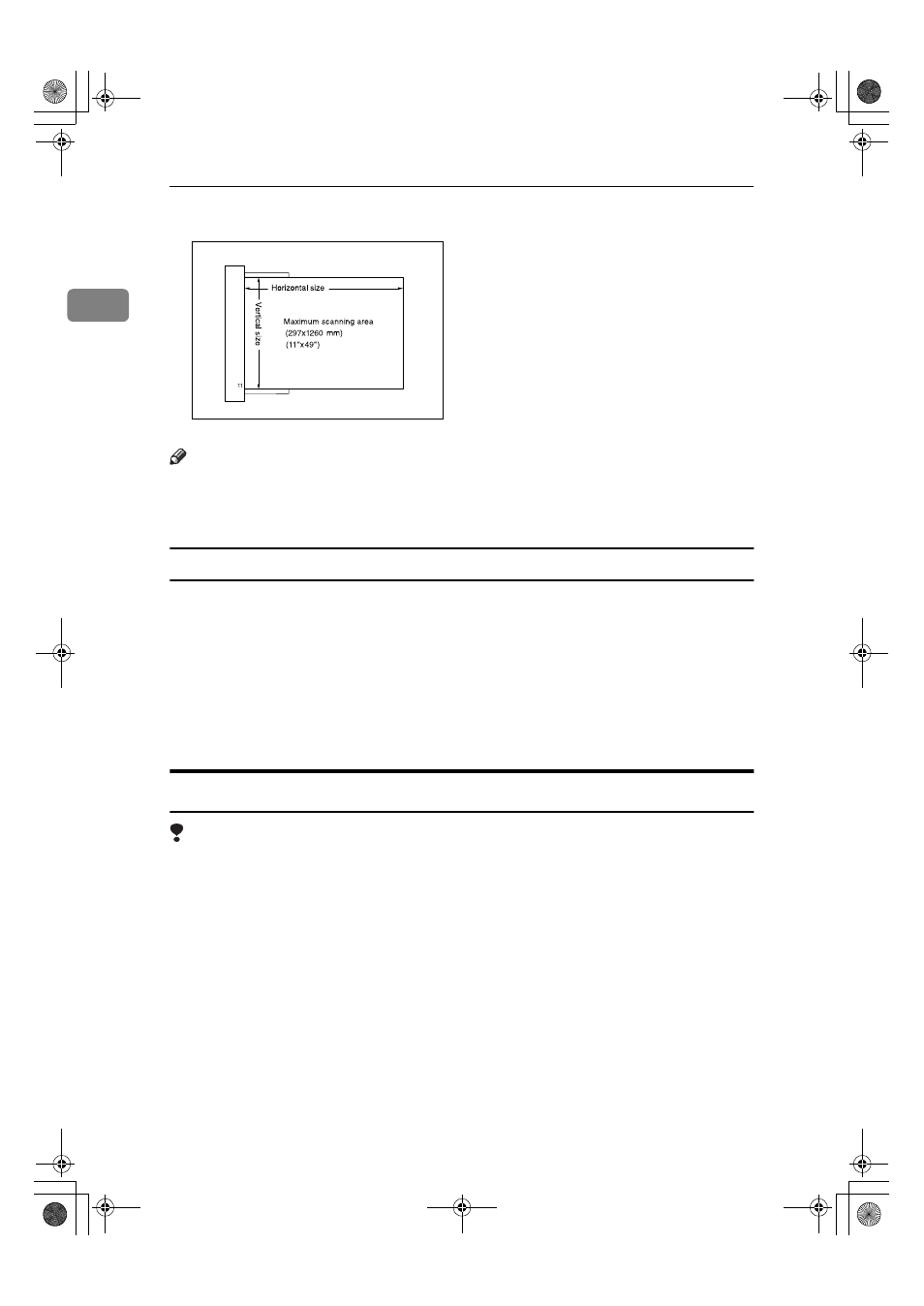
Placing Originals
10
1
❖
❖
❖
❖ ADF
Note
❒ When copying custom size originals, make sure you specify the size of the
originals. If not, the image may not be copied properly. See p.15 “Placing cus-
tom size originals”.
Sizes difficult to detect
It is difficult for the machine to automatically detect sizes of the following types
of original, so select the paper size manually.
• Originals with indexes, tags, or other protrusions
• Transparent originals such as OHP transparencies or translucent paper
• Text or picture dense original
• Originals containing solid images
• Originals containing solid images around their edges
Missing Image Area
Limitation
❒ Even if you place originals correctly in the ADF or on the exposure glass, a
margin of 3 mm (0.1”) around all four sides might appear on copies.
CP02AEE
RuC3_ENcopy-F_FM.book Page 10 Monday, June 16, 2003 4:57 PM
- C2824 (107 pages)
- 4700WD (42 pages)
- 2235 (79 pages)
- C2408 (132 pages)
- Copier SDC326 (112 pages)
- 1302f (89 pages)
- LF310 (86 pages)
- LP231cn (4 pages)
- 2555 (96 pages)
- 4090 (81 pages)
- c3224 (160 pages)
- 2515 (32 pages)
- 2585 (30 pages)
- LF515e (320 pages)
- AC205 (339 pages)
- 3150eDNP (125 pages)
- C7570 (80 pages)
- 4018 (80 pages)
- 2545/2545p (89 pages)
- AC205L (14 pages)
- DSm627 (188 pages)
- 1075 (106 pages)
- 40105 (66 pages)
- 4018d (128 pages)
- 7800W (95 pages)
- 3350DNP (230 pages)
- 8700W (69 pages)
- 2045 (104 pages)
- 1802d (56 pages)
- 3360DNP (233 pages)
- 2575 (88 pages)
- 8020d (6 pages)
- 3355 (81 pages)
- 9927DP (163 pages)
- 4035e (132 pages)
- MLP26 (180 pages)
- 7700W (90 pages)
- 1802 (102 pages)
- C3535 (167 pages)
- 1232 (108 pages)
- 5502 (27 pages)
- RCP40 (46 pages)
- SP 3300 Series (101 pages)
- SPC210SF (176 pages)
