Savin 4027 User Manual
Page 122
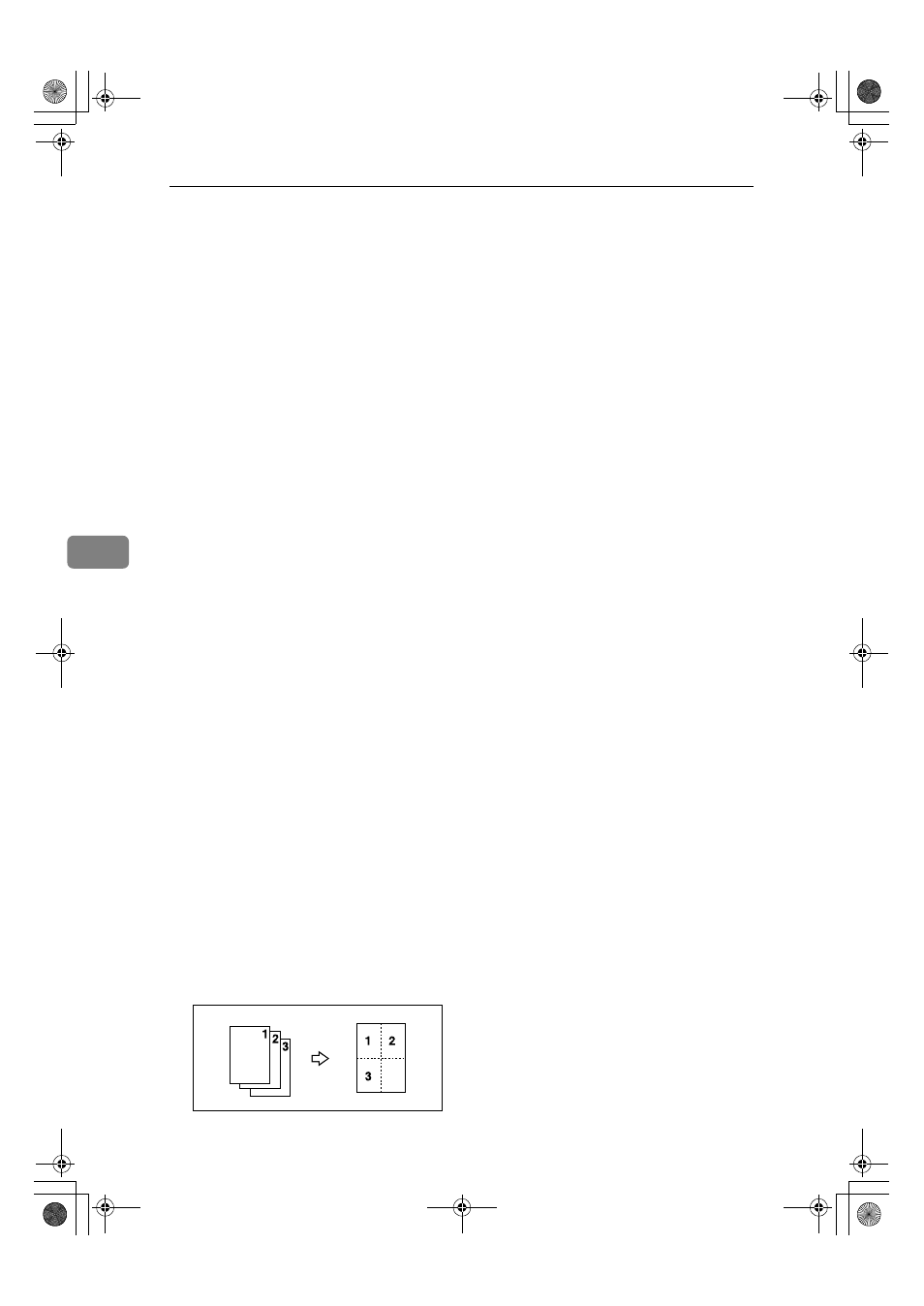
Specifications
112
5
❖
❖
❖
❖ Duplex
• You cannot use the following copy paper with this function:
• Paper smaller than A5
K, 5
1
/
2
"
× 8
1
/
2
"
K (possible on A5L, 5
1
/
2
"
×
8
1
/
2
"
L)
• Paper thicker than 90 g/m
2
, 24 lb.
• Paper thinner than 64 g/m
2
, 20 lb.
• Translucent paper
• Label paper (adhesive labels)
• OHP transparencies
• Postcards
• If you place an odd number of 1-sided originals in the ADF, the reverse
side of the last page is left blank.
• When original images are copied, the images are shifted by the width of
the binding margin.
• By default, a binding margin is made on the back side.
• The following paper sizes can be duplex printed: A3
L, B4 JISL, A4KL,
B5 JIS
KL, A5L, 11" × 17"L, 8
1
/
2
"
× 14"L, 8
1
/
2
"
× 11"KL, 11"×15"L,
11"
×14"L, 10"×14"L, 10"×15"L, 8
1
/
2
"
×13"L, 8"×14"L, 8
1
/
4
"
×13"L,
8"
×13"L, 11"×8
1
/
2
"
K, 8"×10
1
/
2
"
L, 8"×10"L, 10"×8"K, 7
1
/
4
"
×10
1
/
2
"
L,
10
1
/
2
"
×7
1
/
4
"
K, 5
1
/
2
"
×8
1
/
2
"
L
❖
❖
❖
❖ Combine
• When using this function, the machine selects the reproduction ratio auto-
matically. This ratio depends on copy paper sizes and the number of orig-
inals.
• The machine selects reproduction ratios of between 25 – 400% (25–200%
when placing originals in the ADF).
• If the calculated ratio is under the minimum ratio, it is automatically ad-
justed to within available range. However, with certain ratios, parts of the
image might not copy.
• You cannot use custom size paper.
• If the orientation of originals is different from that of the copy paper, the
machine will automatically rotate the image by 90
° to make copies proper-
ly.
• If the number of originals placed is less than the number specified for com-
bining, the last page segment is left blank as shown.
RuC3_ENcopy-F_FM.book Page 112 Monday, June 16, 2003 4:57 PM
