Netw ork remote contr ol, Por t setup pa g e, Vtr contr ol – JVC SA-DV6000 User Manual
Page 34
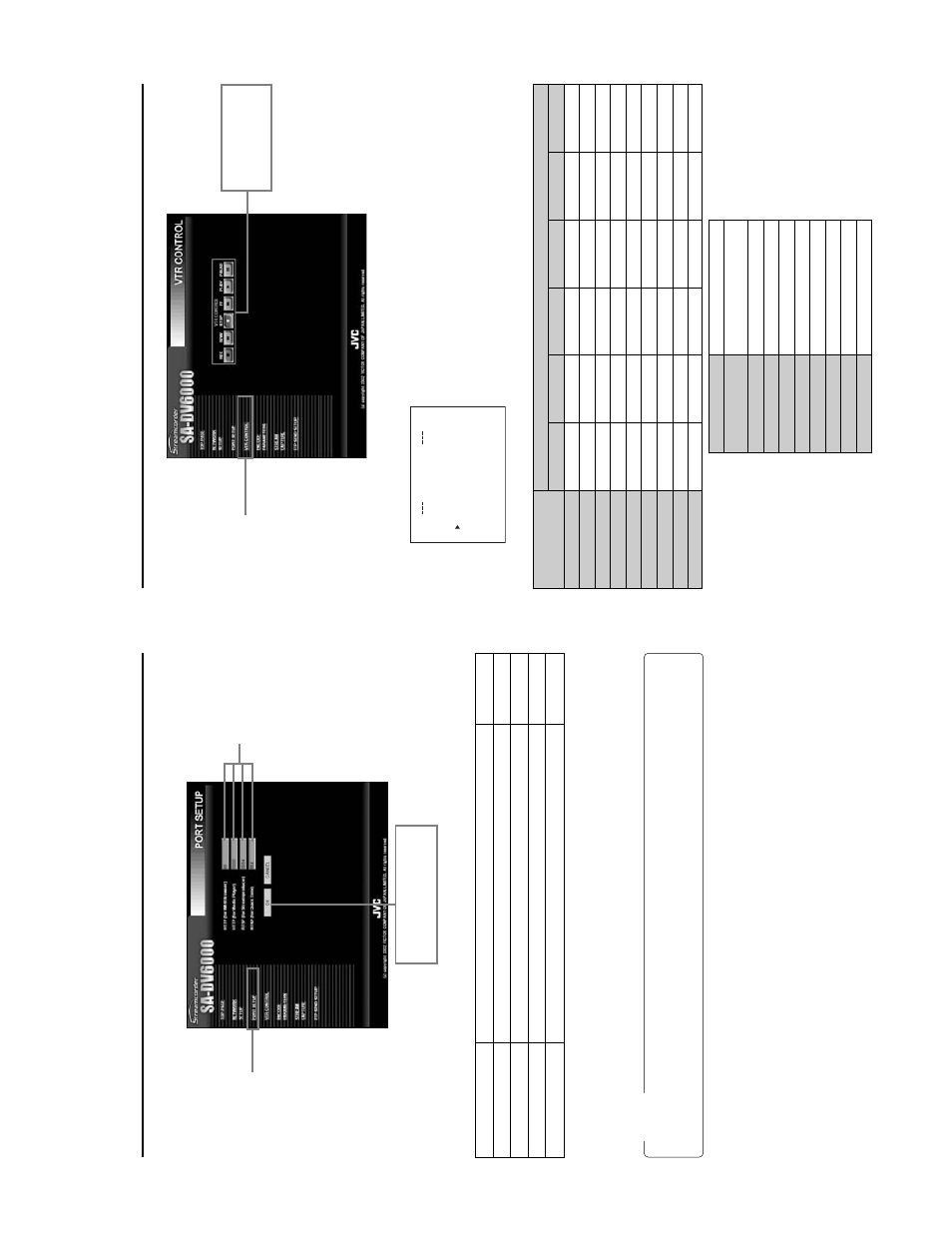
52
Item
HTTP
(for WEB Browser)
HTTP
(for Media Player)
R
TSP
(for Streamproducer)
R
TSP
(for Quick
T
ime)
Description
F
actor
y setting
The HTTP
port for WEB browser can be set. (1 to 32767)
80
The HTTP
port for Media player can be set. (1 to 32767)
8080
The Streamproducer R
TSP
port number can be set. (1 ~ 32767)
8554
Quick
T
ime R
TSP
port number can be set. (1 ~ 32767)
554
Netw
ork remote contr
ol
POR
T SETUP pa
g
e
Clicking POR
T
SETUP
on the left of the Streamcorder screen displays the POR
T
SETUP
screen for performing port settings.
Clicking the OK icon will confirm
the inputted setting.
Screen selection
Input
* Changing por
ts require special kno
wledg
e
. Al
wa
ys consult the administrator of the connecting netw
ork when making c
hang
es.
* Do not use the same por
t number
s f
or R
TSP and HTTP
.
Caution
If the port is changed in the Streamcorder screen, the unit will automatically jump to the new port. However
, the screen may no
t be
displayed correctly depending on the environment. In this case, access by specifying the new port using a browser
. (
☞
operation
7.
on pages 47)
53
Netw
ork remote contr
ol
VTR contr
ol
VTR can be controlled using a network connection.
\
To
contr
ol the
VTR in the Streamcor
der screen,
the f
ollo
wing men
u items of BR-D
V6000 m
ust be set in ad
v
ance
.
\
VTR contr
ol icon operations are as f
ollo
ws:
●
Set REMOTE SEL NET in the REMOTE [1/2] menu screen to
LOC+REM or ON.
When set to OFF
, the VTR cannot be controlled from the
Streamcorder screen.
REMOTE [1/2] menu screen
—: Mode will not change
Clicking VTR control icon
Previous mode
REC
REW
ST
OP
FF
PLA
Y
P
AUSE/STILL
ST
OP
REC
REW
—
F
F
PLA
Y
STILL
FF
—
REW
ST
OP
—
PLA
Y
STILL
REW
—
—
ST
OP
FF
PLA
Y
STILL
PLA
Y
REC
SHTL –20
ST
OP
SHTL +20
—
STILL
FWD
—
SHTL –20
ST
OP
SHTL +20
PLA
Y
STILL
REV
—
—
ST
OP
—
PLA
Y
STILL
STILL
REC-P
AUSE
SHTL –20
ST
OP
SHTL +20
PLA
Y
—
REC
—
—
ST
OP
—
—
REC-P
AUSE
REC-P
AUSE
REC
—
S
T
O
P
—
REC
—
RE
M
O
T
E
S
E
L
RE
M
O
T
E
S
E
L
RE
M
O
T
E
S
E
L
RE
M
O
T
E
S
E
L
RE
M
O
T
E
S
E
L
9P
RE
M
O
T
E
[
1
/
2
]
ON
SE
R
O
N
DV
O
N
JV
C
O
N
NE
T
L
O
LO
C
A
L
F
U
N
C
T
IO
N
T
ST
P
+
E
J
M
C+
R
E
PR
E
R
OL
L
G
7S
E
C
NE
X
T
PA
E
PA
G
E
B
A
C
K
VTR contr
ol icons
Click each button to per-
form operation.
Screen selection
VTR mode
State of buttons pressed
ST
OP
ST
OP
FF
FF
REW
REW
PLA
Y
PLA
Y
FWD
P
LA
Y
+ FF
REV
PLA
Y
+ REW
STILL
PLA
Y
+ P
AUSE
REC
PLA
Y
+ REC
REC-P
AUSE
PLA
Y
+ REC + P
AUSE
