Detail/adjust... item, Just, Camera process menu (continued) – JVC GY-HM700U User Manual
Page 82
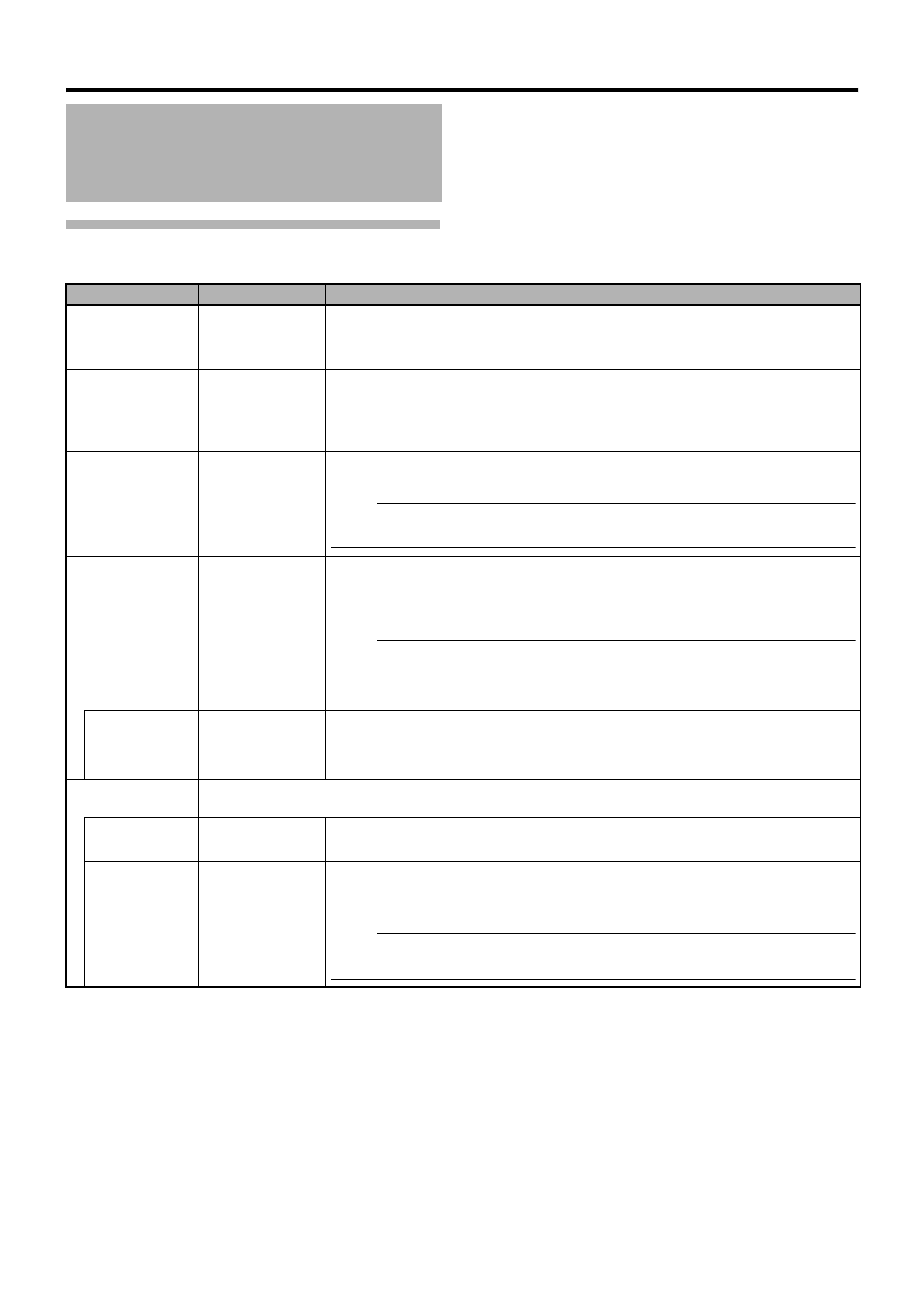
78
Menu Display and Detailed Settings
Detail/Adjust... Item
* Default values are indicated in bold characters.
Camera Process Menu
(continued)
Item
Setting Values
Function
V/H Balance
H-Max, 4 to1,
Normal,
-1 to -4, H-Min
For setting the H/V balance to enhance contour (detail) in the horizontal (H) or vertical (V)
direction.
Increase the number : Enhances contour in the horizontal direction.
Decrease the number : Enhances contour in the vertical direction.
H Frequency
High
Middle
Low
For specifying the correction frequency of the horizontal contour. Set this according to the object.
High
: Emphasizes the high frequency range. Use this when shooting objects with fine
patterns.
Middle : Emphasizes the intermediate frequency range.
Low
: Emphasizes the low frequency range. Use this when shooting objects with large
patterns.
V Frequency
High
Low
For specifying the correction frequency of the vertical contour. Set this according to the object.
Low
: Emphasizes the low frequency range.
High
: Emphasizes the high frequency range.
Memo :
● This item cannot be selected when [Camera Resolution] of [Record Format] in the [Record
Set] menu is set to
A1920x1080B or A1440x1080B. (A Page 71)
Skin Detect
On
Off
For turning On/Off the Skin Detail function, which is used to adjust the contour correction effect
of the colors captured by the [Skin Color Adjust...] menu.
On
: Enables the Skin Detail function. (Softens the detail at areas where skin tone is
detected.)
Off
: Disables the Skin Detail function.
Memo :
● Even if [Skin Detect] is set to AOffB, [Skin Detect] is forcibly set to AOnB when the [SKIN AREA/
SPOT METER] switch is flipped. Alternatively, you can set [Skin Detect] to
AOffB, and turn the
Skin Detail function On/Off by flipping the lever whenever necessary.
Level
-3
-2
-1
For setting the level of contour correction (degree of softening) using the Skin Detail function.
This item is selectable only when [Skin Detect] is set to
AOnB.
-3
: High level of contour correction (degree of softening)
-2
: Medium level of contour correction (degree of softening)
-1
: Low level of contour correction (degree of softening)
Skin Color
Adjust...
For setting the Skin Detail function. (
Skin Color
Detect
Execute
Stop
For capturing the skin color.
Execute : Captures the color that triggers the Skin Detail function.
Stop
: Disables capturing of the color that triggers the Skin Detail function.
Skin Color
Range
Wide, 9 to 1,
Normal,
-1 to -9, Narrow
For adjusting the range of skin tone to trigger the Skin Detail function. Adjust accordingly while
checking the color range visually.
Increase the number : Widens the range.
Decrease the number : Narrows the range.
Memo :
● When [Color Gain] in the [Camera Process] menu is set to AOffB, only the area where Skin
Detail is functioning is displayed in skin tone. (
