Using ac power (dc in power), Using a battery pack, Charging the built-in battery – JVC GY-HM700U User Manual
Page 25: Recommended batteries, Battery operating time, Precautions for the battery operation
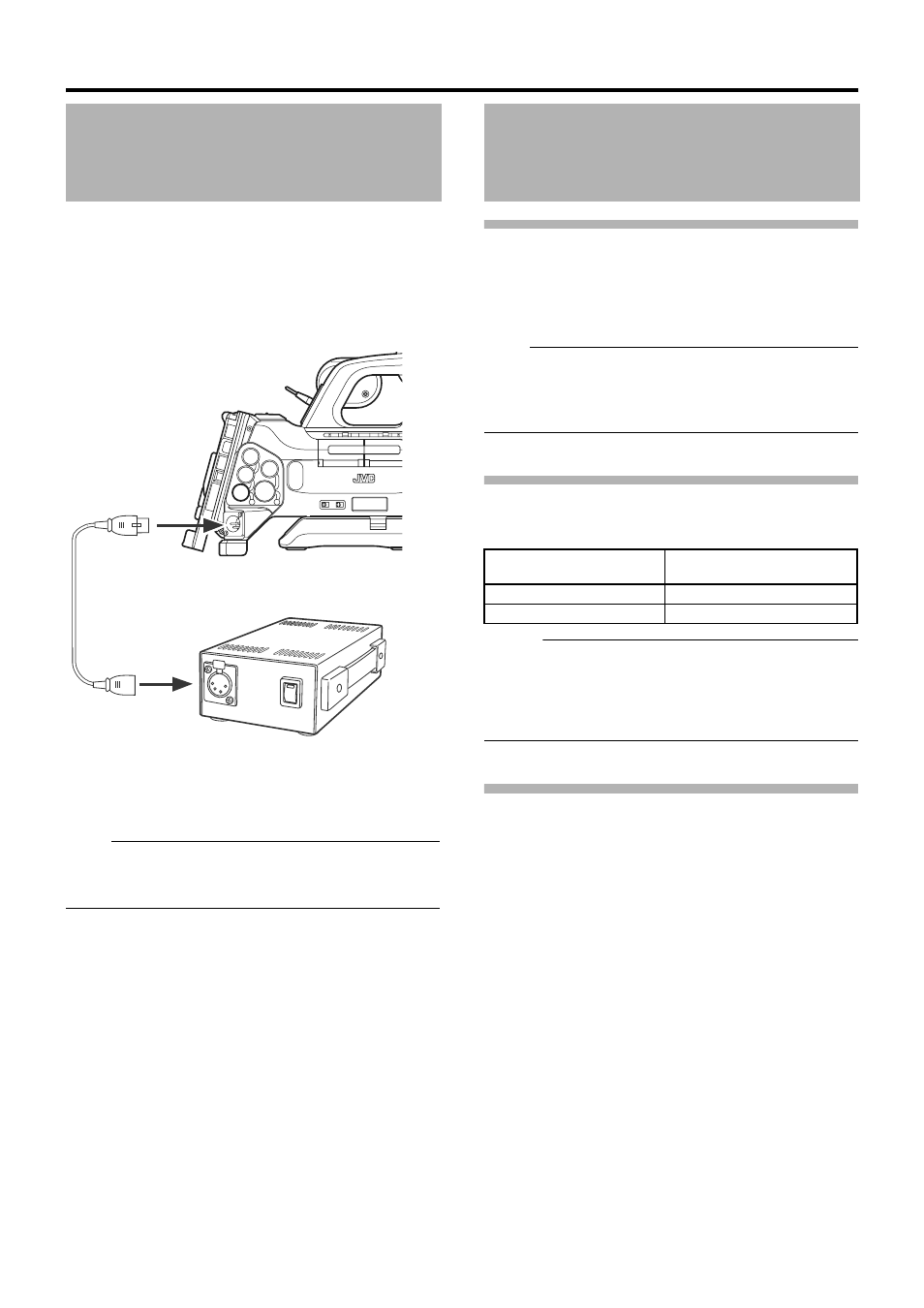
21
Use an AC adapter (sold separately) to operate the camera
recorder with AC power.
1
Connect the DC cable of the AC adapter to the [DC
INPUT] terminal of the camera recorder.
Check that the power of the camera recorder and the AC
adapter is turned
AOFFB and connect as shown in the
diagram.
2
Set the [POWER] switch of the camera recorder to
AONB after turning on the AC adapter.
Power will be supplied to the camera recorder.
Note :
● Do not insert or remove the DC cable during recording.
● Do not use power supply of high voltage fluctuation,
containing noise such as ripple, or with insufficient capacity.
ⅥCharging the Built-In Battery
The date/time and time code data are stored in the built-in
rechargeable battery.
When power is connected to the camera recorder, the built-in
battery always get charged. When the power is
disconnected, the battery gradually discharges.
The battery will be totally discharged if left unused for 3
months and the date/time and time code data will be reset.
When this happens, set the [POWER] switch to
AONB to
display the [Initial Setting] screen, then set the date/time.
(
A Page 25 [Setting the Clock (Initial Setting)])
Recommended Batteries
U model
: Dionic90 (Anton Bauer)
E model
: Endura-7 (IDX)
* Models with an E suffix are for the European market and
will not employ the UL Listing mark.
Note :
● Make use of the recommended batteries. Heavy batteries
may fall off if not used correctly.
● See the battery instruction manual on how to charge the
battery.
Battery Operating Time
The following are the approximate times for continuous
operation on fully-charged batteries.
Memo :
● Actual operating times may differ depending on the age of
the battery, charging condition, and operating environment.
● Operating time is shortened in cold environment.
● Operating time is shortened when the electronic zoom lens
and LCD screen are frequently used.
Precautions for the Battery Operation
● Do not remove the battery when the [POWER] switch is
AONB.
● Do not insert or remove the DC cable when the battery is in
use.
● Leaving the camera recorder unused with the battery inside
will deplete the battery power even if you set the [POWER]
switch to
AOFFB. Remove the battery if you are not using the
camera recorder.
Using AC Power (DC IN
Power)
DC Cable
AC Adapter
[DC INPUT]
DC OUTPUT
Using a Battery Pack
Battery
Continuous Operating Time
(At 25
I)
Dionic90 (U model)
Approx. 3.2 h
Endura-7 (E model)
Approx. 2.5 h
