Selecting the language for on-screen displays – JVC LX-P1010ZE User Manual
Page 58
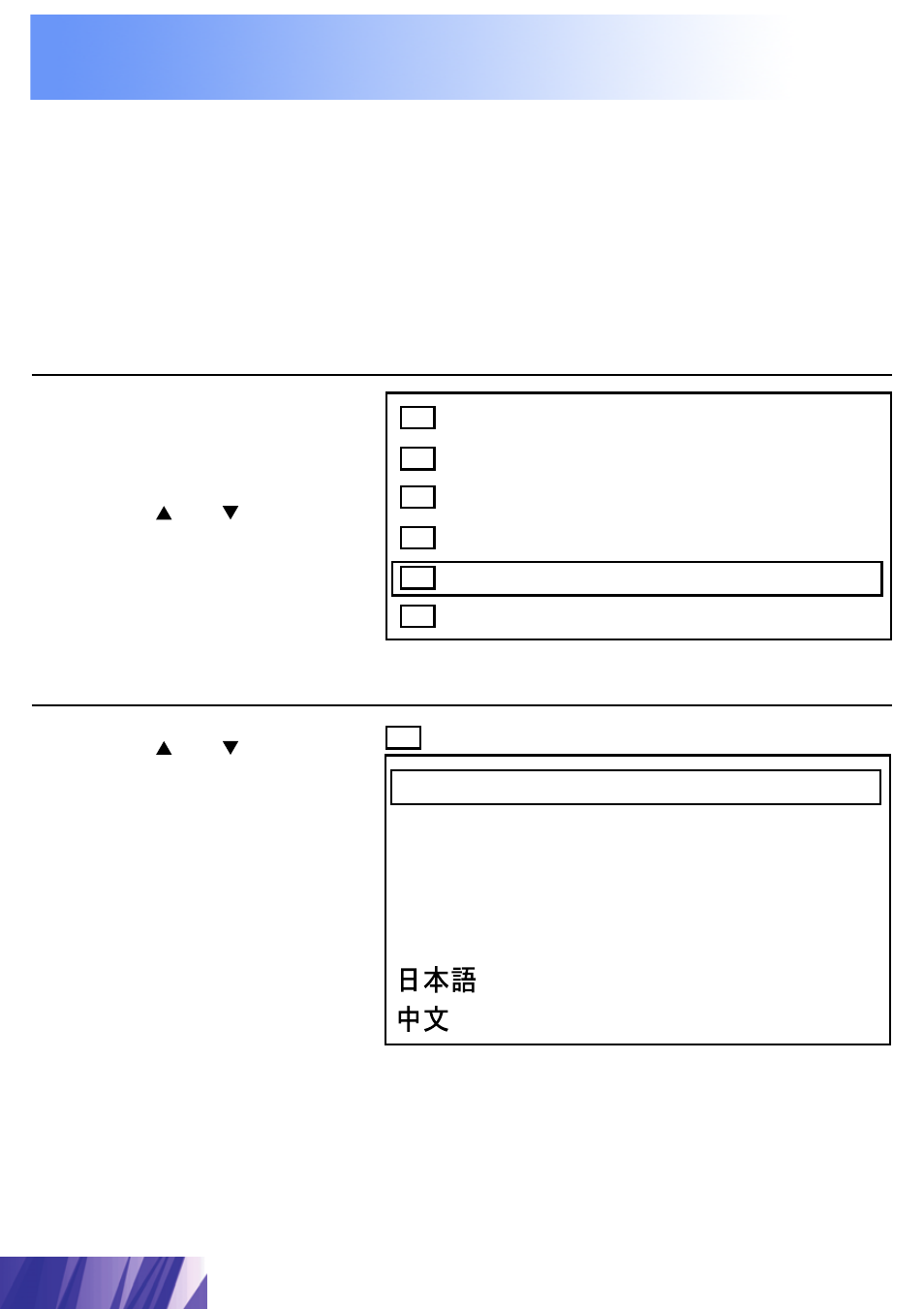
58
Previous
screen
The language of the LCD Projector is set to English as the
factory setting. To select one of seven different languages for
on-screen display, follow the instructions below. The
procedure below describes the on-screen display when the
S-VIDEO signal or the VIDEO signal is being projected.
Selecting the Language for On-Screen Displays
1
Press MENU to
display the menu.
3
Press or to
select language.
• You can select
English, German,
French, Spanish,
Italian, Japanese
and Chinese.
Picture
White Balance
Video System
Function
Language
Information
English
Deutsch
Français
Español
Italiano
Language
• Selecting procedure
2
Press or to
select “Language”,
and then ENTER to
display the screen.
This manual is related to the following products:
