Lcd projector /screen relative position chart, Setting-up positions – JVC LX-P1010ZE User Manual
Page 29
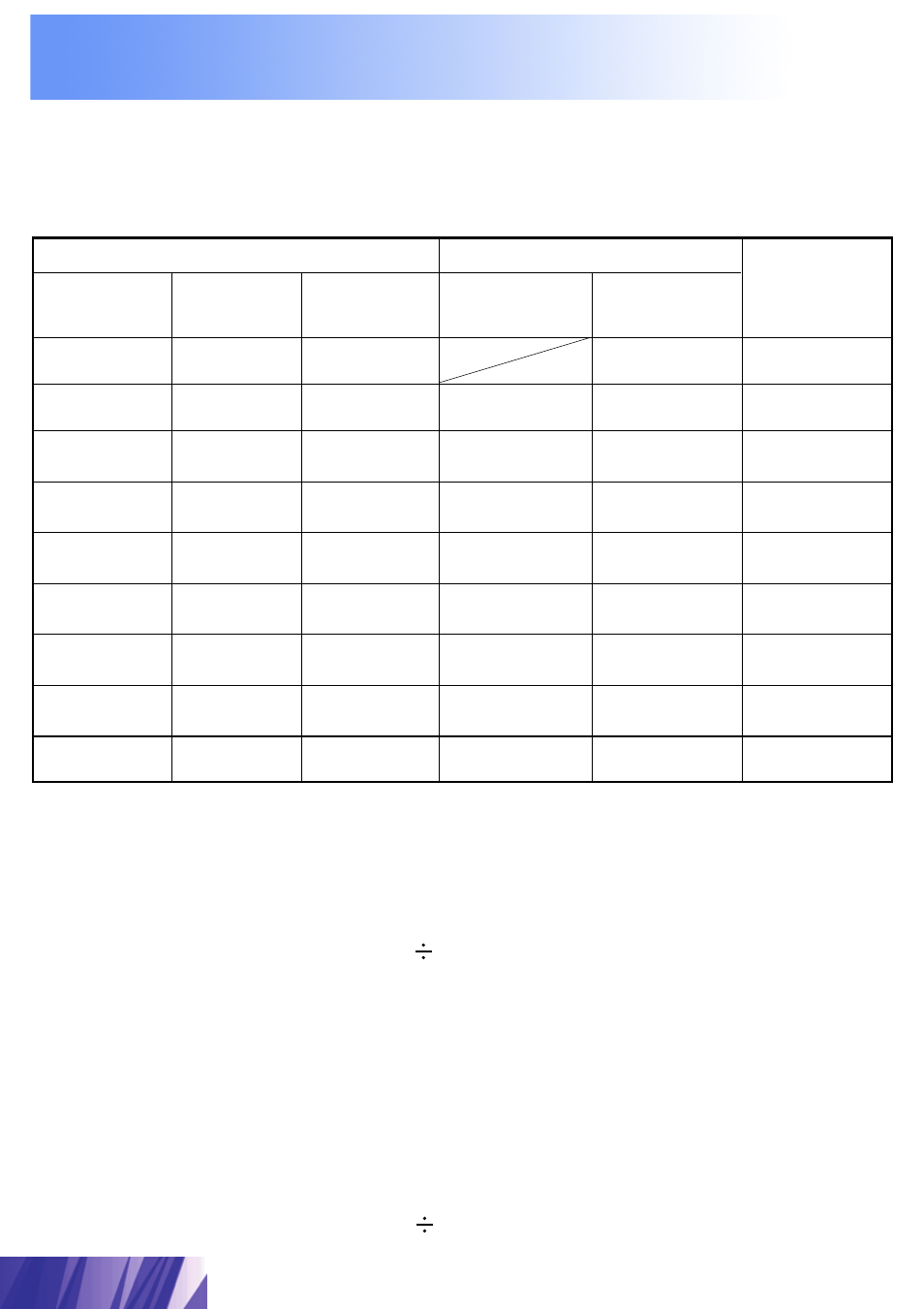
29
Previous
screen
■
LCD Projector /Screen Relative Position Chart
The picture can be adjusted to the desired size within the range of
the zoom lens. (The values in the table are reference values.)
Setting-up Positions
Screen
size
Setting-up dimensions which are not given in the above table
can be calculated using the formulas below.
If the screen size is SD, then the following formula is first
used to obtain the screen width (SW).
SW (m) = SD x 0.0254 5 x 4
The value for SW obtained above can then be used with the
following functions to calculate the projection distance.
LW (m) = 1.98 x SW
LT (m) = 2.57 x SW
For 16:9 aspect ratios, the following formula can be used to
calculate the screen width (SW) and the projection distance
for the wide lens position.
SW (m) = SD x 0.0254 18.36 x 16
Throw distance (L)
Height
(SH)
Width
(SW)
Height
position
(H1)
30 in
300 in
40 in
60 in
80 in
100 in
150 in
200 in
250 in
Screen type (4:3)
0.46 m
0.61 m
0.91 m
1.22 m
1.52 m
2.29 m
3.05 m
3.81 m
4.57 m
0.61 m
0.81 m
1.22 m
1.63 m
2.03 m
3.05 m
4.06 m
5.08 m
6.10 m
1.6 m
2.4 m
3.2 m
4.0 m
6.0 m
8.1 m
10.1 m
12.1 m
6.5 cm
8.7 cm
13.1 cm
17.4 cm
21.8 cm
32.7 cm
43.5 cm
54.4 cm
65.3 cm
1.6 m
2.1 m
3.1 m
4.2 m
5.2 m
7.8 m
10.5 m
13.1 m
15.7 m
Wide
(LW)
Telephoto
(LT)
