Example of connection to a personal computer, Rgb/yp, System configuration example – JVC LX-P1010ZE User Manual
Page 23
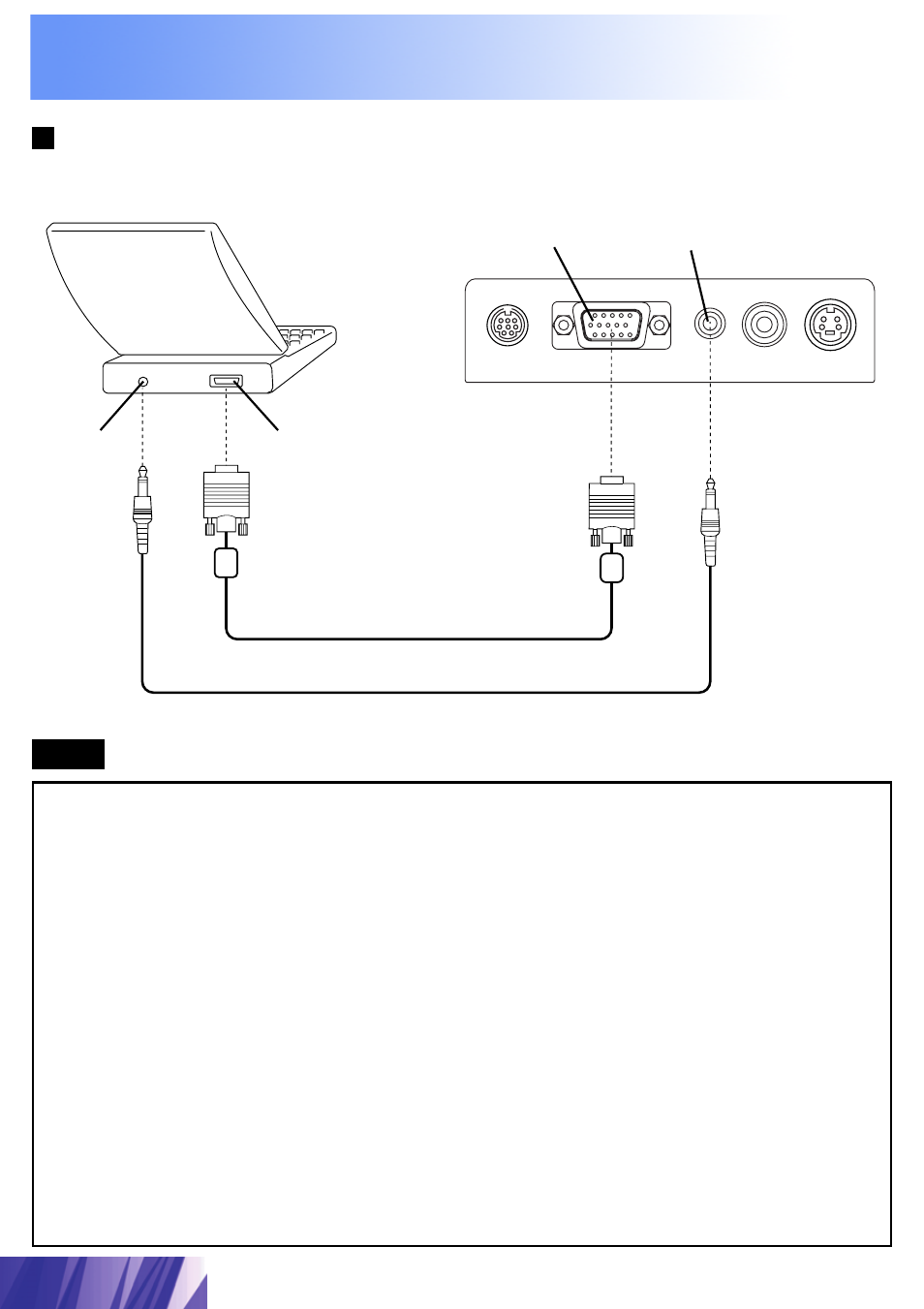
23
Previous
screen
Example of connection to a Personal Computer
System Configuration Example
Personal Computer
Computer Cable
PC Audio Cable (not included)
• Use the cable included with this unit. If a cable longer than the
unit’s accessory cable is used, the display can become unstable
and clear projection may not be possible.
• Use the cable included with this unit. If a cable longer than the
unit’s accessory cable is used, the display can become unstable
and clear projection may not be possible.
• When using this projector, do not bind its power cable together
with your computer cable, as this could cause it to malfunction.
• When LCD Projector power is turned off, turn the personal
computer off as well.
• Refer to the “
which can be input to the projector by connecting a personal
computer.
Note
RGB/YP
B
P
R
IN
AUDIO IN
(Supplied)
Monitor
port
Audio
output
port
