Settings and operation of built-in viewer, Built-in viewer, Settings and operation of built – JVC VN-V686WPU User Manual
Page 91
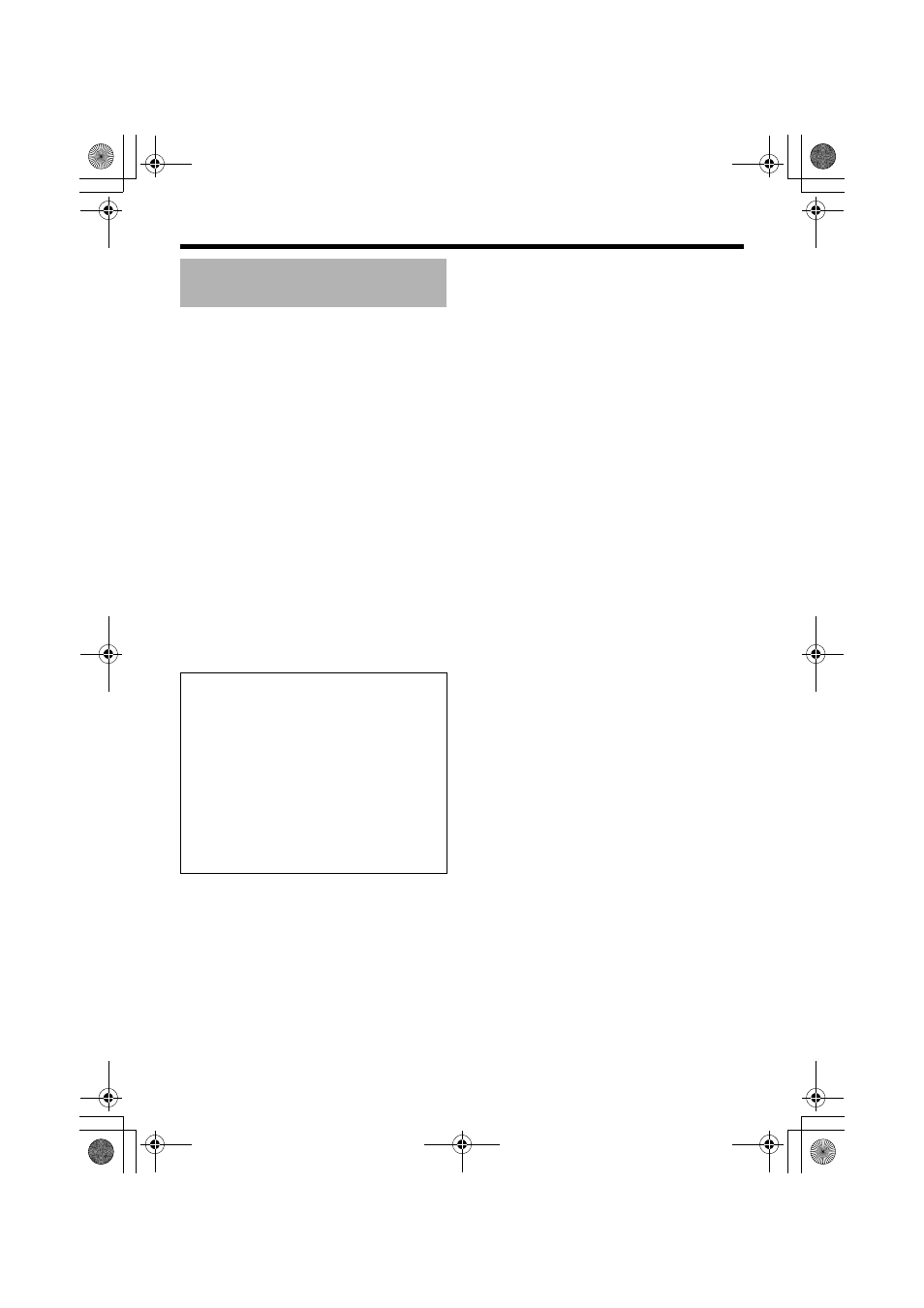
91
Settings and operation of Built-in viewer
This product comes with a JPEG Viewer and an
MPEG4 Viewer. Each of these viewers functions
separately.
Ⅵ Using the JPEG Viewer enables display of a
series of still images as well as saving of still
images.
Ⅵ Using the MPEG4 Viewer enables display of
MPEG4-encoded motion images.
ࡗAInternet Explorer SetupB (A Page 92)
ࡗAScreen Configuration of JPEG ViewerB
ࡗAJPEG Viewer ConfigurationB (A Page 96)
ࡗAExiting the JPEG ViewerB (A Page 99)
ࡗAScreen Configuration of MPEG4 ViewerB
ࡗAMPEG4 Viewer ConfigurationB (A Page
ࡗAExiting the MPEG4 ViewerB (A Page 104)
ࡗAShortcut for Built-in ViewerB
Built-in Viewer
When the display or configuration of the
opened screen appears strange, check the
computer settings using the following
procedures.
A Click [Start]-[Control Panel]-[Display] and
open the [Display Properties] window
B Click the [Settings] tab in the [Display
Properties] window and click the [Advanced]
button
C Check that [DPI setting] in the [General] tab
has become [Normal size(96DPI)]
D Otherwise, change the setting to [Normal
size(96DPI)] and reboot Windows
VN-V686WPU_EN.book Page 91 Friday, February 8, 2008 5:20 PM
