Safety precautions – JVC VN-V686WPU User Manual
Page 7
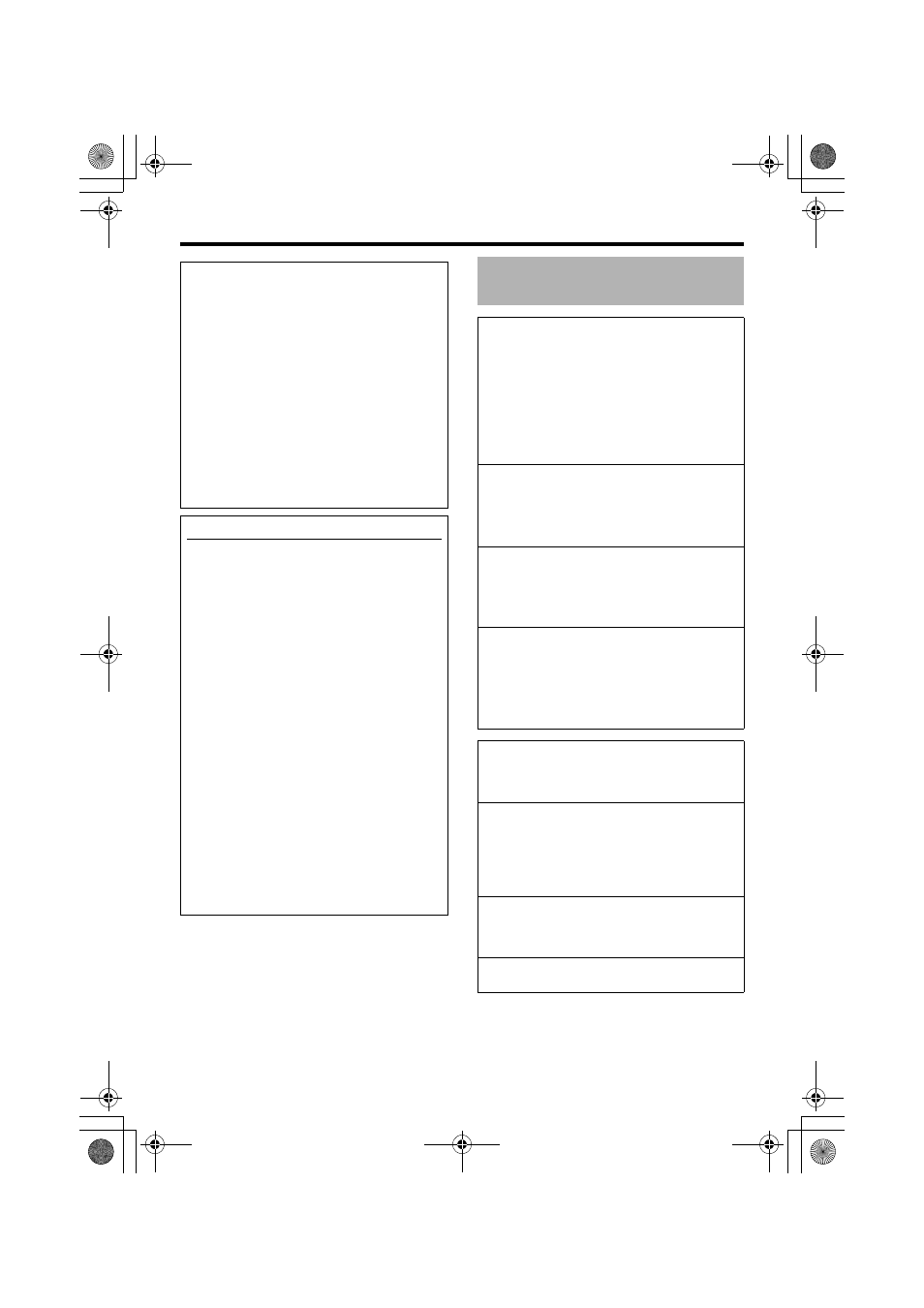
7
● Before starting an important recording, be
sure to perform a test recording in order to
confirm that a normal recording is possible.
● We do not accept liability for the loss of a
recording in the case of it becoming
impossible to record due to a problem in the
video camera, VTR, hard disk recorder or
video tape.
● The Automatic Tracking function and the
Motion Detection function are simple
functions and cannot be used as a substitute
for a security alarm. JVC shall not be liable for
any inconveniences or damages caused in
the event of error detection or when these
functions cannot be detected. We shall not be
liable for any inconveniences or damages
caused as a result of operational failure for
alarm input/output.
How to Read this Manual
Ⅵ Symbols used in this manual
Note
: Describes precautions
concerning the operation of this
product.
Memo
: Describes reference information,
such as functions and usage
restrictions of this product.
A
: Indicates the reference page
numbers and reference items.
Ⅵ Contents of this manual
● JVC holds the copyright to this manual. Any
part or all of this manual may not be
reproduced without prior consent from the
company.
● Windows is a registered trademark of
Microsoft Corporation in the U.S.
● Product names of other companies described
in this manual are trademarks or registered
trademarks of the respective companies.
Marks such as
ீ, ா and have been omitted
in this manual.
● Design, specifications and other contents
described in this manual are subject to
change for improvements without prior notice.
Safety precautions
Mounting to a firm place
As the unit rotates at high speed, mount it on a
firm place with sufficient strength to support
the vibration and weight of the unit (approx.
5.5 k
g).
If the strength is weak, the vibration will cause
fuzzy images on the monitor screen. In the
worst scenario, the camera may even fall off
and hit somebody, resulting in serious
accidents.
Mounting the camera correctly with
the designated clamping brackets
Always use the designated clamping brackets.
Be sure to connect the fall prevention wire and
tighten the fixing screws or nuts securely.
Using the correct power and voltage
The rated power of this product is AC 24 V, 50
Hz/60 Hz. Supplying a power beyond the rated
value may result in failures and in the worst
scenario, smoking and fire.
This unit is able to divert lightening conduction
to itself and the connecting cables to a certain
extent but this is not 100 % guaranteed. For
installation locations that are likely to suffer
lightening strikes, be sure to take appropriate
measures such as adding arrestor to the
connecting cables.
Consult your dealer as special technique is
required when installing this product. Ensure
that the fixing screws or nuts are tightened
securely, otherwise, the unit may fall off.
Inspect the unit regularly.
Screws may be loosened due to vibration or
deterioration of the mounting section. Perform
regular inspections for loosened screws and
check whether there is any danger of the unit
falling off.
Do not hang on this product, shake it, or hand
objects over it. Applying an excessive load
may cause the product to fall off and result in
accidents.
Do not modify this product. It may result in
accidents.
VN-V686WPU_EN.book Page 7 Friday, February 8, 2008 5:20 PM
