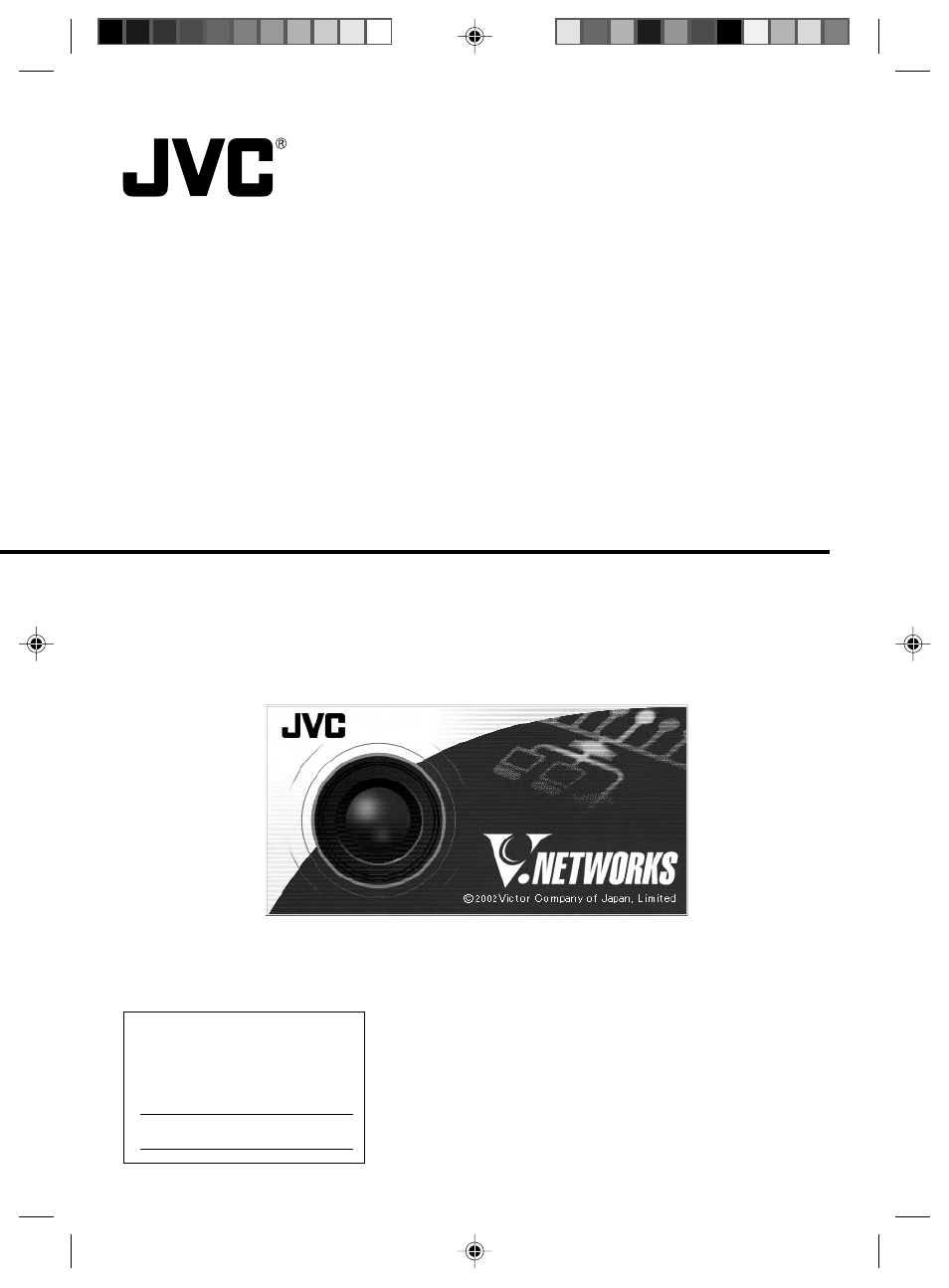JVC VN-C625 User Manual
Vn-c625, Dome type network camera, Instructions
Table of contents
Document Outline
- COVER
- Safety Precautions
- IMPORTANT SAFEGUARDS
- Introduction
- Preparation
- Settings
- Step 2 Network Settings
- Step 3 Setting Using the V.Networks Controller
- 3-1 Starting Up V.Networks Controller
- 3-2 Features that Allow Setting Using the V.Networks Controller
- 3-3 Motion Detection Standby
- 3-4 Image Size and Inversion
- 3-5 Image Quality Setting
- 3-6 Frame Rate
- 3-7 Preset Position Setting
- 3-8 Alarm Setting
- 3-9 Pan/Tilt Setting
- 3-10 Auto Pan Setting
- 3-11 Auto Patrol Setting
- 3-12 Auto Trace Setting
- 3-13 Time Stamp
- 3-14 Changing Registered Information
- Operations
- Step 4 Operation Using the V.Networks Controller)
- 4-1 Features that Allow Operation Using the V.Networks Controller
- 4-2 Record/Stop
- 4-3 Playback
- 4-4 Cautions on Record/Play Functions
- 4-5 Snapshot
- Step 5 Operating Using a Web Browser
- 5-1 Operating Environment
- 5-2 Access Authorization Level
- 5-3 Starting Up the Web Browser
- 5-4 Setting Using the Web Browser
- 1. Other Settings
- 2. Control
- 3.Image Setting
- 4. PAN/TILT Setting
- 5. Position Memory Setting
- 6. View Setting
- 7. Alarm Setting
- 8. FTP Setting
- 9. Auto Pan Setting
- 10. Auto Patrol Setting
- 11. Auto Trace Setting
- 12. Black & White Setting
- 13. Schedule Setting
- 14. Private Mask Setting
- 15. Limit Setting
- 16. Auto Return Setting
- 5-5 Viewing Still Images
- 5-6 Viewing Live Images
- 5-7 Image Link
- Others
- BACK COVER