Auto pan setting, Ptz controller operation (continued), Ca b e d – JVC VN-V686WPU User Manual
Page 112
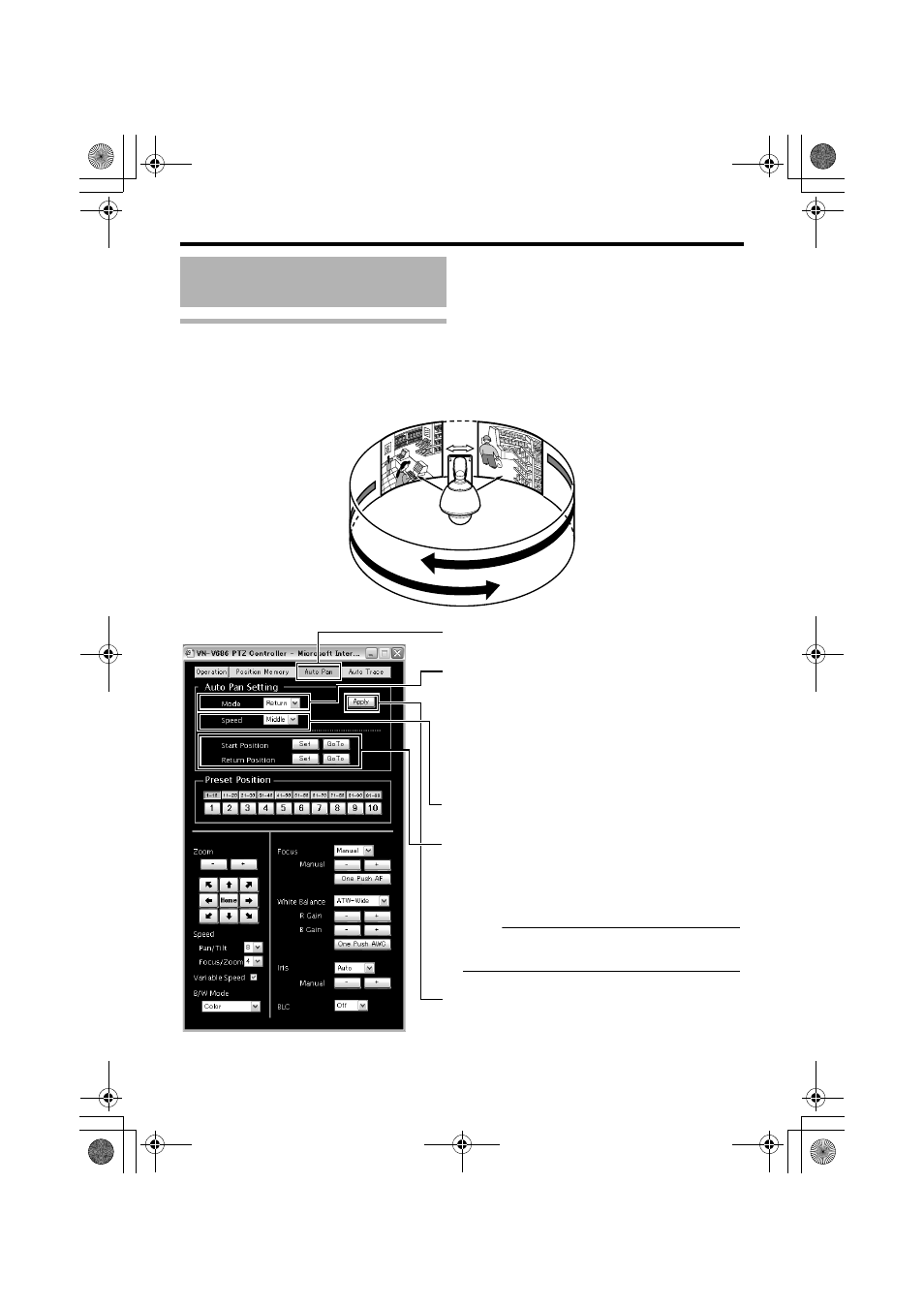
112
Settings and operation of Built-in viewer
Auto Pan Setting
This item sets the Auto Pan operation which moves at a certain speed from the configured start position
in a horizontal direction.
Click the [Auto Pan] tab on the [PTZ Controller] screen and configure settings at the [Auto Pan] setting
screen.
PTZ Controller Operation
(continued)
Return
Rig
ht
Left
[Return
Positio
n]
[Sta
rt Po
sitio
n]
C
A
B
E
D
Click the [Auto Pan] tab to display the [Auto Pan]
screen.
Select the [Mode] of the Auto Pan operation.
Return : This moves the camera to-and-fro in a
horizontal direction between the [Start
Position] and [Return Position].
Right : This rotates the camera horizontally in the
right direction from the [Start Position].
Left
: This rotates the camera horizontally in the left
direction from the [Start Position].
Select the Auto Pan operation speed.
[Setting values : Low, Middle, High]
Select the [Start Position] and [Return Position]
(only during
AReturnB) of the operation.
Operate the camera manually, decide on a position
and click [Apply] to register.
Click [Go To] to move the camera to the registered
position.
Memo
:
● For details on the manual operation, see
Click [Apply] to complete the Auto Pan setting.
VN-V686WPU_EN.book Page 112 Friday, February 8, 2008 5:20 PM
